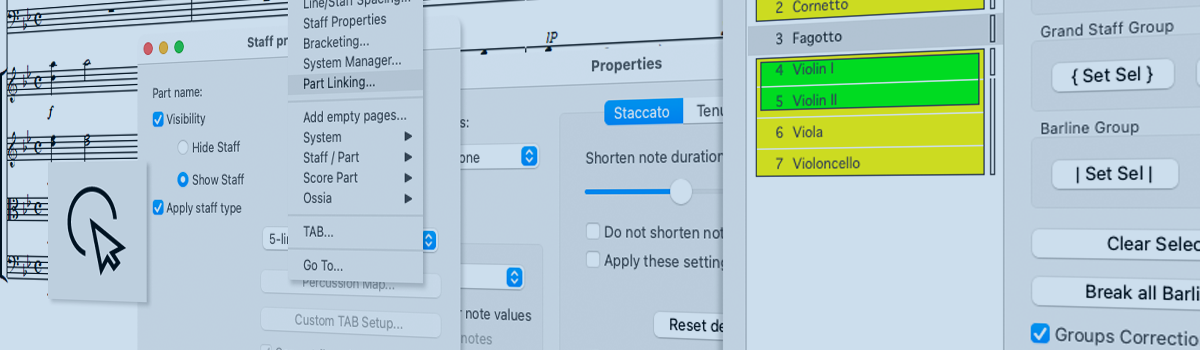
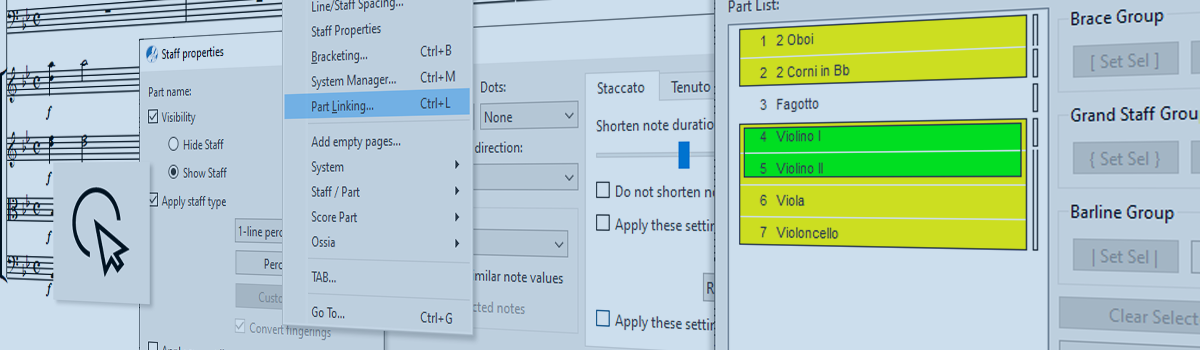
Properties
This chapter will guide you through two of the most important properties of any musical score …
How does it look ? (Score Properties)
How does it sound ? (Symbols and The Properties Tool)
The Score Properties menu contains important tools for how you music appears on the page that include: relinking broken systems, adjusting line and staff distances, number of measures per system, part and system visibility/invisibility, adding new parts and more.
The Properties Tool allows you to modify playback behavior for nearly every musical symbol. Changes can be made to one or all similar symbols in the document as well as updating its default behavior.
In this chapter …
Select a specific topic or read this chapter like in a book - page by page:
☰ Properties Tool