Adding empty pages
Adding new pages with an individually definable number of systems is easy. Just select "Add Empty Pages" in the "Score Properties" window.

How it works …
1
Activate the Properties tool 2
Right-click inside any active staff line top open the Score Properties window. 3
Select Add empty pages. The Add empty pages dialog will open.4
Choose the number of systems to be added as well the number of measures per system you wish to apply.5
Click OK.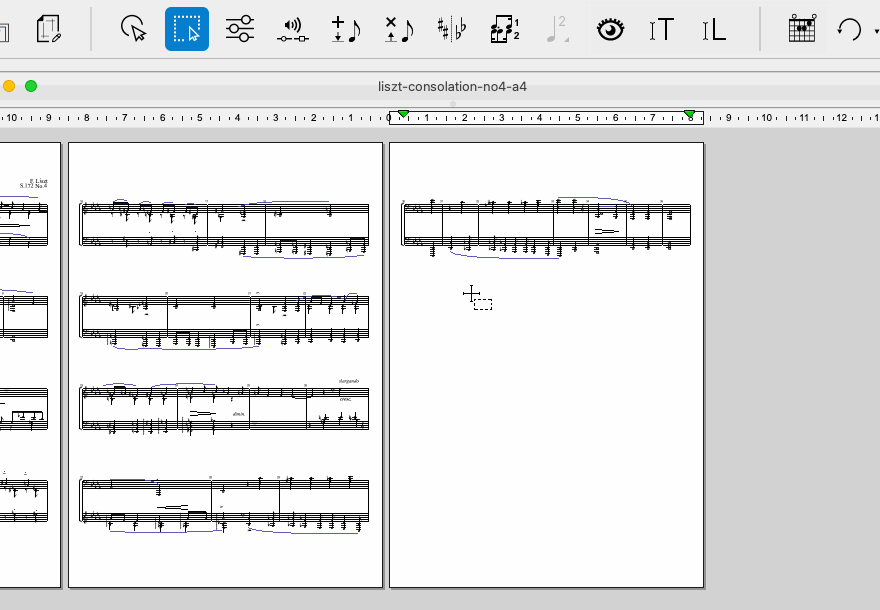
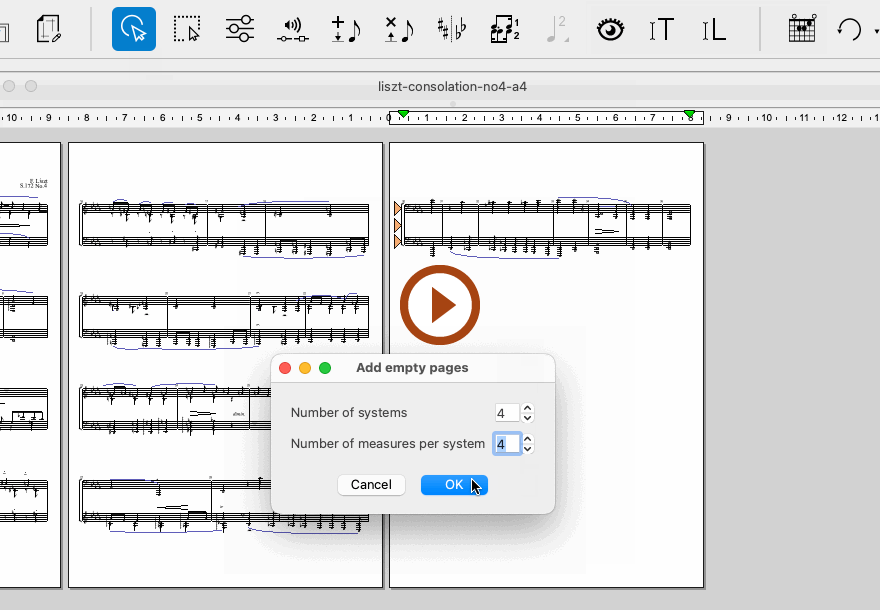
Animation (0:25) - Adding empty pages
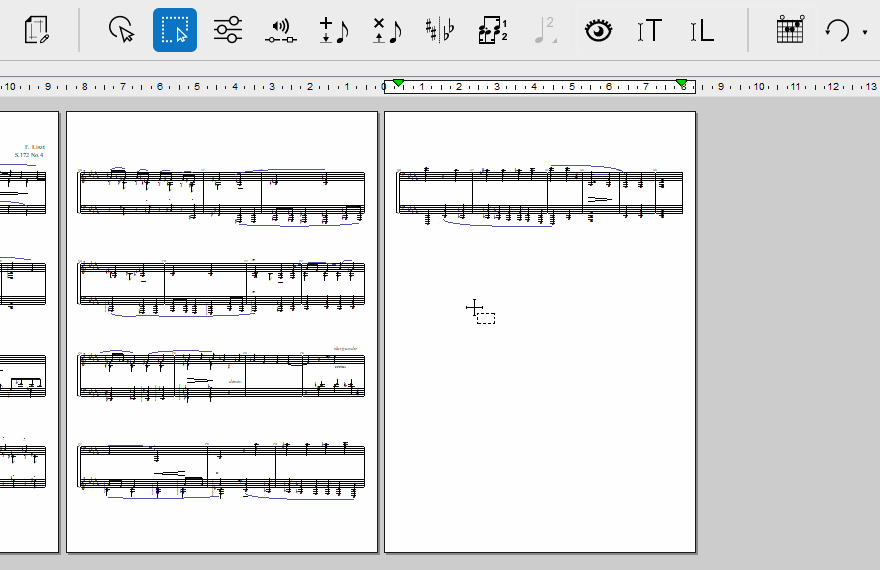
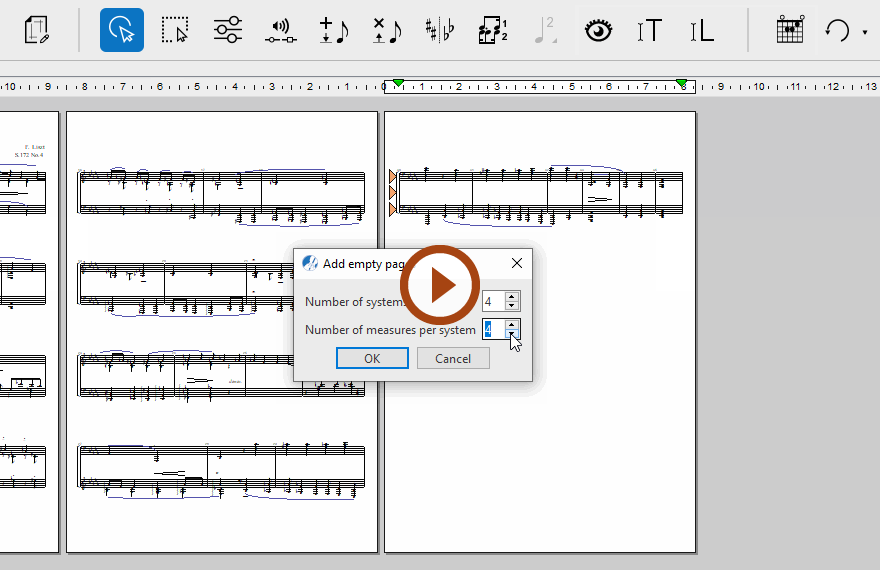
Animation (0:25) - Adding empty pages