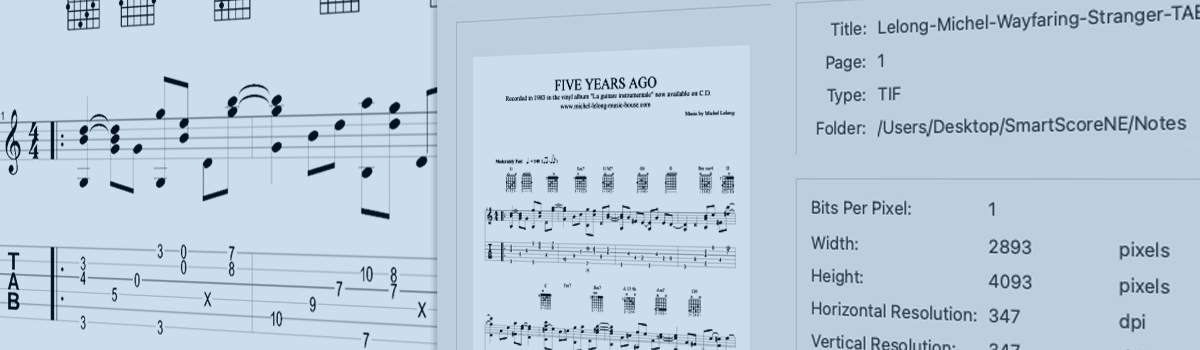

Image editing in SmartScore
Successful recognition always begins with good image quality. Here are some features that will help fix scanning problems before you move on to Recognition.
When you open a PDF file, pages are automatically converted and opened in SmartScore’s Image Editor. If scanning, you will have a choice to open pages in the Image Editor or immediately begin Recognition. We recommend previewing pages in SmartScore’s Image Editor before beginning the Recognition process. Reviewing pages may save you time and frustration should you find one of the pages has problems (i.e. it’s upside-down). Once recognized, individual SmartScore pages become fixed and can’t be interchanged.
NOTE …
PDF files will automatically open in the Image Editor.
In this chapter …
Select a specific topic or read this chapter like in a book - page by page: