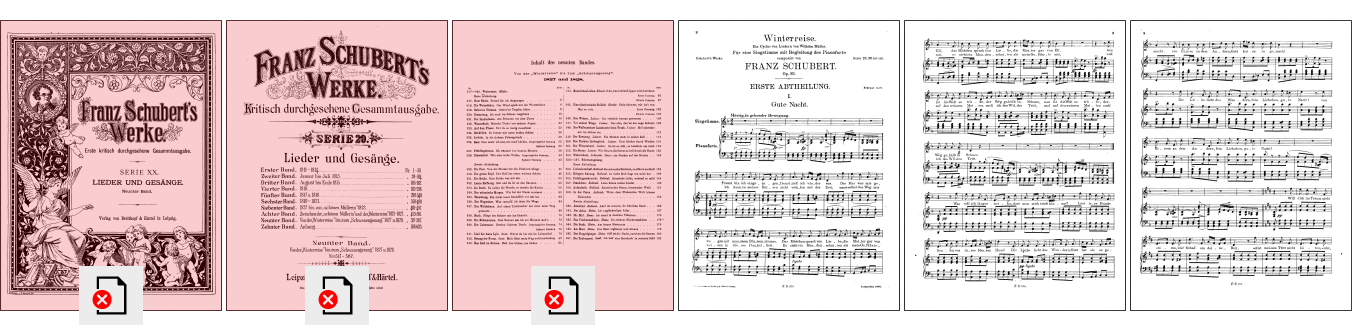Removing pages
SmartScore can only recognize music pages. Cover sheets, title pages, tables of contents, index pages or editorial pages must be deleted prior to Recognition. These pages (front matter) usually appear when importing PDF music files.

How it works …
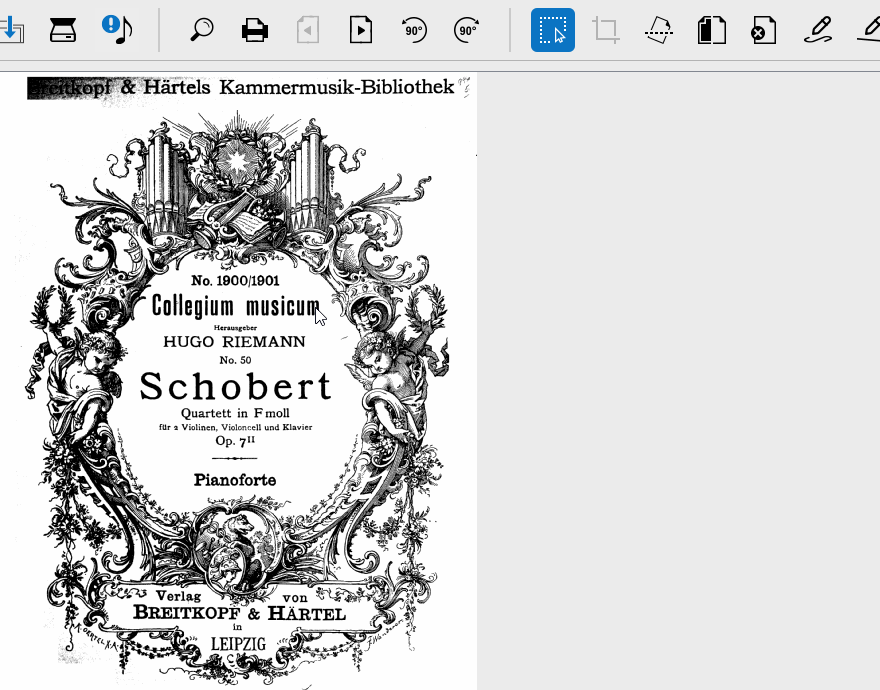
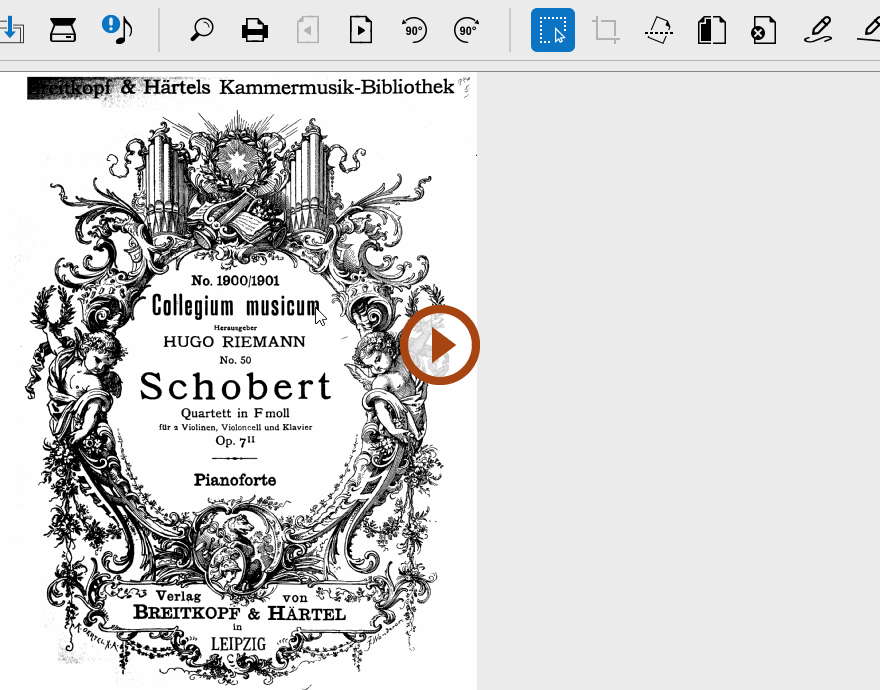
Animation (0:22) - Removing pages
Important info for Guitar
Explained step by step …
1
Use the Page Forward/2
Click the Remove Page