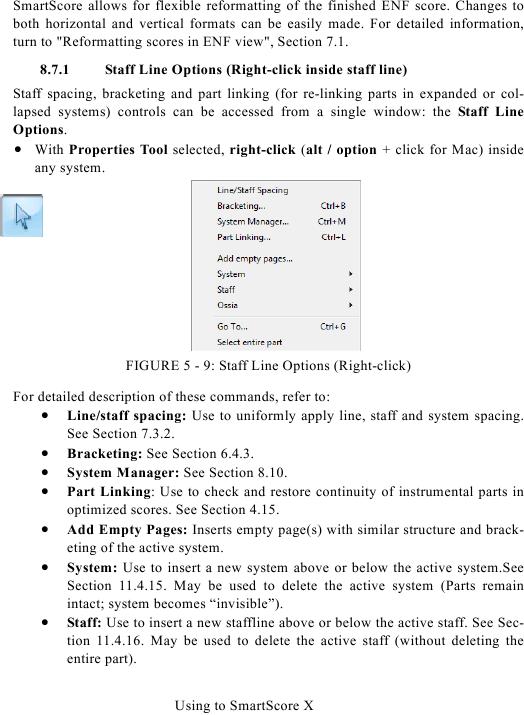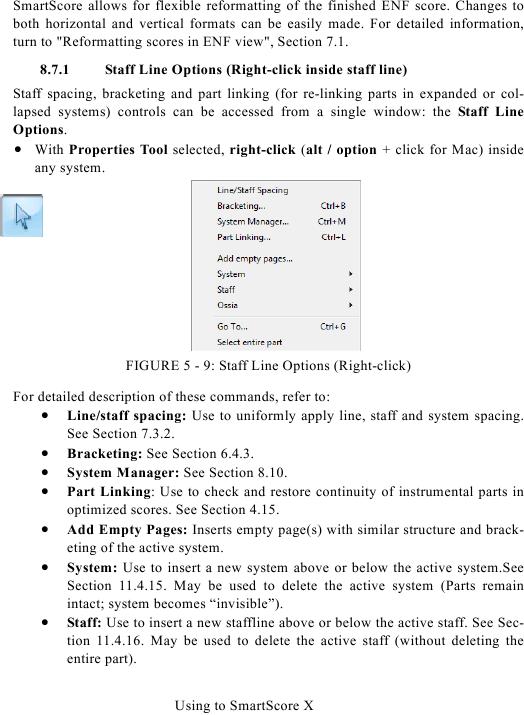SmartScore allows for flexible reformatting of the finished ENF score. Changes to
both horizontal and vertical formats can be easily made. For detailed information,
8.7.1
Staff Line Options (Right-click inside staff line)
Staff spacing, bracketing and part linking (for re-linking parts in expanded or col-
lapsed systems) controls can be accessed from a single window: the Staff Line
Options.
· With Properties Tool selected, right-click (alt / option + click for Mac) inside
any system.
FIGURE 5 - 9: Staff Line Options (Right-click)
For detailed description of these commands, refer to:
· Line/staff spacing: Use to uniformly apply line, staff and system spacing.
· Part Linking: Use to check and restore continuity of instrumental parts in
· Add Empty Pages: Inserts empty page(s) with similar structure and brack-
eting of the active system.
· System: Use to insert a new system above or below the active system.See
intact; system becomes "invisible").
· Staff: Use to insert a new staffline above or below the active staff. See Sec-
tion 11.4.16. May be used to delete the active staff (without deleting the
entire part).
Using to SmartScore X