MIDI Edition
MIDI Edition
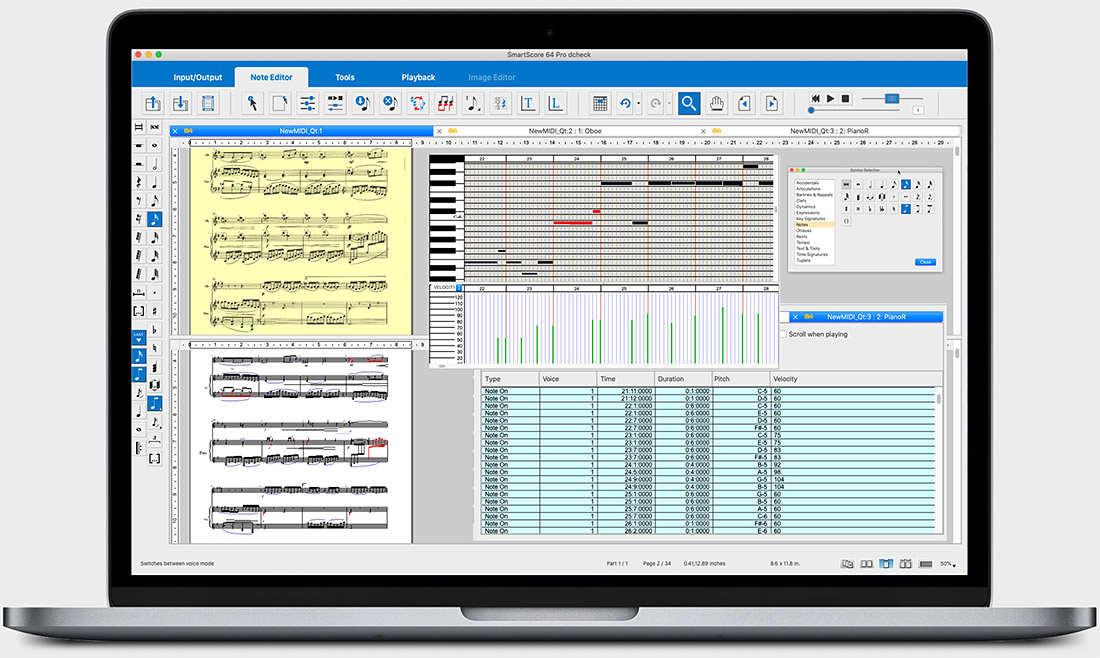
Scan multiple pages of printed sheet music or process any PDF file and watch as it reconstructs on-screen in seconds, ready for playback, and transposition. Simultaneously view and edit MIDI data in both notation & familiar Piano Roll, Overview and Event list format. Updating is automatic. Export MIDI files to other programs, including Apple® GarageBand®, Acid®, Cubase®, Cakewalk®, Logic® or other MIDI-based software. Most notation symbols including key and time signatures are written to the MIDI file.
Limits: 4 staves per system. MIDI file output (Type 1/Type 0). No printing or exporting of MusicXML files. No recognition of text, lyrics, TAB or percussion. Scan scores directly or process PDF files from the internet.
Visualize and edit underlying MIDI structure. MIDI editors are fully integrated with the music notation editor. Velocity and Tempo graphical controllers allow for smooth dynamic shading. Edits made in one screen are automatically updated in the other.
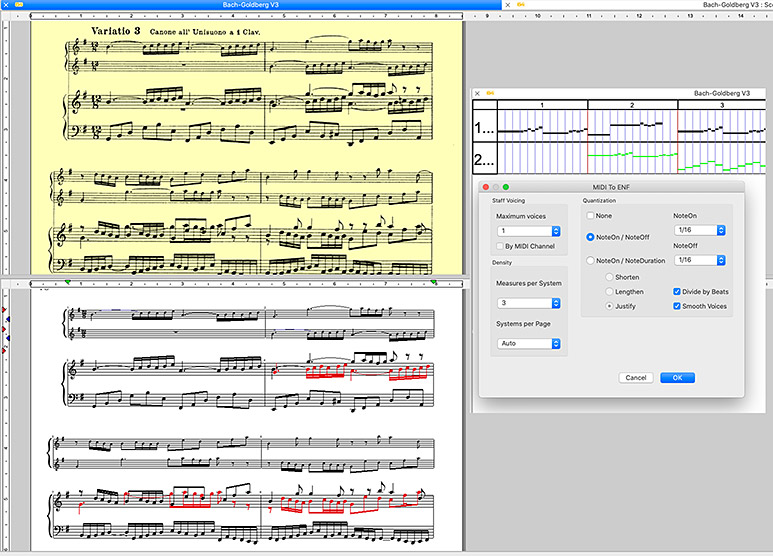
Superior recognition and editing of complex symbols such as cross-staff beams and voices, key and time signatures including change-of-key and change-of-time.
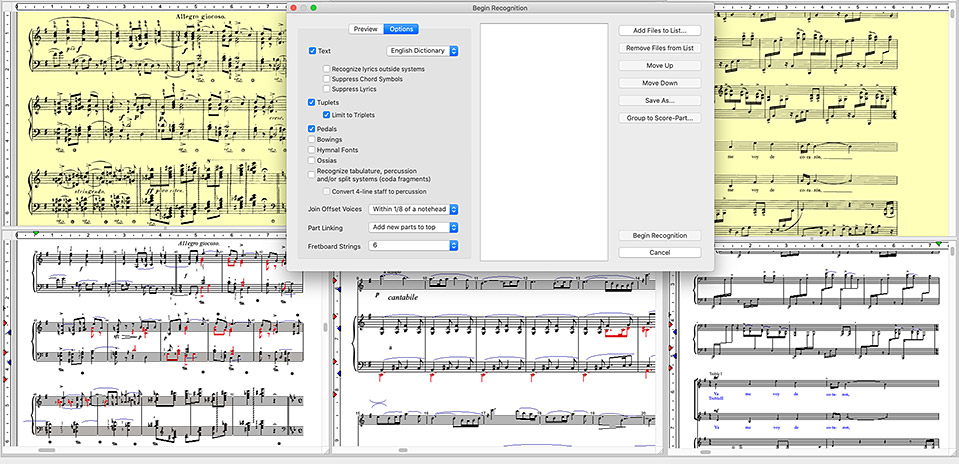
Playback and edit your scanned music in standard notation environment (comparing the original to the recognized version). Or visualize, edit and play back in the familiar MIDI sequencing environment. Includes Piano Roll, Overview and Event List views.
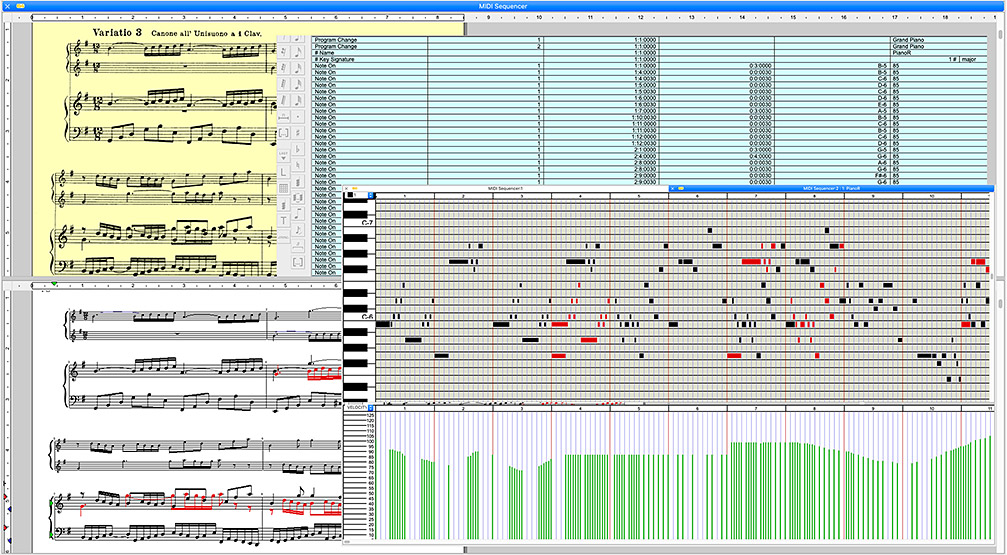
New playback engine features Fluid Synth instrumentation with nuanced dynamics and articulations. Convert playback of your scores to .MP3 audio files in just seconds. Save scores as Type 1 or Type 0 MIDI files for export into any MIDI sequencer application. You can even convert to XF MIDI files for Yamaha keyboards.
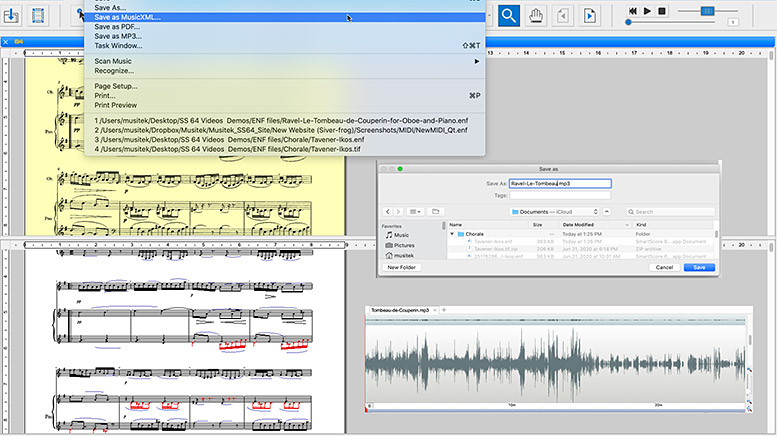
Windows XP or later
(Windows 11 compatible)
macOS 11 (Big Sur) or later
(Sequoia compatible)