Piano Edition
Piano Edition
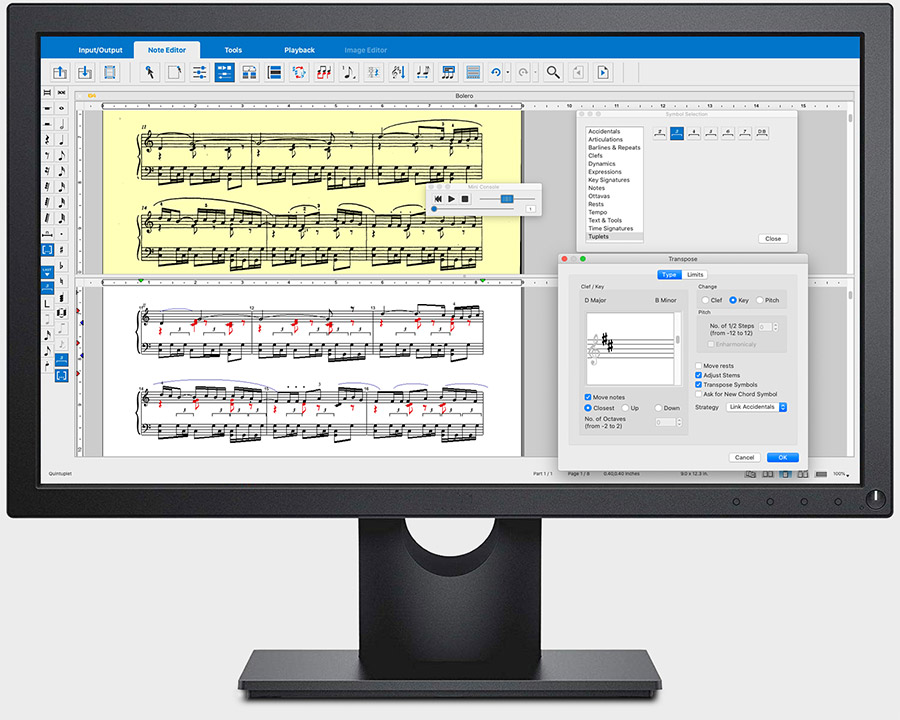
Scan, play, transpose and print out piano or solo sheet music. Audition nearly any piano arrangement in seconds. Transpose your score to a new key and print back out.
The perfect tool for the pianist, whether professional or student...
Recognize PDF files from the Internet or scan printed scores directly from your scanner. SmartScore's Prodigy Engine™ recognizes scores with up to 99+% accuracy. Capture subtle performance nuances of dynamics and articulations including changes in tempo, key and time signatures. Need to simplify a piece written in Ab?Transpose to G major in seconds. Practice along at slow speeds without affecting pitch. Mute, solo or diminish volume of any staff or voice during playback. Music Ministers: Need to transpose your hymnals for your pianist? You can even separate contrapuntal parts (e.g. SATB). Full control over your printed output: Center, resize, reformat, or reset margins using preset or custom templates.
*Accuracy can vary depending on print and scan quality.
Limits: 2 staves per system / no text or lyrics / no TAB or percussion.
Scan scores directly or process PDF files from the internet.
Click here to view a rendition of SmartScore 64's AI recognition engine & playback of a Bill Evans solo score
You have the right piano arrangement, but it's in the wrong key. You have the correct instrumental part, but it's in the wrong clef. Scan, edit, transpose and print out your song in a new key or clef in just minutes with SmartScore 64 Piano Edition.
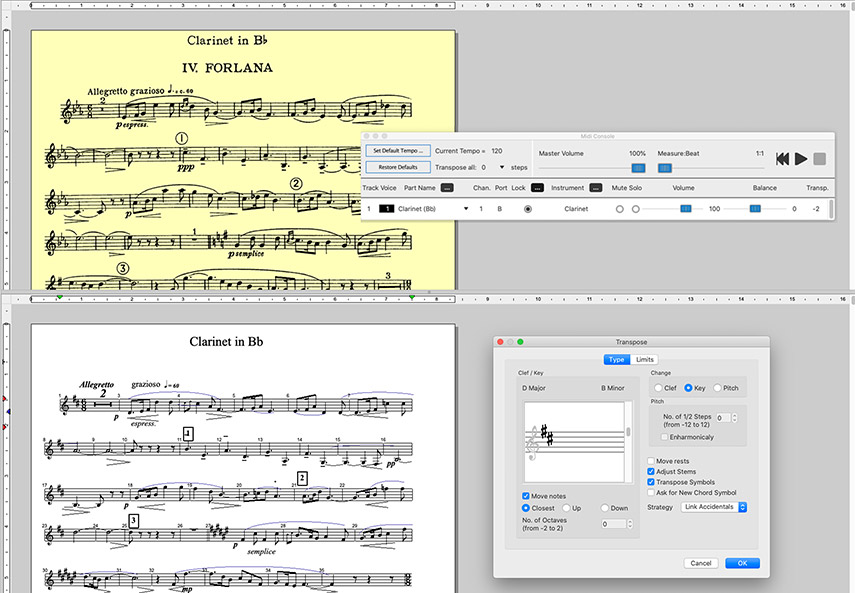
The SHIFT button has many options: Change note pitch, adjust beam angles, stem height and legatos. Fine-tune by nudging almost any symbol horizontally or vertically. Nudge a barline and the adjacent measures compress and expand while maintaining relative symbol positions.
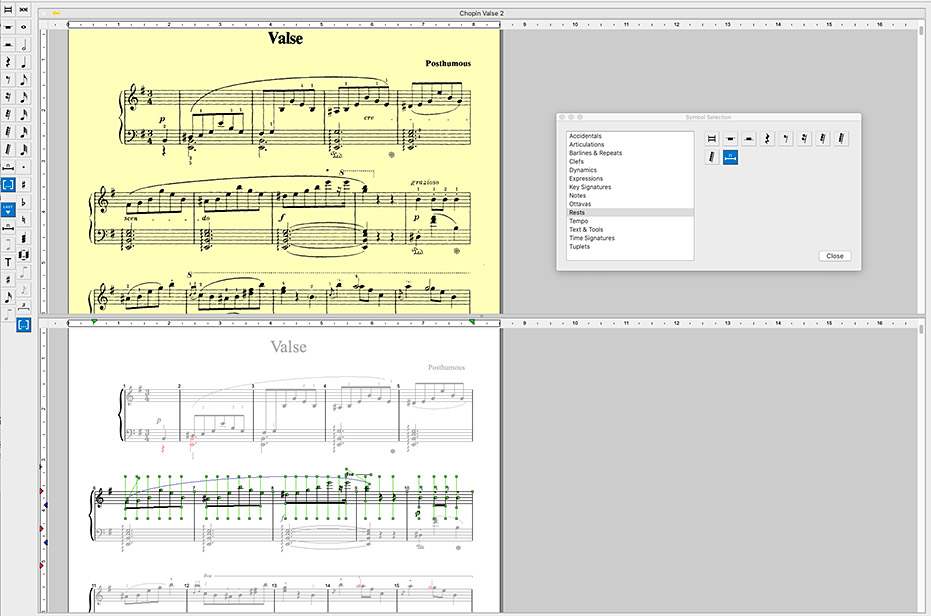
Change playback properties of tempo, dynamic and articulation markings, legatos, trills and other symbols. Apply changes to a single object or to all similar objects throughout the score. Store your own customized changes as new playback defaults for future SmartScore projects.
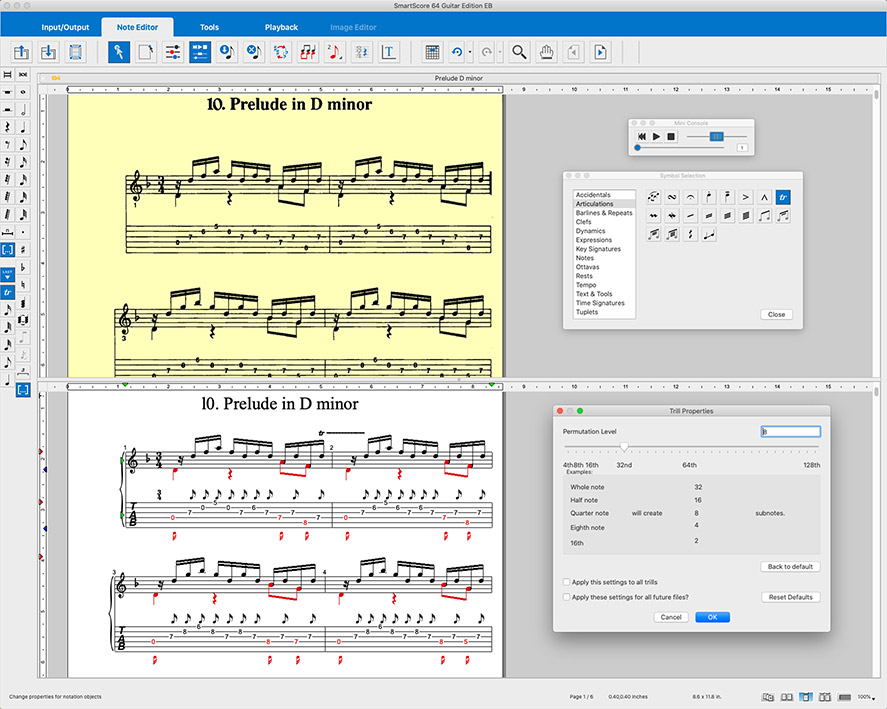
Superior recognition and editing of complex symbols such as cross-staff beams and voices, key and time signatures including change-of-key and change-of-time. Dynamic (p, ff, cresc., decresc., etc. ) and Tempo (Adagio, rit., etc.) ) markings are automatically recognized and applied to playback.
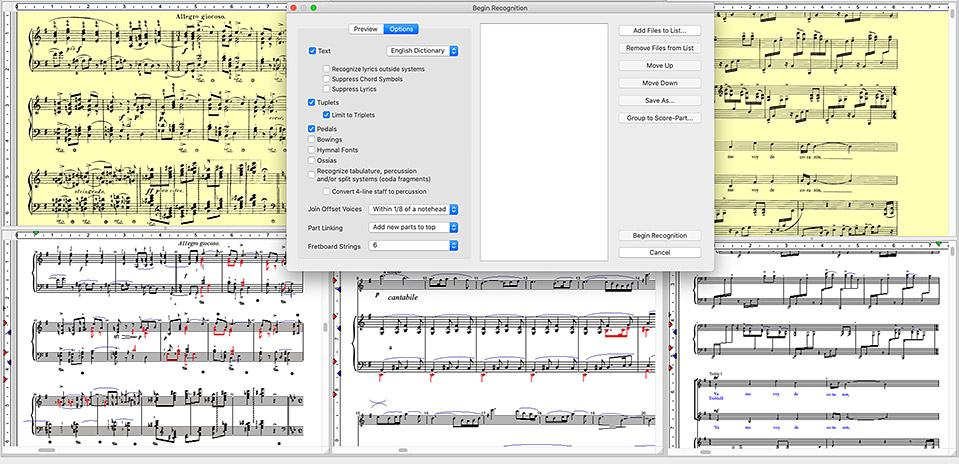
Reformat scores simply and easily. Change page orientation, margins, staff widths, distances and layout easily with engraver-quality output to PDF or paper print.
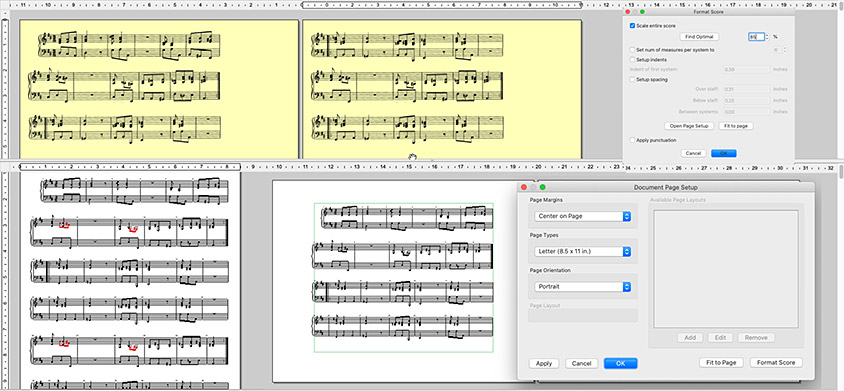
Transpose and print directly from SmartScore. Save as MIDI or MusicXML and open your scores in Finale, MuseScore, Sibelius or any other notation program supporting MusicXML. You can even convert playback to MP3 files! Export to Type 1 or Type 0 MIDI files as well as XF MIDI files for Yamaha keyboards.
Direct Scanning
Transpose & Print
Export to MusicXML
Save to MP3 & MIDI
Windows XP or later (Windows 10 compatible)
macOS 10.13 or later (Catalina compatible)