Working with Score Structure
Score structure is an environment where you can easily visualize the entire structure of the score and manipulate different levels within it. It is arranged in a top-down, hierarchy from "Document" to "Score-Parts" (if any) to Parts and finally to contrapuntal voices within parts.
You can easily extract one or more parts to a new document, leaving the original untouched as well as combine separate scores or parts into a larger, combined "conductor’s score".

How to get there …
To open the Score Structure …
Score Structure elements are arranged in a parent > child hierarchy. You can alter the arrangement of parts inside scores by dragging "child" elements from one "parent" to another. If you have more than one .ENF document open, it’s possible to interchange parts between documents as well.
Pushing Apply to New will create a new document based on the modified arrangement while leaving the original document untouched.
Click his box to show contrapuntal "Voices" (the "children" whose parents are "Parts".)
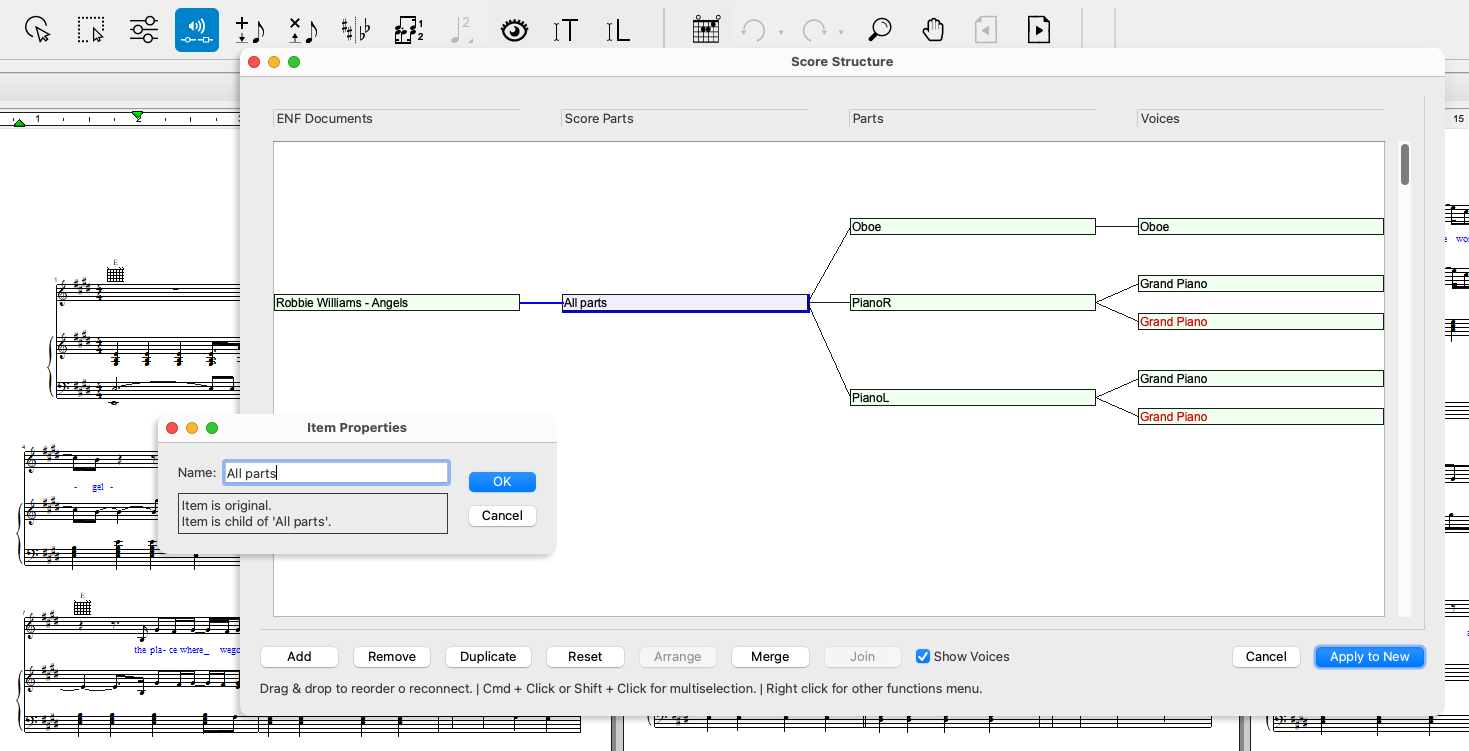
Score Structure elements are arranged in a parent > child hierarchy. You can alter the arrangement of parts inside scores by dragging "child" elements from one "parent" to another. If you have more than one .ENF document open, it’s possible to interchange parts between documents as well.
Pushing Apply to New will create a new document based on the modified arrangement while leaving the original document untouched.
Click his box to show contrapuntal "Voices" (the "children" whose parents are "Parts".)
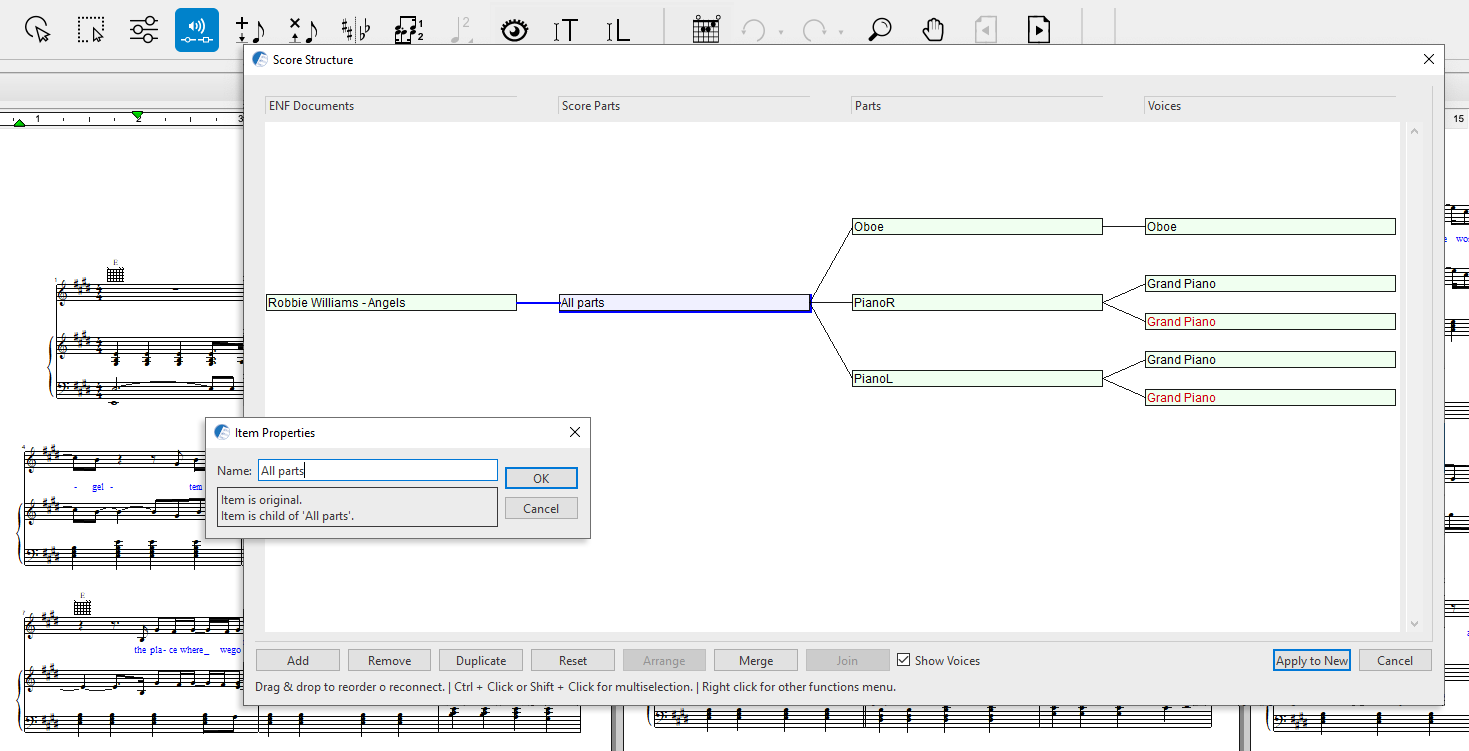
Pushing Apply to New will create a new document based on the modified arrangement while leaving the original document untouched.
NOTE …
If you have several SmartScore .ENF documents open at once, they will all appear in the Score Structure list allowing you to interconnect parts by dragging links from item in one level to another level.
Working in Score Structure
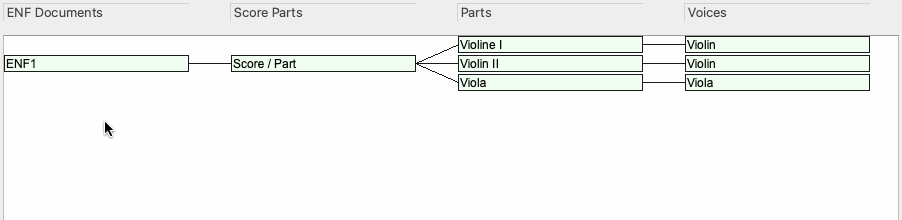
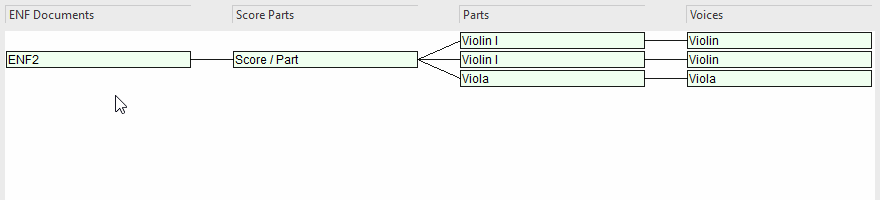
NOTE REGARDING VOICES …
While you can extract or copy voices to a NEW document and part, you cannot copy or extract voices to other parts within the same document. See Other tasks possible with Score Structure