Other tasks possible with Score Structure
Extracting single parts to a new document, creating individual parts from an ensemble / conductor’s score, converting an ensemble / conductor’s score into a single score parts, merging parts from multiple ENF files into a single document or removing a part from a score – these are all typical tasks that Score Structure can help with.



How it works …
Extract a single part to a new document
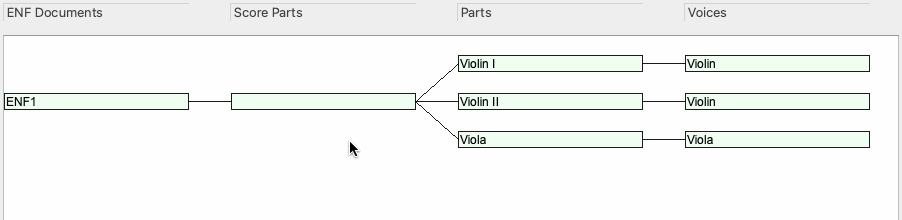
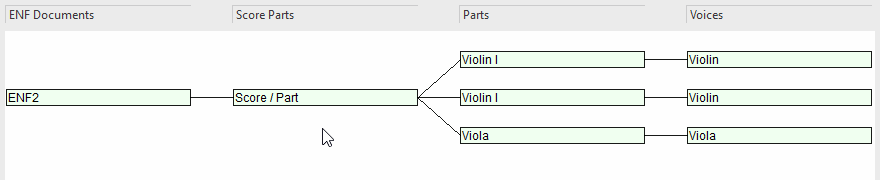
All highlighted parts are removed from the system leaving only a single part.
Create individual parts from an ensemble / conductor’s score
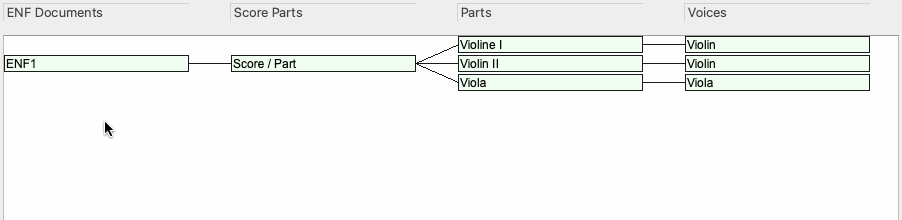
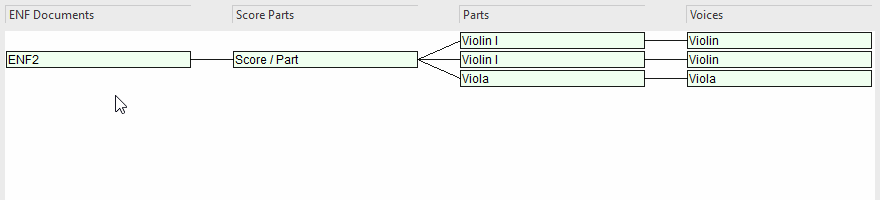
Right-click on an existing Document element.
Select Insert and create 2 new, empty ENF documents.
Dragging each existing part to an different document will create 3 individual parts.
Convert an ensemble / conductor’s score into a single score parts
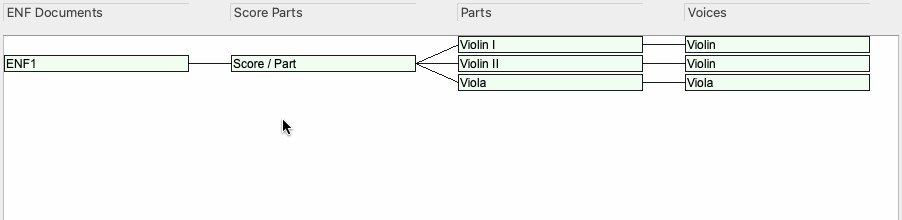
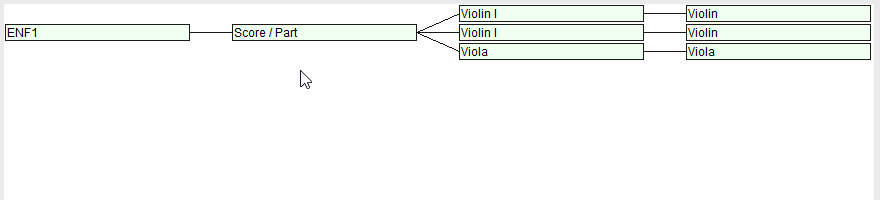
Right-click into the existing Score Parts and Insert as many new, successive score-parts as required.
Dragging each successive part to the new Score part elements creates one score of individual parts arranged successively throughout the document.
Merge parts from multiple ENF files into a single document
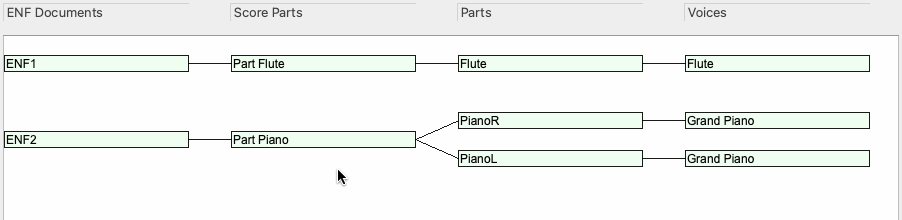
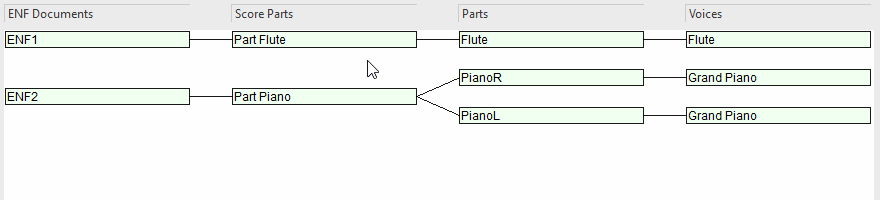
This action pulls the flute part from a score and inserts it into the L and R hand parts of a solo piano document creating an ensemble piece. The empty document is then deleted.
Removing a part from a score
Important info for Songbook
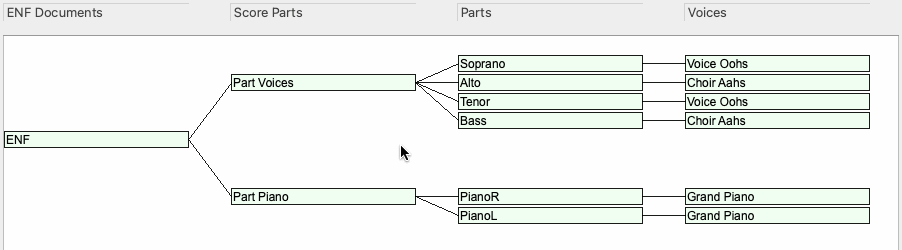
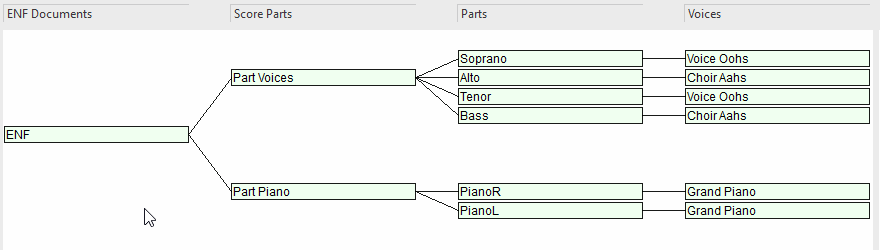
Right-click into the existing score part element and select Remove.