Extracting parts and voices
Extract one or more parts of a multi-part score into new, separate ENF documents. Extract contrapuntal voices out of a staff and into a new document. Here’s how …



How it works …
Extract a Part
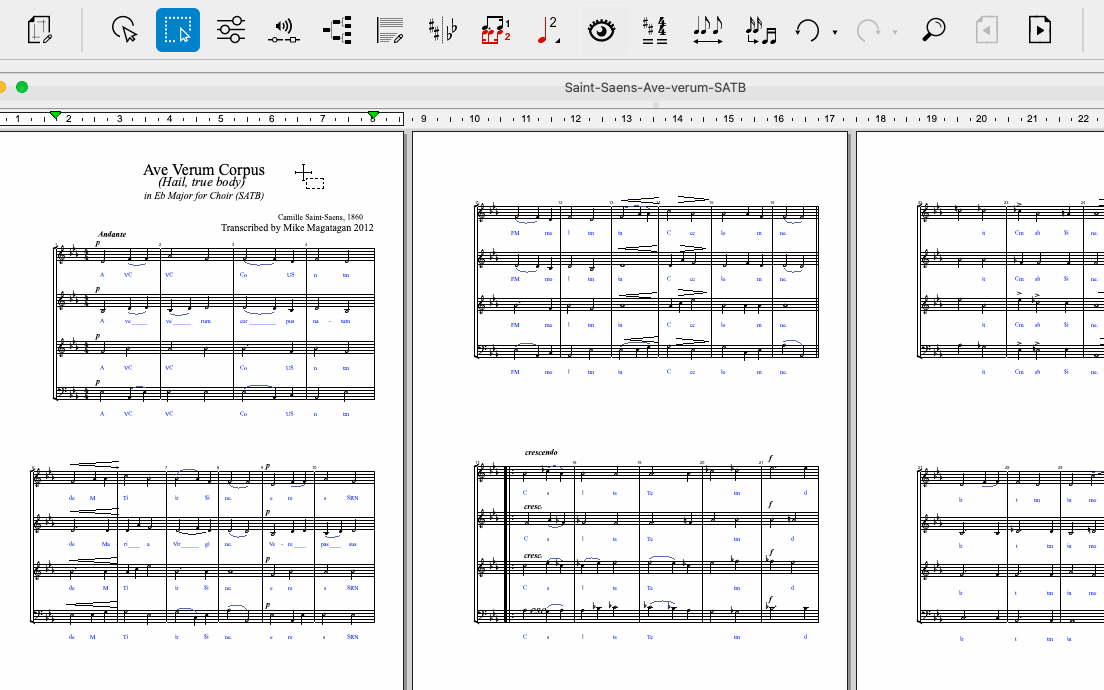
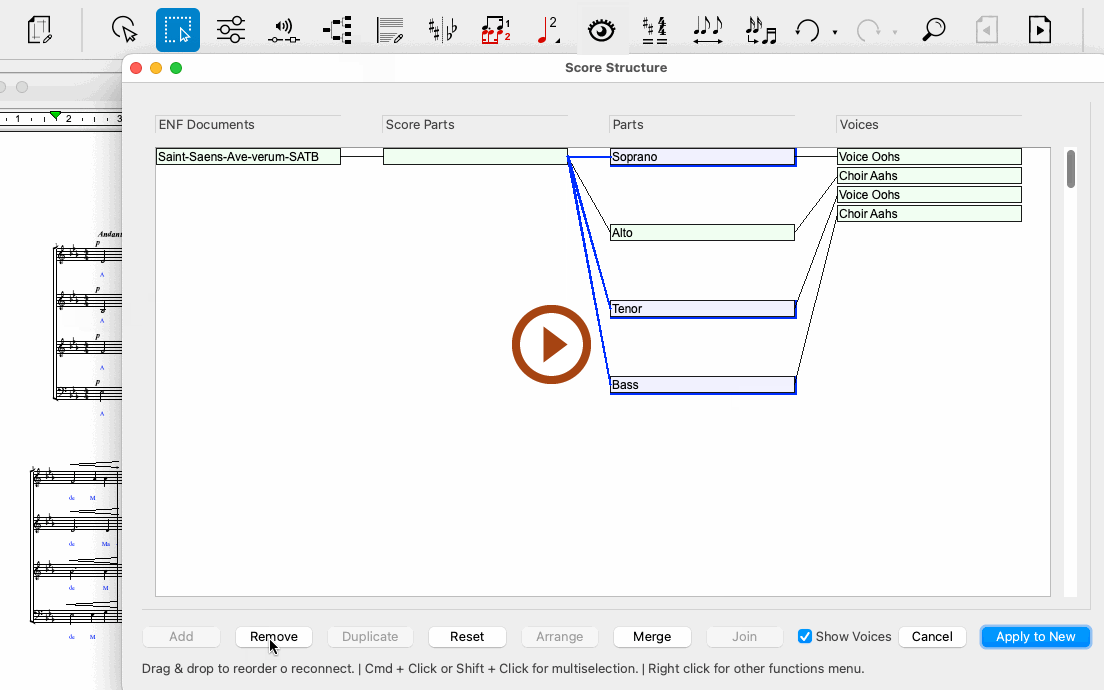
Animation (0:33) - Extract a Part (Score Structure)
Important info for Songbook
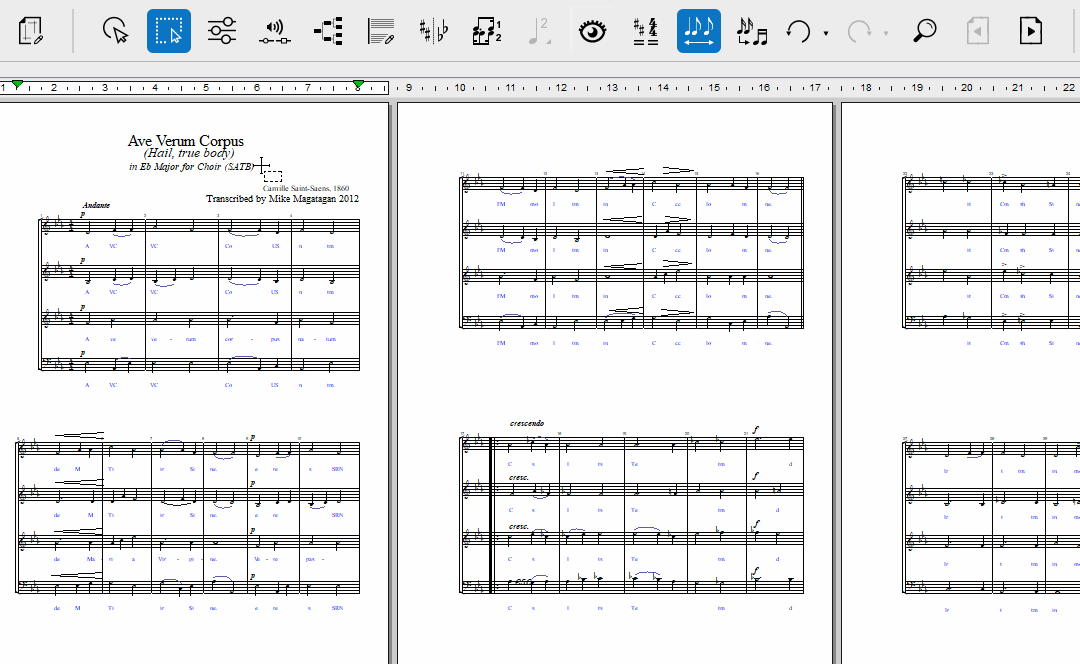
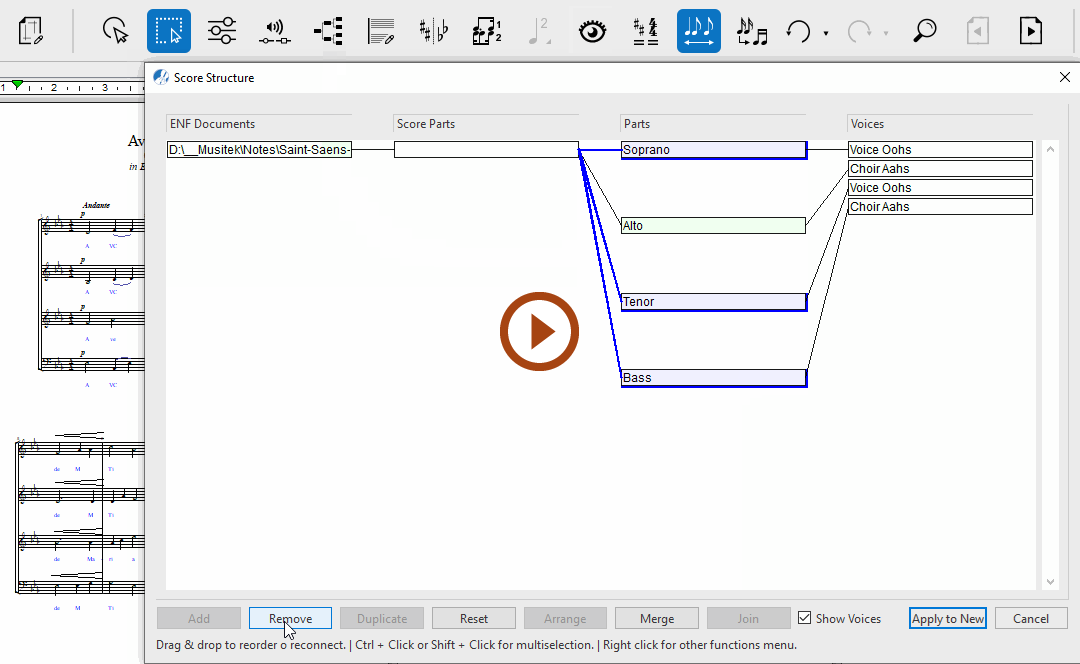
Animation (0:35) - Extract a Part (Score Structure)
Important info for Songbook
1
To open, click the Score Structure button in the Tools tab toolbar or select or hit 2
Isolate the part(s) to extract and remove all other parts.3
Apply to New will create a new document containing only those parts.
Extract voice(s)
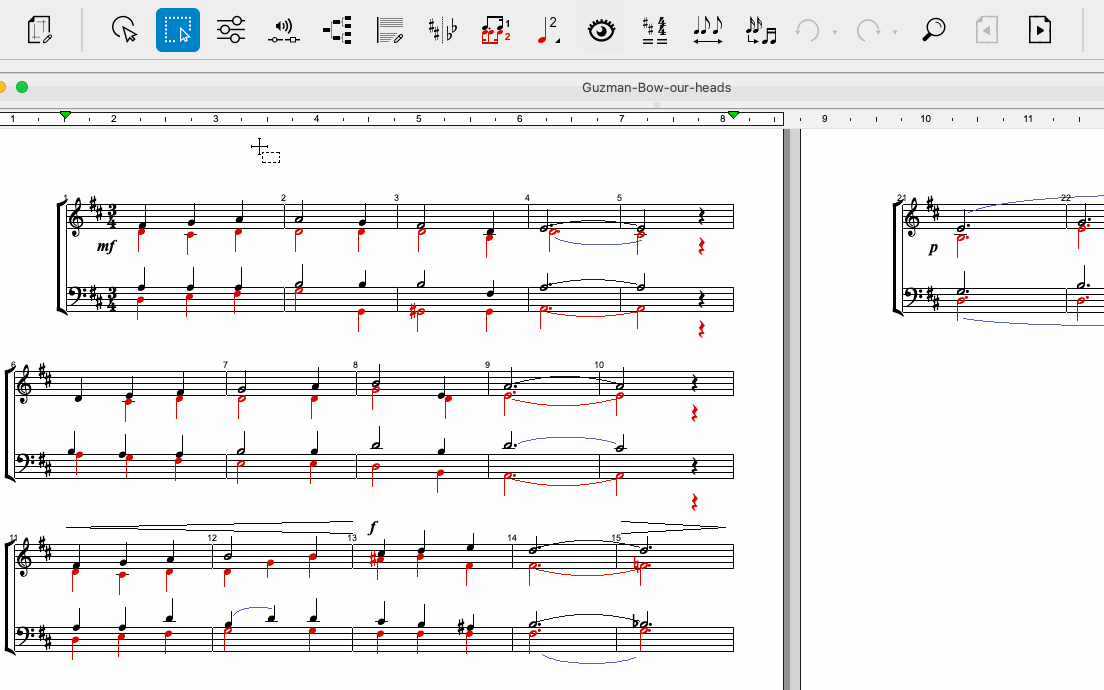
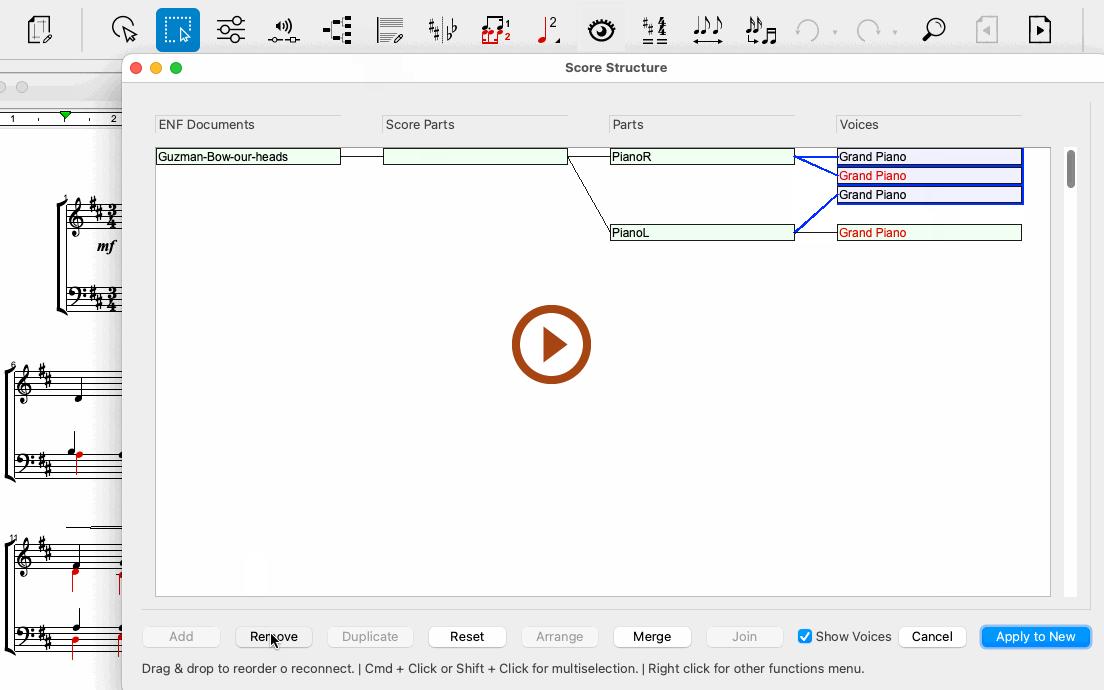
Animation (0:41) - Extract voice(s) (Score Structure)
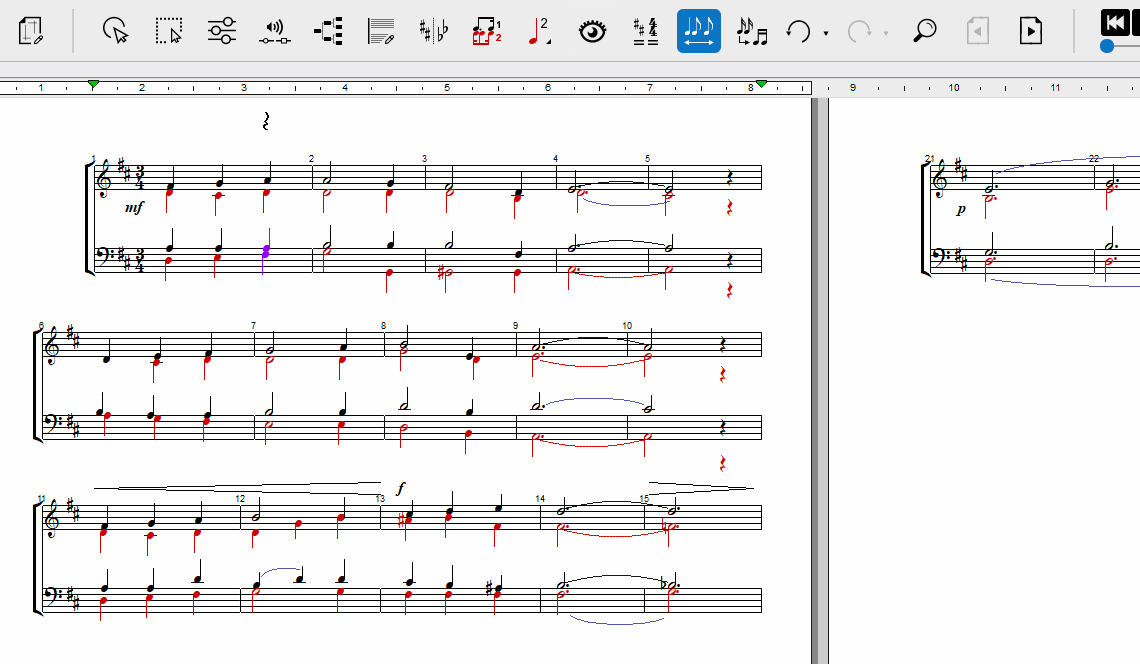
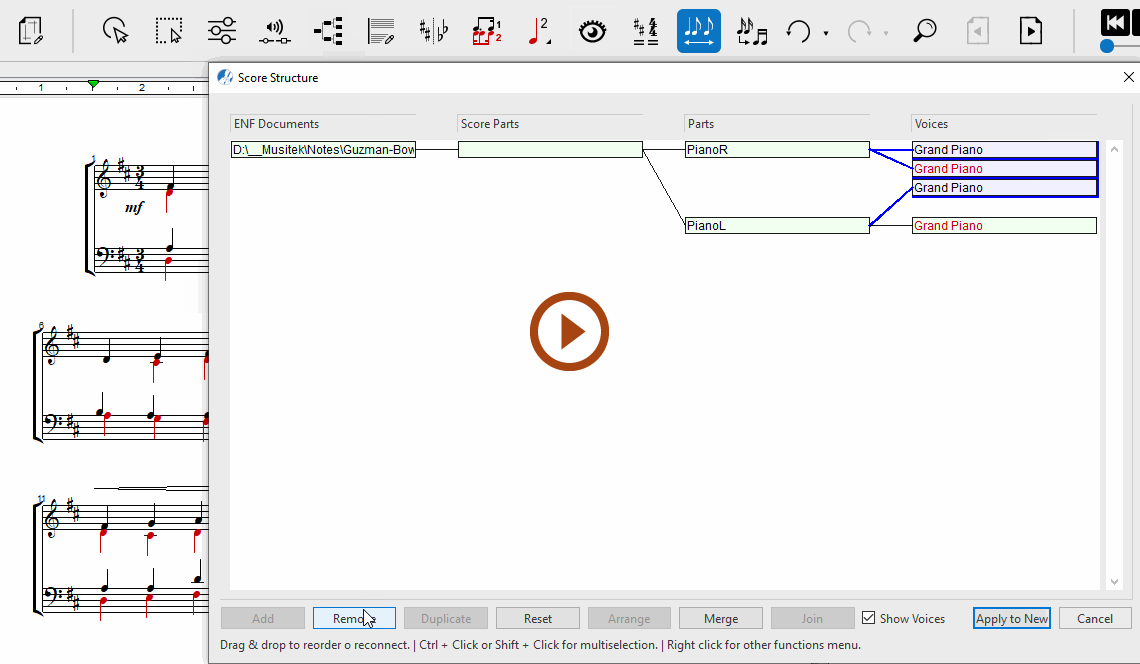
Animation (0:37) - Extract voice(s) (Score Structure)
1
To extract one or more voices, remove the unnecessary part(s). Then remove the unnecessary voice.2
Apply to New will create a new document containing only that voice.TIP …
Be sure to rename the newly created document. Go to give a new name and save to the appropriate folder.