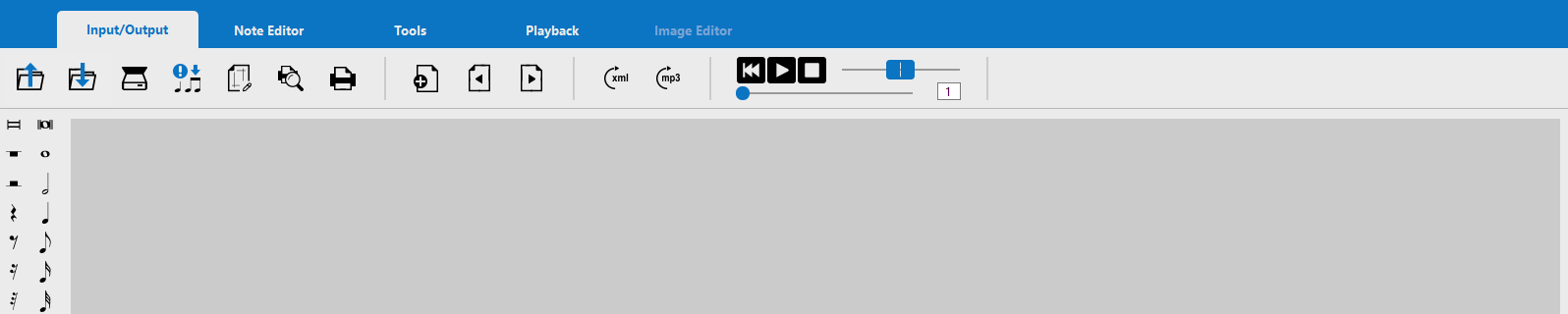Buttons, Toolbars and Tabs
Buttons with certain functions are lined up inside the horizontal toolbar at the top of the workspace. Specific buttons will appear in the toolbar according to which workflow tab you activate: Input/Output (image management), Note Editor (notation editing), Tools (more advanced tools), Playback, Image Editor and Print Preview.
More about SmartScore’s toolbars …