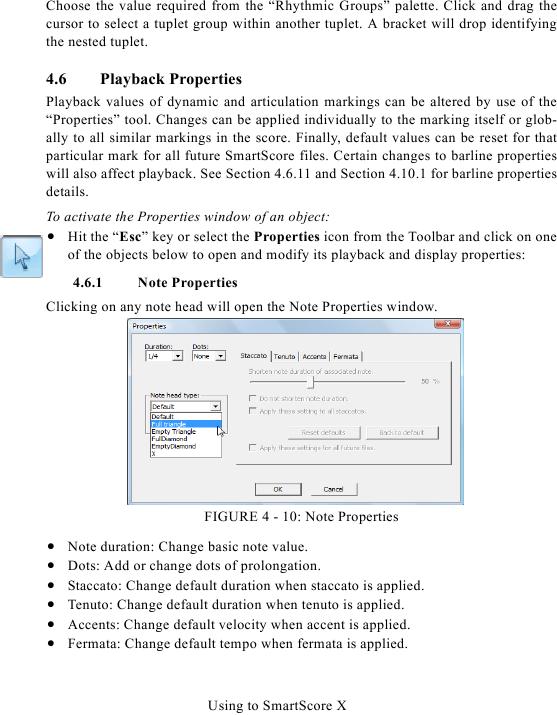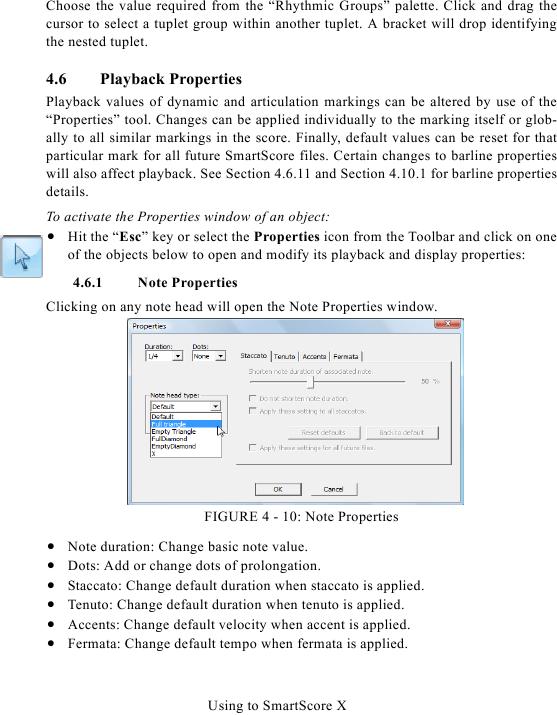Choose the value required from the "Rhythmic Groups" palette. Click and drag the
cursor to select a tuplet group within another tuplet. A bracket will drop identifying
the nested tuplet.
4.6
Playback Properties
Playback values of dynamic and articulation markings can be altered by use of the
"Properties" tool. Changes can be applied individually to the marking itself or glob-
ally to all similar markings in the score. Finally, default values can be reset for that
particular mark for all future SmartScore files. Certain changes to barline properties
details.
To activate the Properties window of an object:
· Hit the "Esc" key or select the Properties icon from the Toolbar and click on one
of the objects below to open and modify its playback and display properties:
4.6.1
Note Properties
Clicking on any note head will open the Note Properties window.
FIGURE 4 - 10: Note Properties
Note duration: Change basic note value.
·
Dots: Add or change dots of prolongation.
·
Staccato: Change default duration when staccato is applied.
·
Tenuto: Change default duration when tenuto is applied.
·
Accents: Change default velocity when accent is applied.
·
Fermata: Change default tempo when fermata is applied.
·
Using to SmartScore X