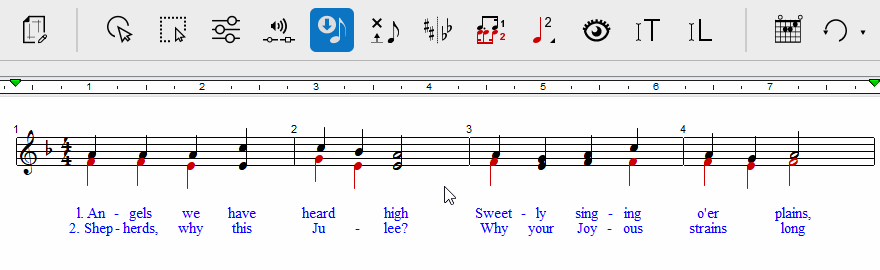Splitting 2-note clusters (hymnal music)
Hymnals and many choral scores are printed with soprano/


How it works …
Splitting the entire score …
1
Select the entire score with 2
Hit the 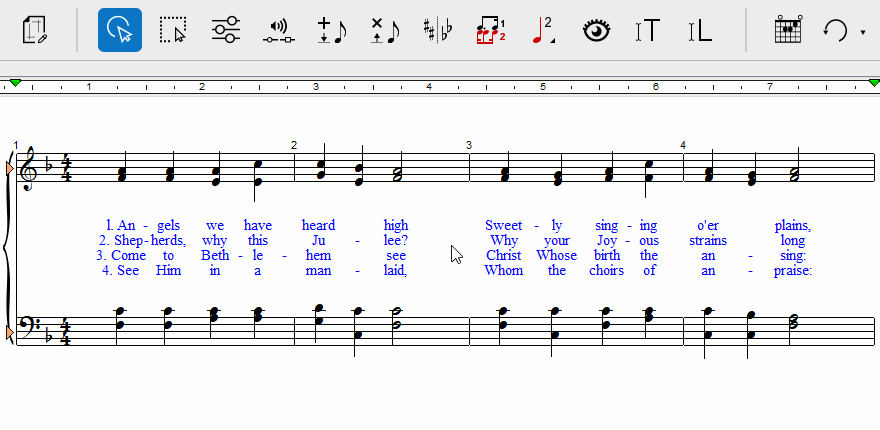
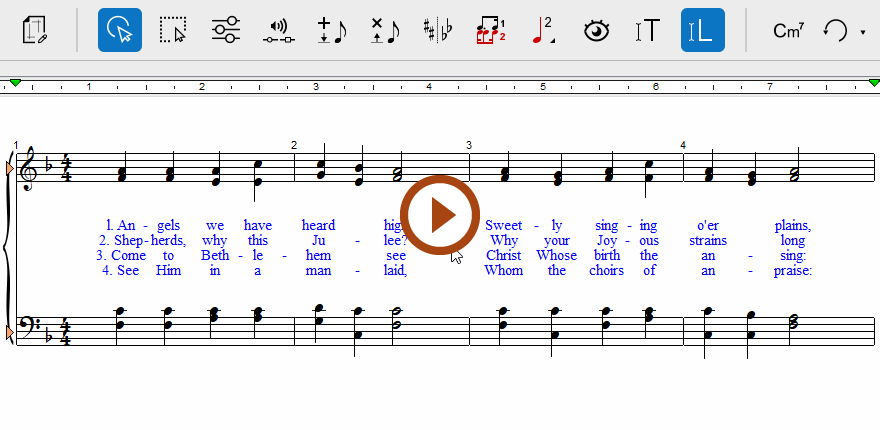
Animation (0:14) - Splitting 2-note clusters (hymnal music)
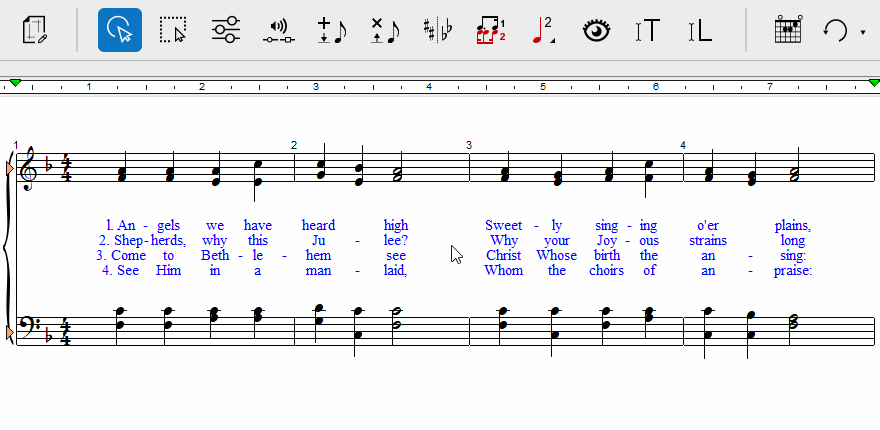
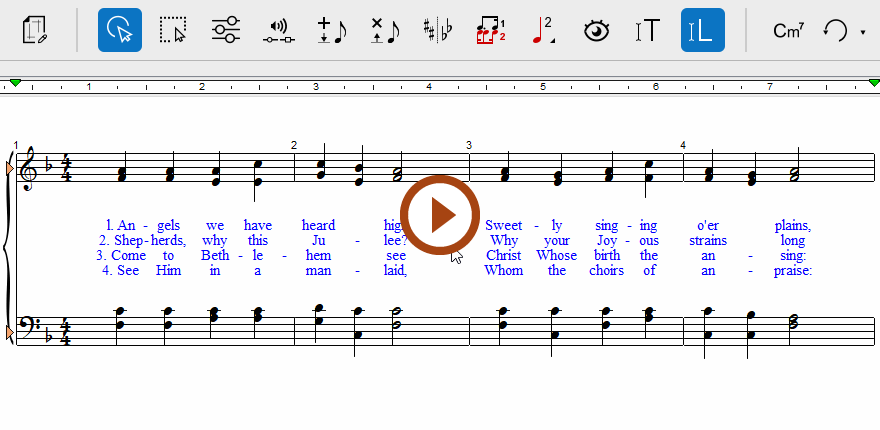
Animation (0:14) - Splitting 2-note clusters (hymnal music)
Splitting single 2-note clusters …
1
Select one or more 2-note clusters with the Selector Tool 2
Hit the