The Karaoke View
It can’t all be work. We wanted to build in a little fun while we were at it. So why not just kick back with your family and friends and have a go-round with SmartScore’s Karaoke View. There’s not all that much to it. Lyrics scroll and the ball bounces while music plays.
Options Menu
Under the Options menu, when Karaoke View is active, you can set the background and text color, the text size, the frequency of the tempo ball and the way lyrics scroll. See Karaoke Options Menu.
Under the Options menu, when Karaoke View is active, you can set the background and text color, the text size, the frequency of the tempo ball and the way lyrics scroll. See Karaoke Options Menu.
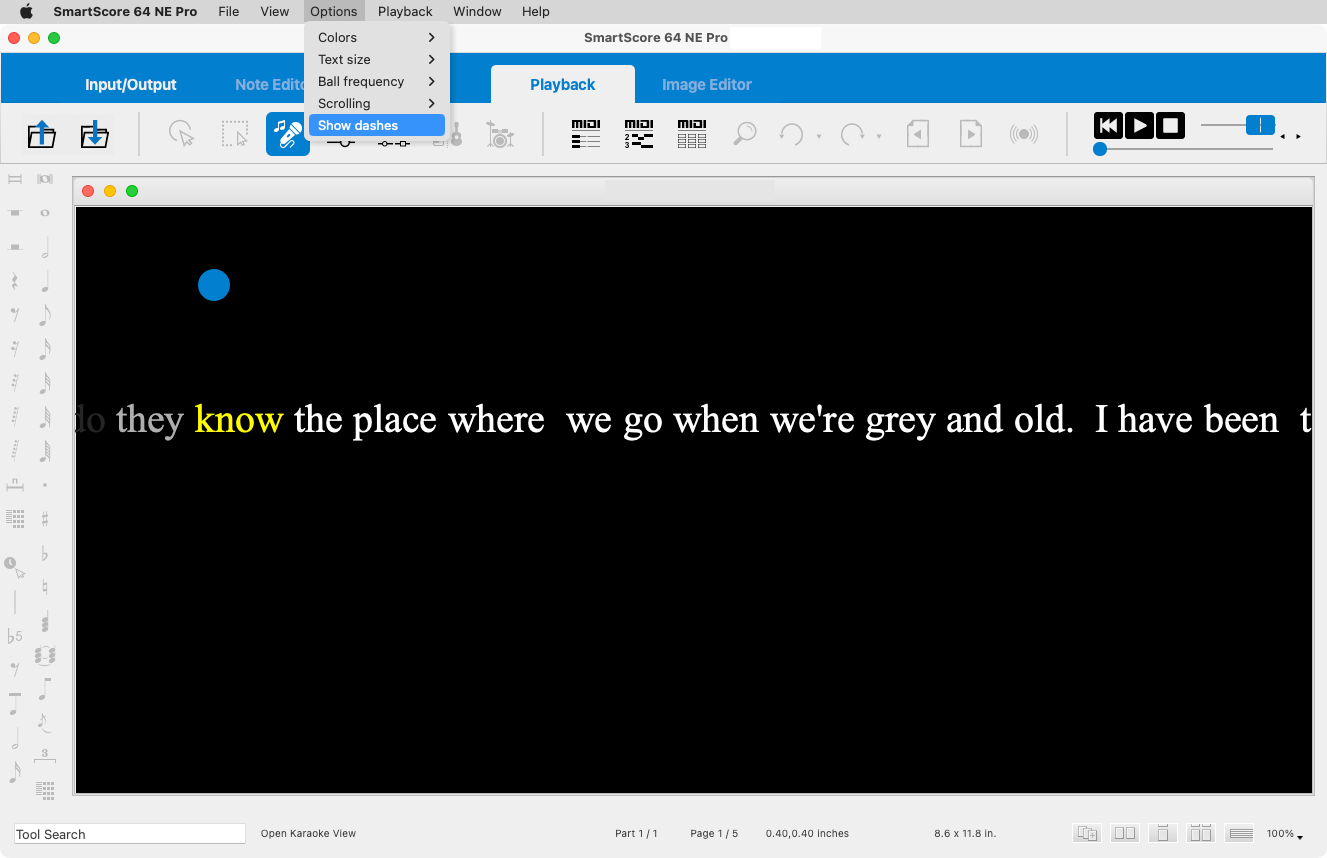
Options Menu
Under the Options menu, when Karaoke View is active, you can set the background and text color, the text size, the frequency of the tempo ball and the way lyrics scroll. See Karaoke Options Menu.
Under the Options menu, when Karaoke View is active, you can set the background and text color, the text size, the frequency of the tempo ball and the way lyrics scroll. See Karaoke Options Menu.
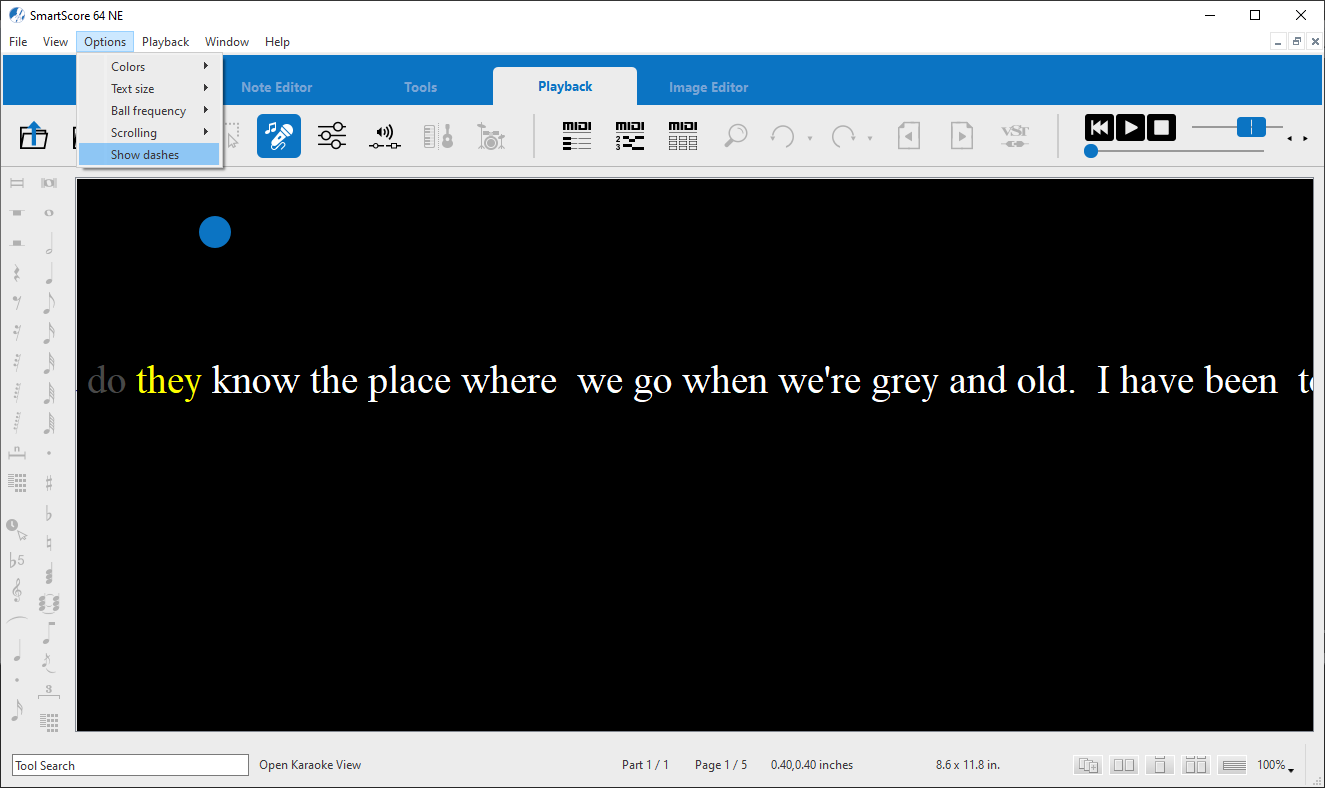



How to get there and how it works …
1
Open any SmartScore ENF file containing lyrics.2
Click the Karaoke button 3
Hit the spacebar or push any of the Play buttons in the Mini-console or Playback console.4
Enjoy yourself.