Inserting empty measures
Barlines determine measures in SmartScore. The key will turn your cursor to a barline. Creating new measures is as easy as inserting a barline and clicking anywhere in a staff line.



How it works …
2
Click anywhere in a staff line3
To reposition an existing barline, hold the 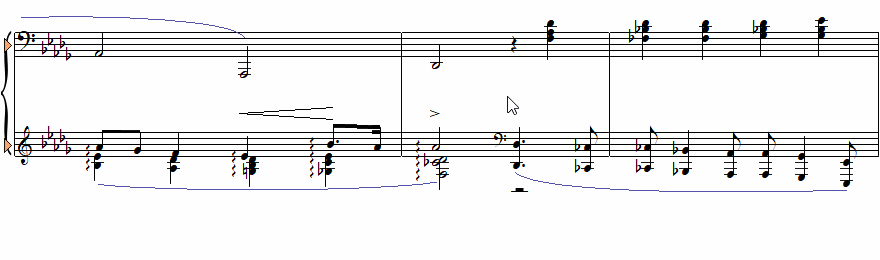
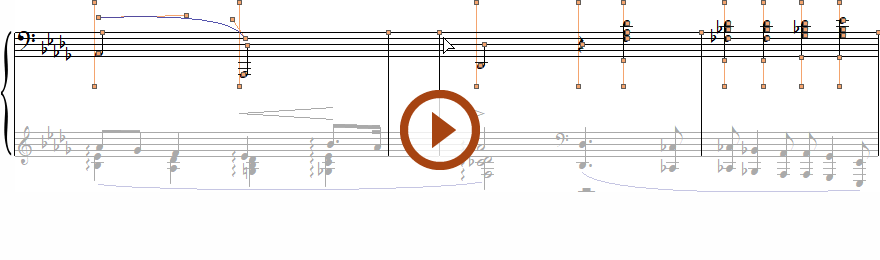
Animation (0:25) - Inserting empty measures