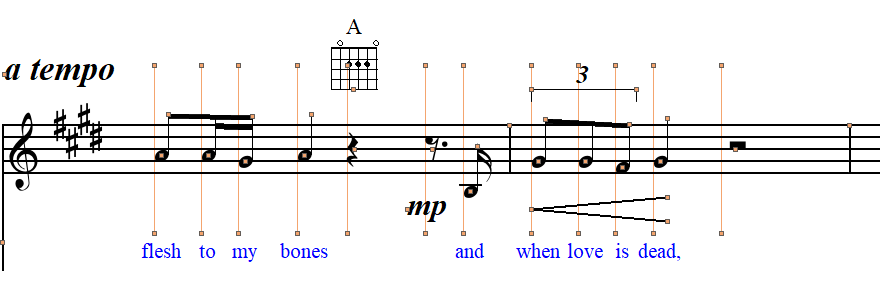Using NUDGE mode
Nudge mode (SHIFT button). Holding the button down activates "handles" for most objects allowing you to move them around.
Every object will display control "handles". Click and drag the handles of an object to reposition it. You can select any group of notes and they will all move horizontally together when you Shift & drag a note.



How it works …
Watch NUDGE mode in action …
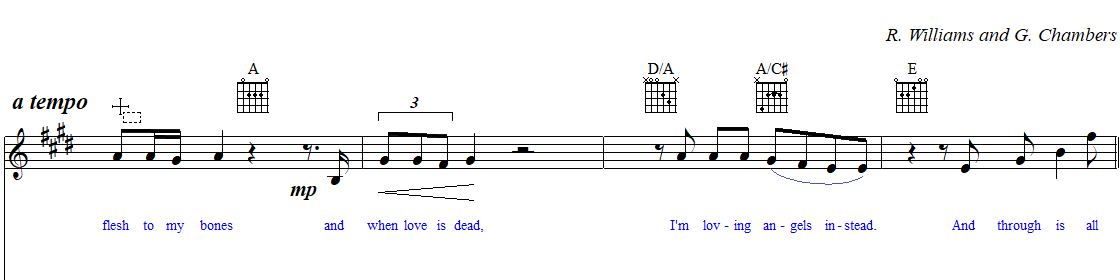
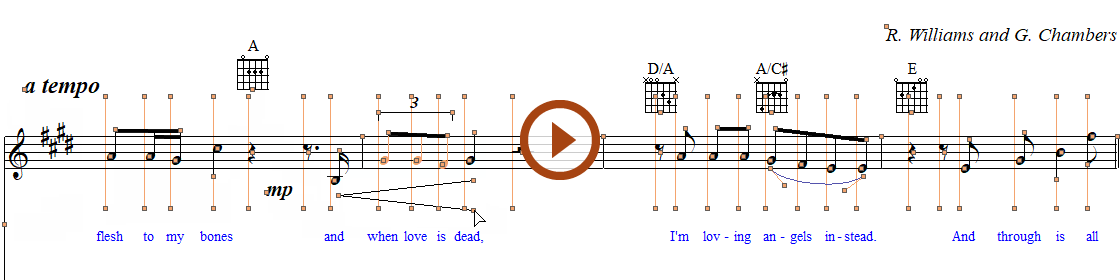
Animation (0:43) - Using NUDGE mode