Changing symbols
Change the value of a note or other symbol to another value (from the same category). E.g. Change quarter note to eighth note.


Changing with Quick-select …
The easiest way to change the value of a symbol is to find a similar symbol nearby with the value you want.
1
Quick-select the new symbol by holding down the 2
Simply click on the symbol to be changed.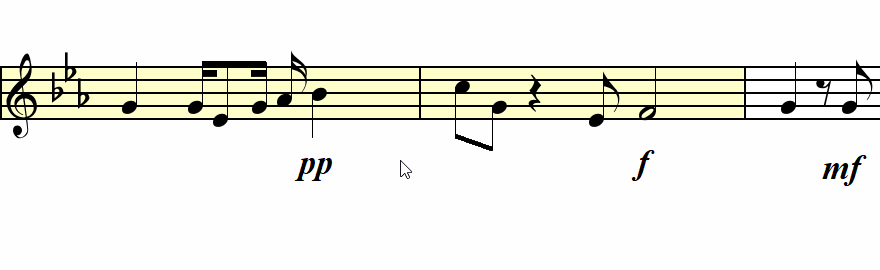

Animation (0:36) - Changing symbols with Quick-select


Changing with Symbol Selector …
Of course you can always activate the Selector Tool .
1
Choose a new symbol and value from the Symbol Selector window.2
Simply click on the symbol to be changed.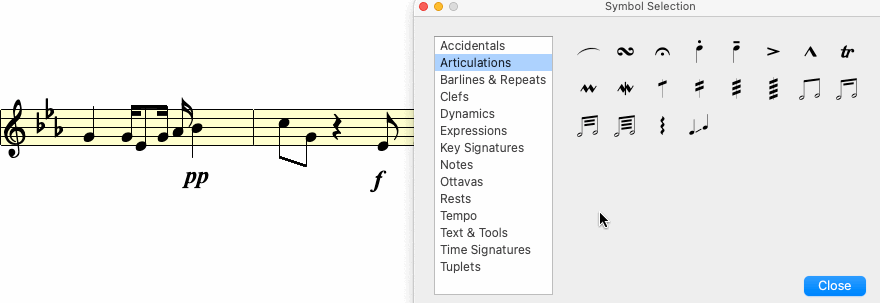
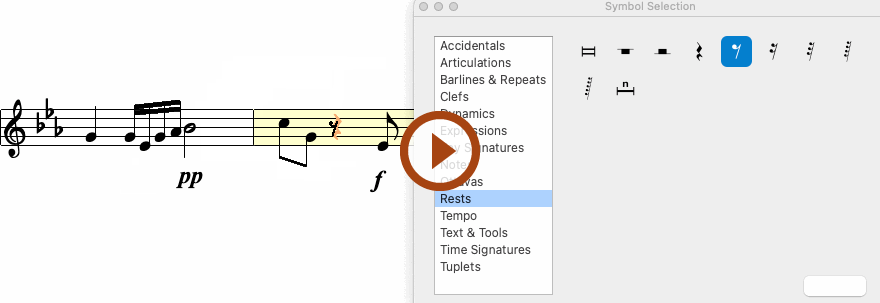
Animation (0:40) - Changing symbols with Symbol Selector
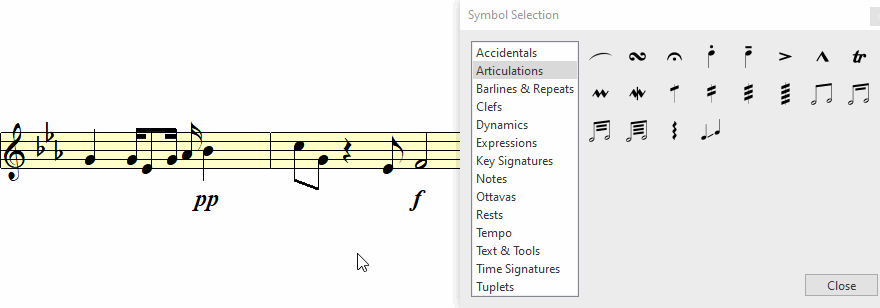
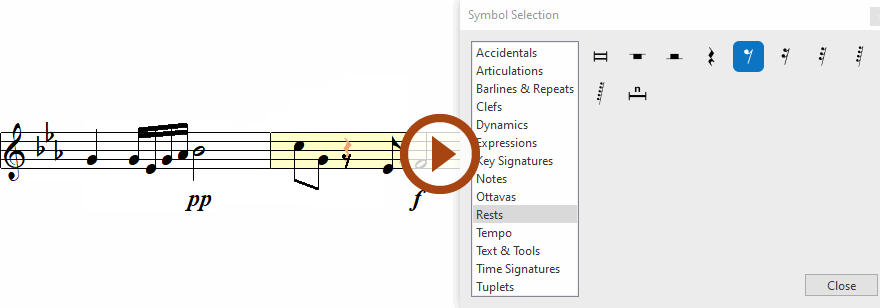
Animation (0:39) - Changing symbols with Symbol Selector