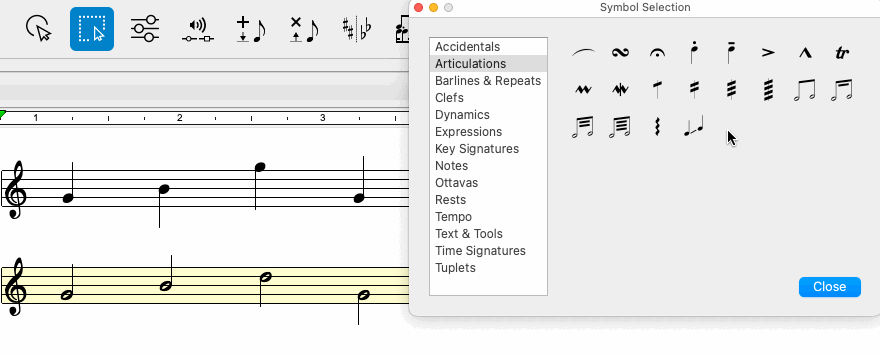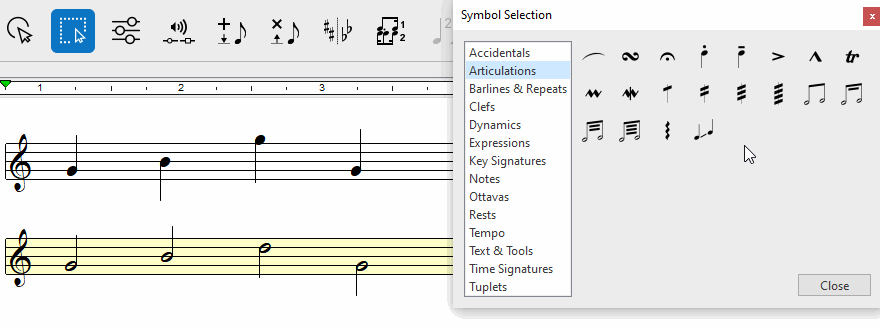Tremolos
Tremolo hash marks on one or more notes indicate that it should quiver when sounded, either singly or alternating between notes. The speed of the quiver is determined by the number of hash marks.









How it works …
Inserting and deleting Tremolos
1
Select one of the Single-note or double-note tremolos from the Articulations section in the Symbol Selection window 2
To insert a Single-note tremolo, select the quiver value and left-click on a note. For double-note tremolos, two half notes are required. Select one of the half-note quiver values and click on the first of the two notes.3
To delete a Tremolo, select the tremolo value to delete, switch to Delete mode