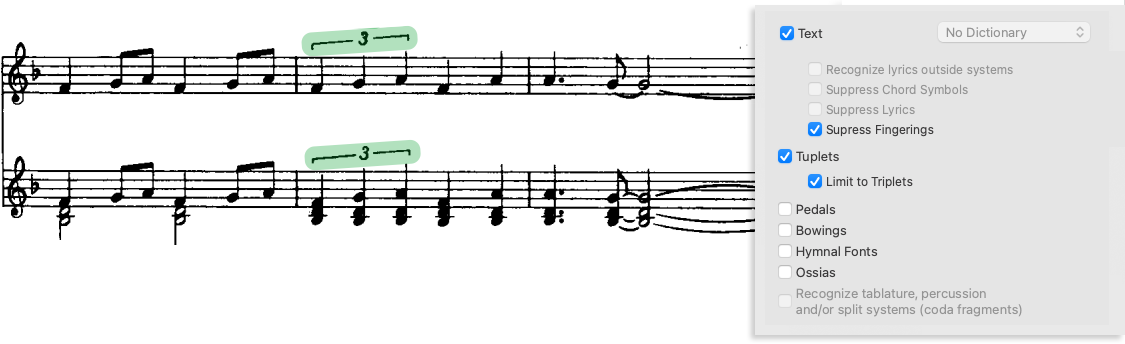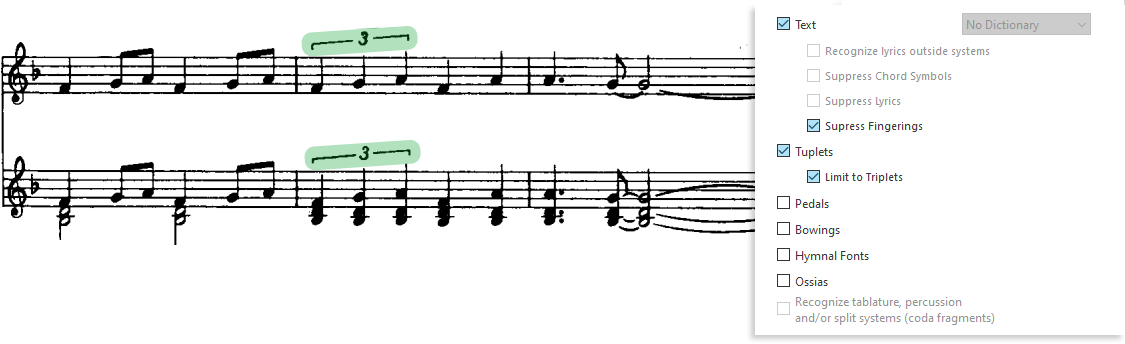Recognition Options
You may or may not want to recognize specific elements in your scanned score. The Options tab in the Begin Recognition window contains a list of those elements; some of which are selected and some which are ignored by default. In general, the selected defaults should simply be accepted.
Typical option selections for different requirements …
Tuplets (limited to Triplets, no Fingerings)
Fingerings
Don't forget …
Check the last box for scores with tablature, percussion staff lines and split systems (Coda fragments).