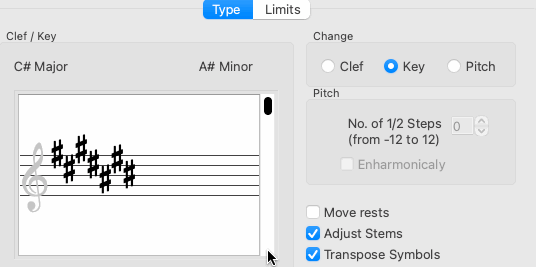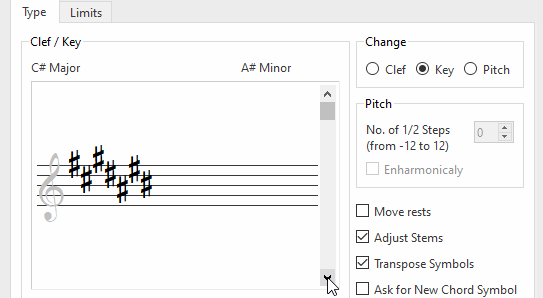Transposing by key
Transpose your score by key. Includes parsing for change-of-key signatures.

How it works …
1
Open the Transposition dialog. Select the Transposition button 2
Select the Key radio button from the Change section of the Type tab.3
Drag the scroll bar up or down and select a new signature.4
To limit the scope of the change-of-key, go to the Limits tab and set a range of measures.5
Push OK to transpose.