The MIDI Overview
The track overview of the MIDI editor is comparable to the Piano Roll view. The difference is, here you have an overview of all MIDI tracks instead of just one. As in the Piano Roll view, you can select any MIDI note event, edit its properties, move, lengthen or shorten it and also delete it.
Timeline
The horizontal timeline is divided into bars and beats (here a 4/4 bar).
The horizontal timeline is divided into bars and beats (here a 4/4 bar).
Select regions
By simply clicking and dragging, you can simultaneously select MIDI note events in one or more tracks for further processing.
By simply clicking and dragging, you can simultaneously select MIDI note events in one or more tracks for further processing.
Track Properties dialog
Right-click on a track number to open the Track Properties dialog.
Right-click on a track number to open the Track Properties dialog.
Track numbers
Left-click on one of the track numbers to select the entire MIDI track for further processing. Double click the number to access this track in the Piano Roll view.
Left-click on one of the track numbers to select the entire MIDI track for further processing. Double click the number to access this track in the Piano Roll view.
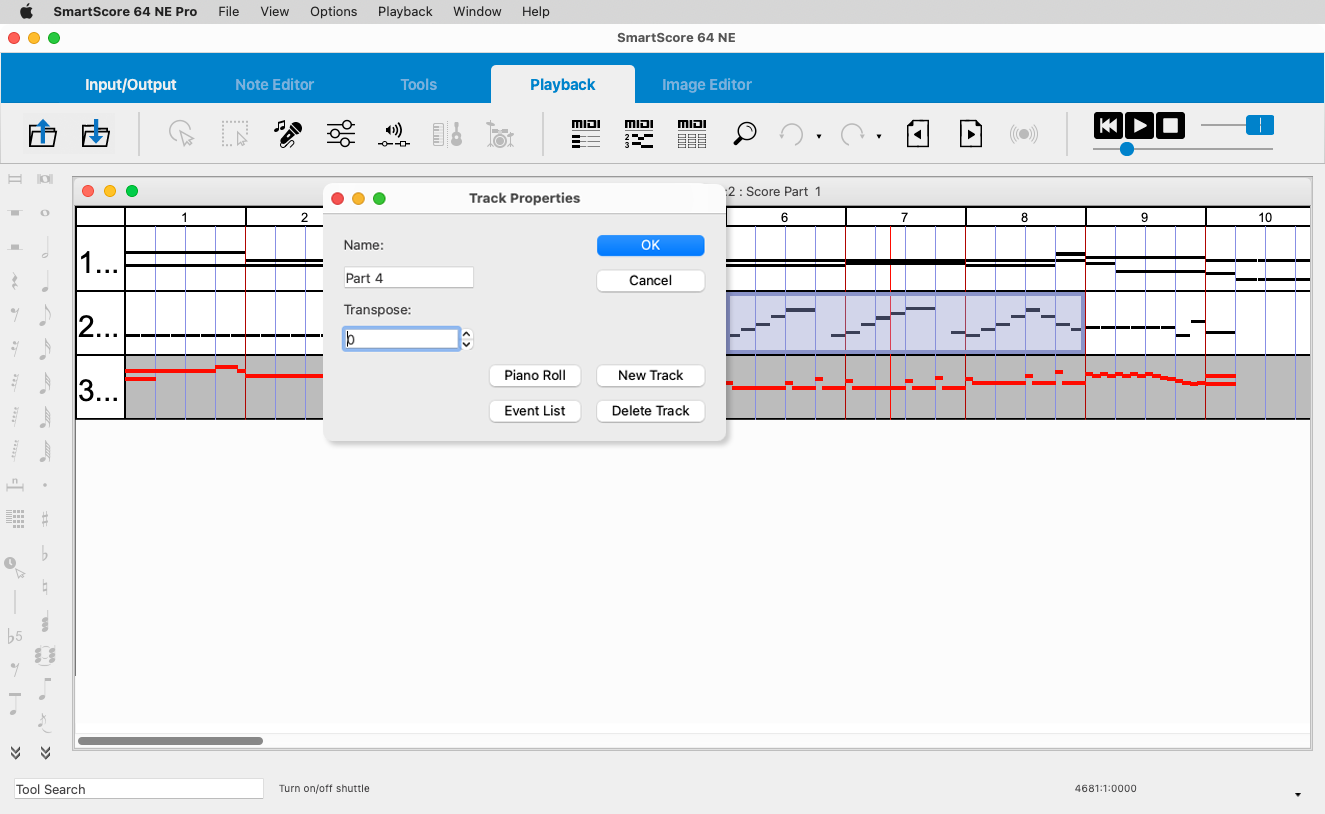
Timeline
The horizontal timeline is divided into bars and beats (here a 4/4 bar).
The horizontal timeline is divided into bars and beats (here a 4/4 bar).
Select regions
By simply clicking and dragging, you can simultaneously select MIDI note events in one or more tracks for further processing.
By simply clicking and dragging, you can simultaneously select MIDI note events in one or more tracks for further processing.
Track Properties dialog
Right-click on a track number to open the Track Properties dialog.
Right-click on a track number to open the Track Properties dialog.
Track numbers
Left-click on one of the track numbers to select the entire MIDI track for further processing. Double click the number to access this track in the Piano Roll view.
Left-click on one of the track numbers to select the entire MIDI track for further processing. Double click the number to access this track in the Piano Roll view.
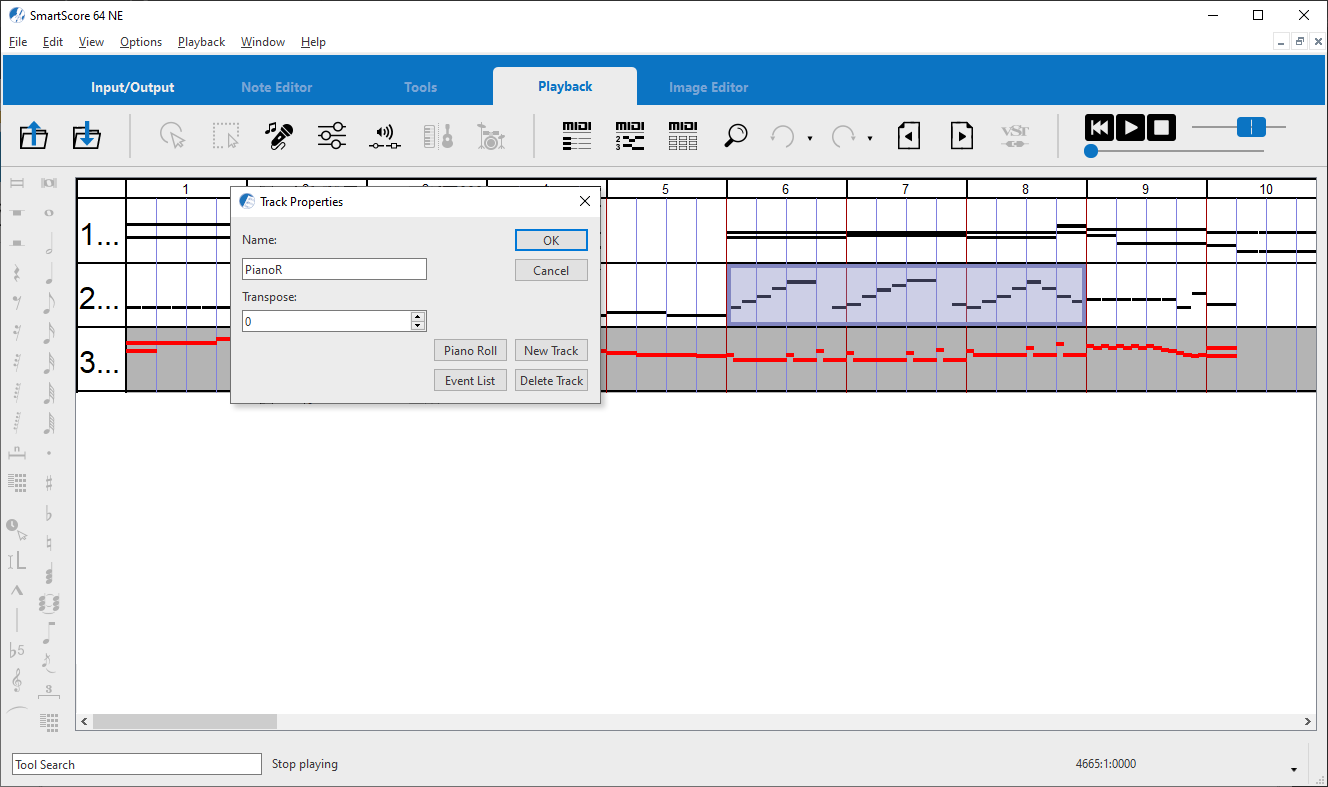
The track overview is particularly suitable for editing entire tracks at a time. So for example, select an entire track and transpose the playback copy or delete the content of the track, or remove entire MIDI tracks from the file and/or add new MIDI tracks.

How to get there …
Click the Overview  button in the Playback toolbar or …
button in the Playback toolbar or …
Select .