The Piano Roll View
The Piano Roll view is a familiar display in most MIDI sequencers. Colored "events" populate the grid wherever a note occurs; its length being equal to its duration in time.
Measure
The horizontal timeline is divided into bars and beats (here a 4/4 bar).
The horizontal timeline is divided into bars and beats (here a 4/4 bar).
MIDI Track Selector
Use these buttons to switch between tracks in Piano and Event List views.
Use these buttons to switch between tracks in Piano and Event List views.
Velocity Controller
In the lower half of the Piano Roll display, you can access a number of MIDI controllers including Velocity Controller.
In the lower half of the Piano Roll display, you can access a number of MIDI controllers including Velocity Controller.
MIDI Note Event
The properties of a MIDI note (start time, duration, voice membership, pitch, velocity) can be edited individually by double-clicking on the event You can also move, lengthen or shorten the MIDI note event with the mouse.
The properties of a MIDI note (start time, duration, voice membership, pitch, velocity) can be edited individually by double-clicking on the event You can also move, lengthen or shorten the MIDI note event with the mouse.
Pitch
The keyboard shows the pitch of the event.
The keyboard shows the pitch of the event.
Smoothing velocity transitions with your mouse
Transitioning from loud to soft or soft to loud can be smoothed out in the Velocity Controller by clicking and dragging with your mouse along the green markers that represent the volume for each note event.
Transitioning from loud to soft or soft to loud can be smoothed out in the Velocity Controller by clicking and dragging with your mouse along the green markers that represent the volume for each note event.
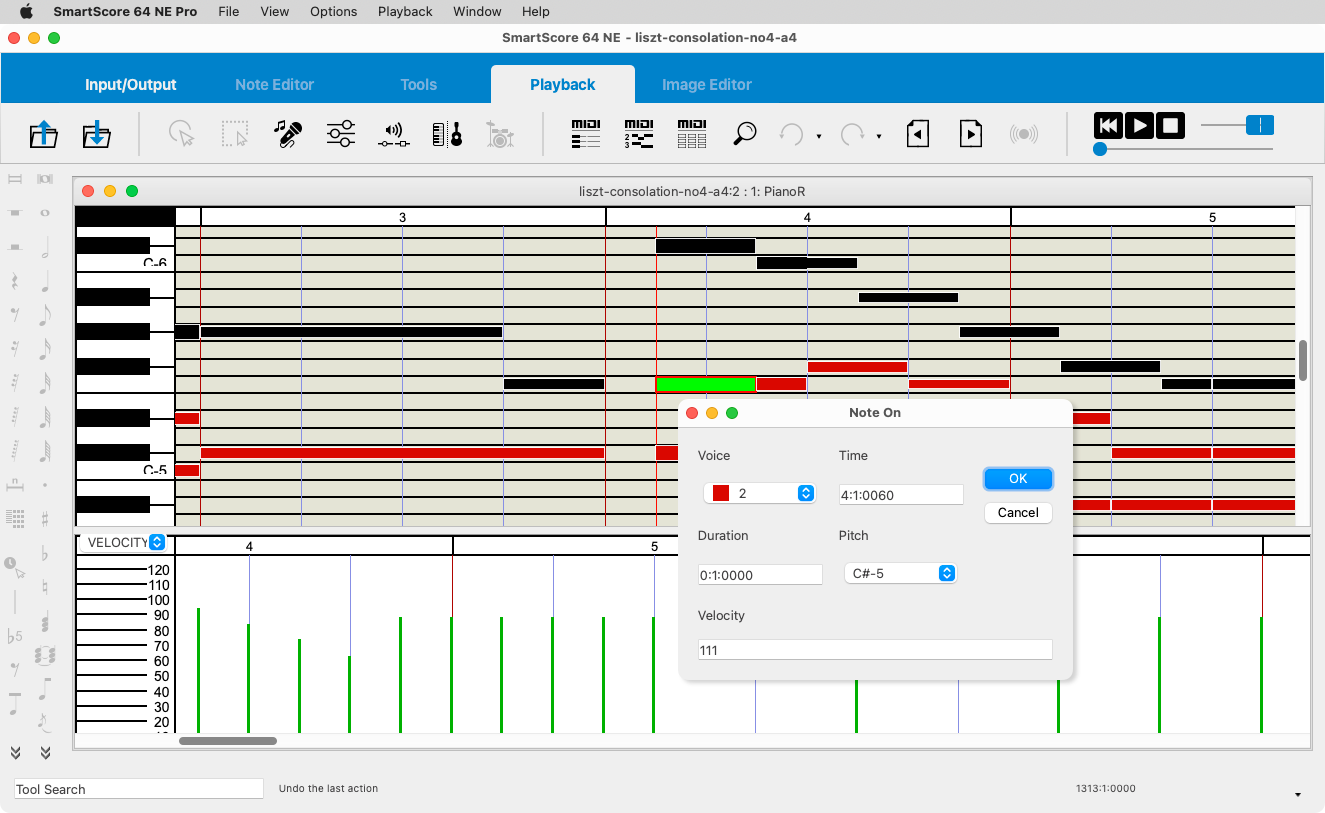
Measure
The horizontal timeline is divided into bars and beats (here a 4/4 bar).
The horizontal timeline is divided into bars and beats (here a 4/4 bar).
MIDI Track Selector
Use these buttons to switch between tracks in Piano and Event List views.
Use these buttons to switch between tracks in Piano and Event List views.
Velocity Controller
In the lower half of the Piano Roll display, you can access a number of MIDI controllers including Velocity Controller.
In the lower half of the Piano Roll display, you can access a number of MIDI controllers including Velocity Controller.
MIDI Note Event
The properties of a MIDI note (start time, duration, voice membership, pitch, velocity) can be edited individually by double-clicking on the event You can also move, lengthen or shorten the MIDI note event with the mouse.
The properties of a MIDI note (start time, duration, voice membership, pitch, velocity) can be edited individually by double-clicking on the event You can also move, lengthen or shorten the MIDI note event with the mouse.
Pitch
The keyboard shows the pitch of the event.
The keyboard shows the pitch of the event.
Smoothing velocity transitions with your mouse
Transitioning from loud to soft or soft to loud can be smoothed out in the Velocity Controller by clicking and dragging with your mouse along the green markers that represent the volume for each note event.
Transitioning from loud to soft or soft to loud can be smoothed out in the Velocity Controller by clicking and dragging with your mouse along the green markers that represent the volume for each note event.
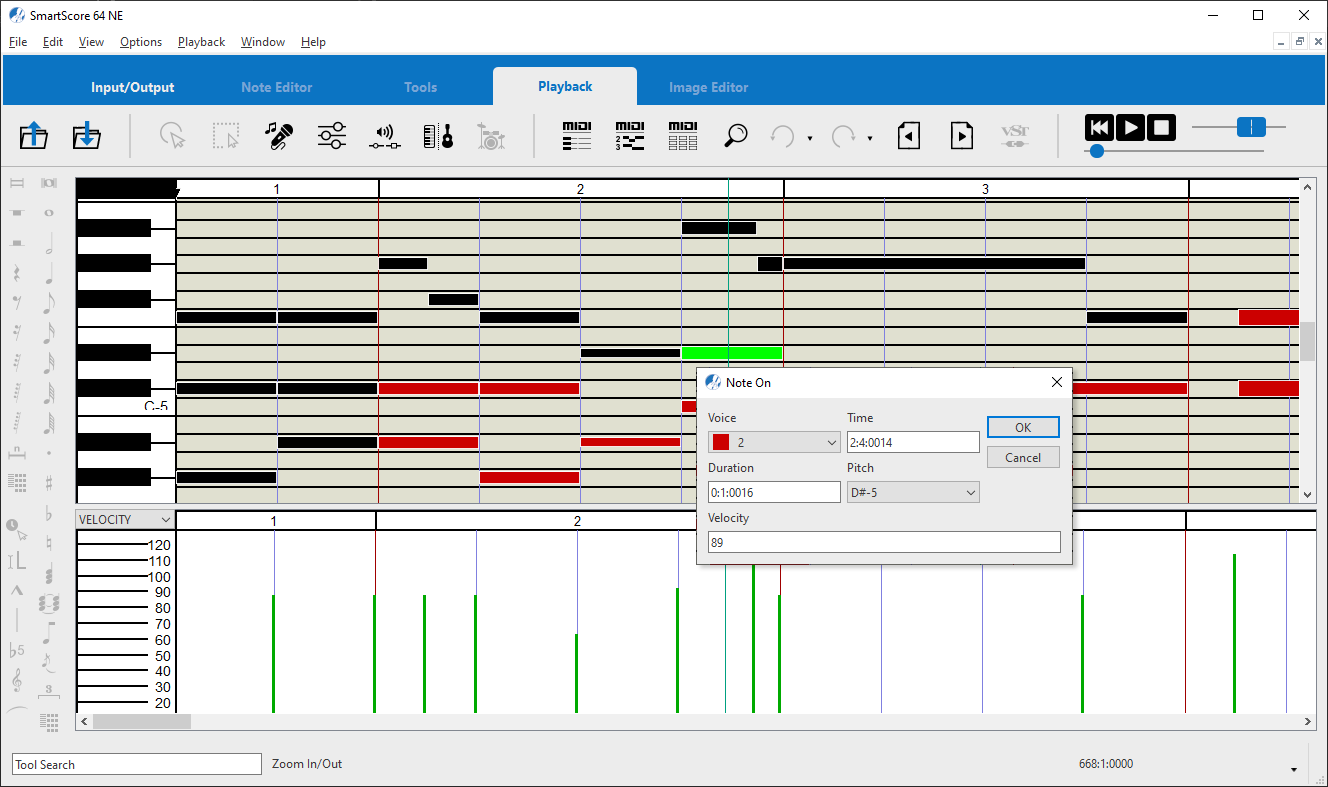
Pitch is represented along the vertical axis matching the white or black keys on the keyboard to the left. Horizontally, measures (red vertical lines) are demarcated by beats (black vertical lines). Playback is marked by a green line that moves from left to right as the music plays.

How to get there …
Click the Piano Roll view  button in the Playback toolbar or …
button in the Playback toolbar or …
Select .