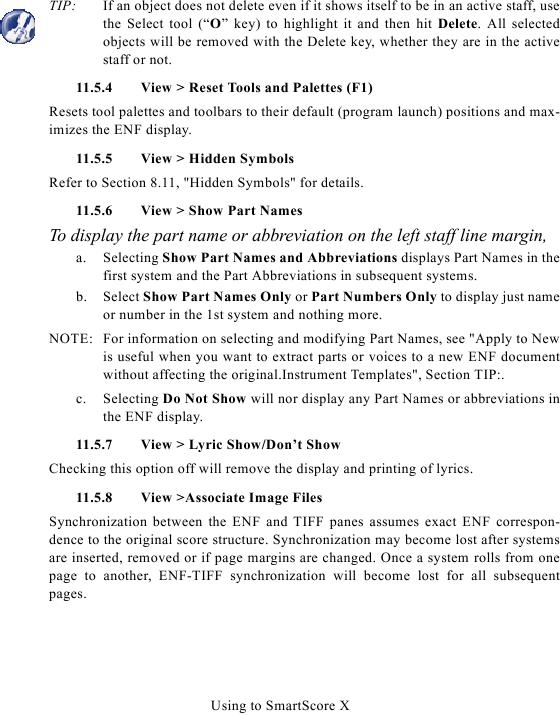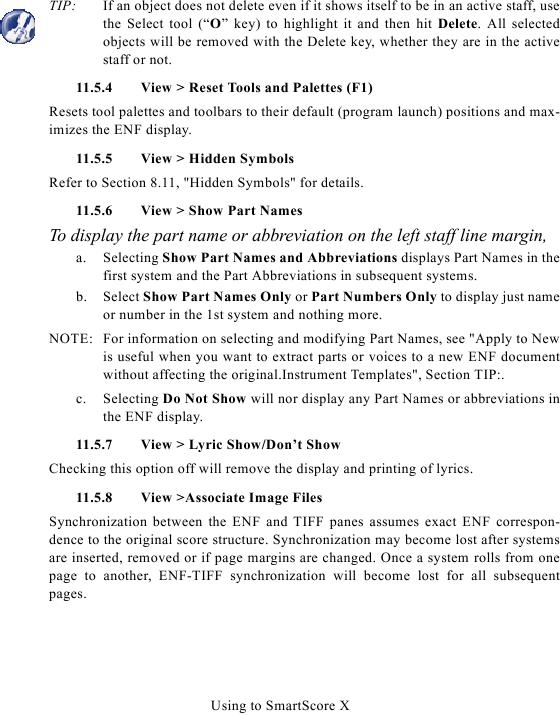TIP:
If an object does not delete even if it shows itself to be in an active staff, use
the Select tool ("O" key) to highlight it and then hit Delete. All selected
objects will be removed with the Delete key, whether they are in the active
staff or not.
11.5.4
View > Reset Tools and Palettes (F1)
Resets tool palettes and toolbars to their default (program launch) positions and max-
imizes the ENF display.
11.5.5
View > Hidden Symbols
11.5.6
View > Show Part Names
To display the part name or abbreviation on the left staff line margin,
a.
Selecting Show Part Names and Abbreviations displays Part Names in the
first system and the Part Abbreviations in subsequent systems.
b.
Select Show Part Names Only or Part Numbers Only to display just name
or number in the 1st system and nothing more.
NOTE: For information on selecting and modifying Part Names, see "Apply to New
c.
Selecting Do Not Show will nor display any Part Names or abbreviations in
the ENF display.
11.5.7
View > Lyric Show/Don't Show
Checking this option off will remove the display and printing of lyrics.
11.5.8
View >Associate Image Files
Synchronization between the ENF and TIFF panes assumes exact ENF correspon-
dence to the original score structure. Synchronization may become lost after systems
are inserted, removed or if page margins are changed. Once a system rolls from one
page to another, ENF-TIFF synchronization will become lost for all subsequent
pages.
Using to SmartScore X