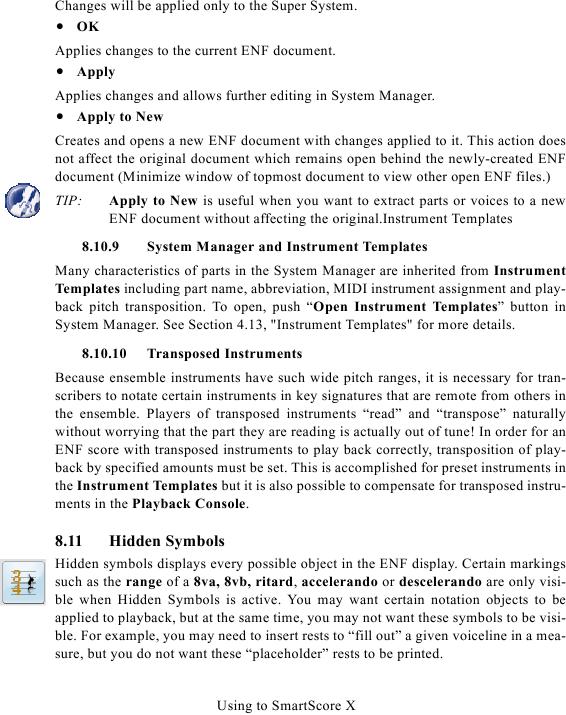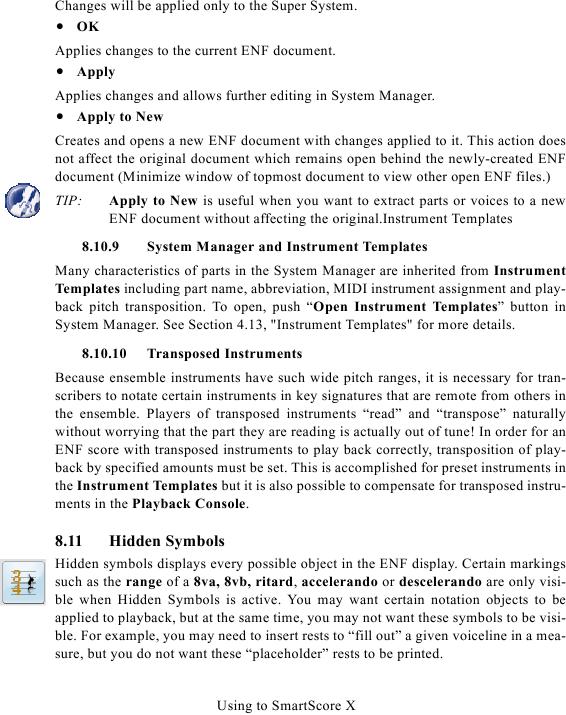Changes will be applied only to the Super System.
· OK
Applies changes to the current ENF document.
· Apply
Applies changes and allows further editing in System Manager.
· Apply to New
Creates and opens a new ENF document with changes applied to it. This action does
not affect the original document which remains open behind the newly-created ENF
document (Minimize window of topmost document to view other open ENF files.)
TIP:
Apply to New is useful when you want to extract parts or voices to a new
ENF document without affecting the original.Instrument Templates
8.10.9
System Manager and Instrument Templates
Many characteristics of parts in the System Manager are inherited from Instrument
Templates including part name, abbreviation, MIDI instrument assignment and play-
back pitch transposition. To open, push "Open Instrument Templates" button in
8.10.10
Transposed Instruments
Because ensemble instruments have such wide pitch ranges, it is necessary for tran-
scribers to notate certain instruments in key signatures that are remote from others in
the ensemble. Players of transposed instruments "read" and "transpose" naturally
without worrying that the part they are reading is actually out of tune! In order for an
ENF score with transposed instruments to play back correctly, transposition of play-
back by specified amounts must be set. This is accomplished for preset instruments in
the Instrument Templates but it is also possible to compensate for transposed instru-
ments in the Playback Console.
8.11
Hidden Symbols
Hidden symbols displays every possible object in the ENF display. Certain markings
such as the range of a 8va, 8vb, ritard, accelerando or descelerando are only visi-
ble when Hidden Symbols is active. You may want certain notation objects to be
applied to playback, but at the same time, you may not want these symbols to be visi-
ble. For example, you may need to insert rests to "fill out" a given voiceline in a mea-
sure, but you do not want these "placeholder" rests to be printed.
Using to SmartScore X