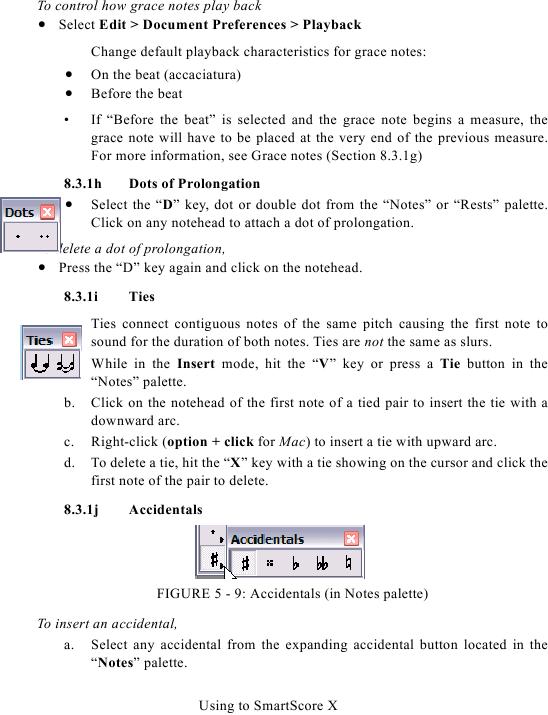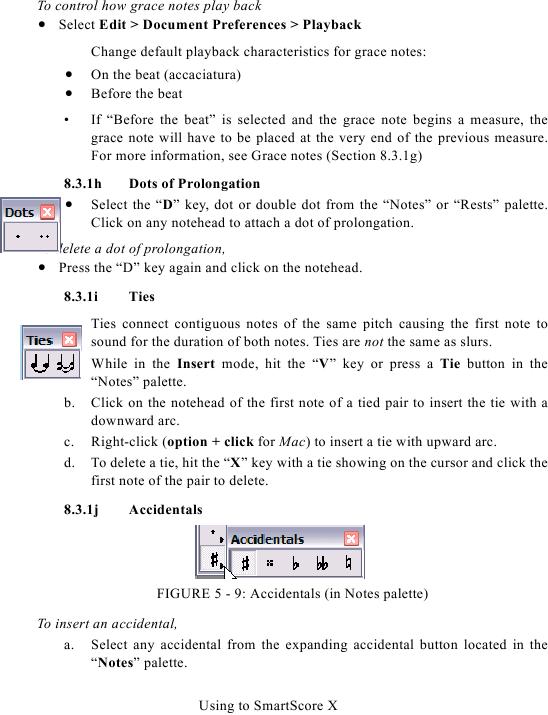To control how grace notes play back
· Select Edit > Document Preferences > Playback
Change default playback characteristics for grace notes:
On the beat (accaciatura)
·
Before the beat
·
·
If "Before the beat" is selected and the grace note begins a measure, the
grace note will have to be placed at the very end of the previous measure.
8.3.1h
Dots of Prolongation
· Select the "D" key, dot or double dot from the "Notes" or "Rests" palette.
Click on any notehead to attach a dot of prolongation.
To delete a dot of prolongation,
· Press the "D" key again and click on the notehead.
8.3.1i
Ties
Ties connect contiguous notes of the same pitch causing the first note to
sound for the duration of both notes. Ties are not the same as slurs.
a.
While in the Insert mode, hit the "V" key or press a Tie button in the
"Notes" palette.
b.
Click on the notehead of the first note of a tied pair to insert the tie with a
downward arc.
c.
Right-click (option + click for Mac) to insert a tie with upward arc.
d.
To delete a tie, hit the "X" key with a tie showing on the cursor and click the
first note of the pair to delete.
8.3.1j
Accidentals
FIGURE 5 - 9: Accidentals (in Notes palette)
To insert an accidental,
a. Select any accidental from the expanding accidental button located in the
"Notes" palette.
Using to SmartScore X