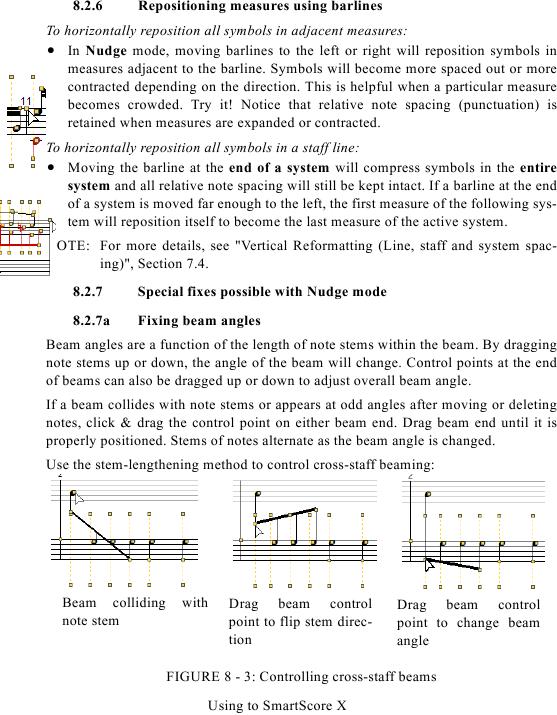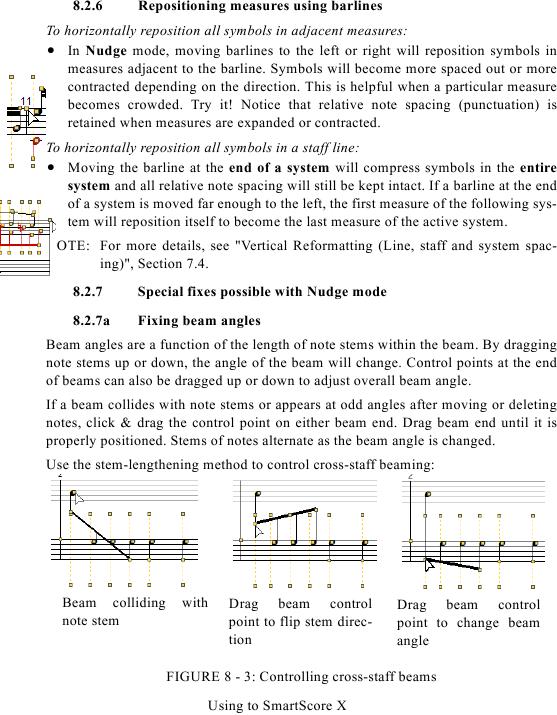8.2.6
Repositioning measures using barlines
To horizontally reposition all symbols in adjacent measures:
· In Nudge mode, moving barlines to the left or right will reposition symbols in
measures adjacent to the barline. Symbols will become more spaced out or more
contracted depending on the direction. This is helpful when a particular measure
becomes crowded. Try it! Notice that relative note spacing (punctuation) is
retained when measures are expanded or contracted.
To horizontally reposition all symbols in a staff line:
· Moving the barline at the end of a system will compress symbols in the entire
system and all relative note spacing will still be kept intact. If a barline at the end
of a system is moved far enough to the left, the first measure of the following sys-
tem will reposition itself to become the last measure of the active system.
8.2.7
Special fixes possible with Nudge mode
8.2.7a
Fixing beam angles
Beam angles are a function of the length of note stems within the beam. By dragging
note stems up or down, the angle of the beam will change. Control points at the end
of beams can also be dragged up or down to adjust overall beam angle.
If a beam collides with note stems or appears at odd angles after moving or deleting
notes, click & drag the control point on either beam end. Drag beam end until it is
properly positioned. Stems of notes alternate as the beam angle is changed.
Use the stem-lengthening method to control cross-staff beaming:
Beam colliding
with
Drag beam control
Drag beam control
note stem
point to flip stem direc-
point to change beam
tion
angle
FIGURE 8 - 3: Controlling cross-staff beams
Using to SmartScore X