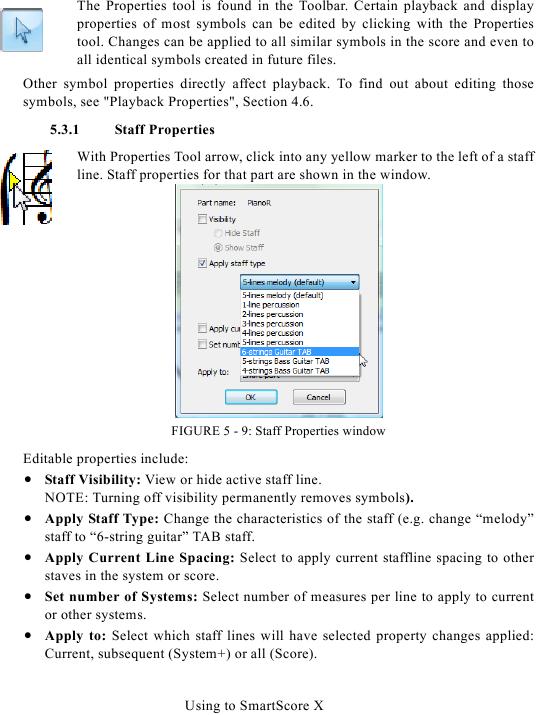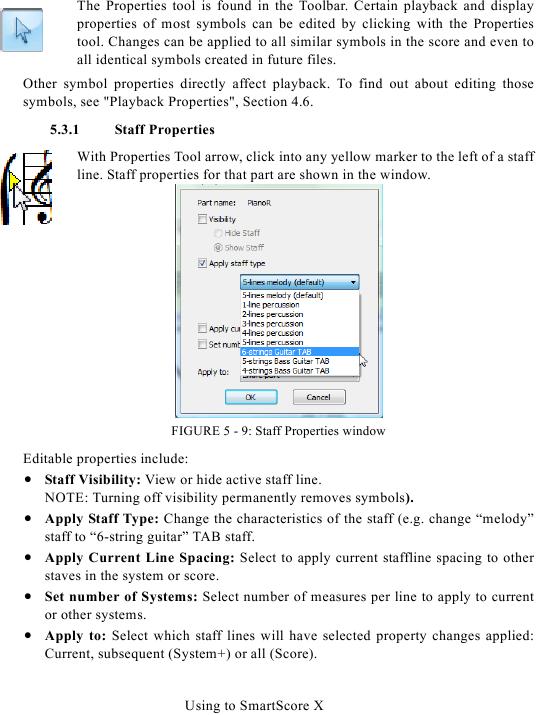The Properties tool is found in the Toolbar. Certain playback and display
properties of most symbols can be edited by clicking with the Properties
tool. Changes can be applied to all similar symbols in the score and even to
all identical symbols created in future files.
Other symbol properties directly affect playback. To find out about editing those
5.3.1
Staff Properties
With Properties Tool arrow, click into any yellow marker to the left of a staff
line. Staff properties for that part are shown in the window.
FIGURE 5 - 9: Staff Properties window
Editable properties include:
· Staff Visibility: View or hide active staff line.
NOTE: Turning off visibility permanently removes symbols).
· Apply Staff Type: Change the characteristics of the staff (e.g. change "melody"
staff to "6-string guitar" TAB staff.
· Apply Current Line Spacing: Select to apply current staffline spacing to other
staves in the system or score.
· Set number of Systems: Select number of measures per line to apply to current
or other systems.
· Apply to: Select which staff lines will have selected property changes applied:
Current, subsequent (System+) or all (Score).
Using to SmartScore X