Jukebox
With the Jukebox tool, you can load multiple .ENF files and play them successively. Jukebox also allows you to adjust the pause between files (just like the pause between movements in a symphony).
If your processing long scores, with several sections, we always recommend you scan and recognize one section at a time. This will leave you with multiple SmartScore .ENF files making up your score.
How it works …
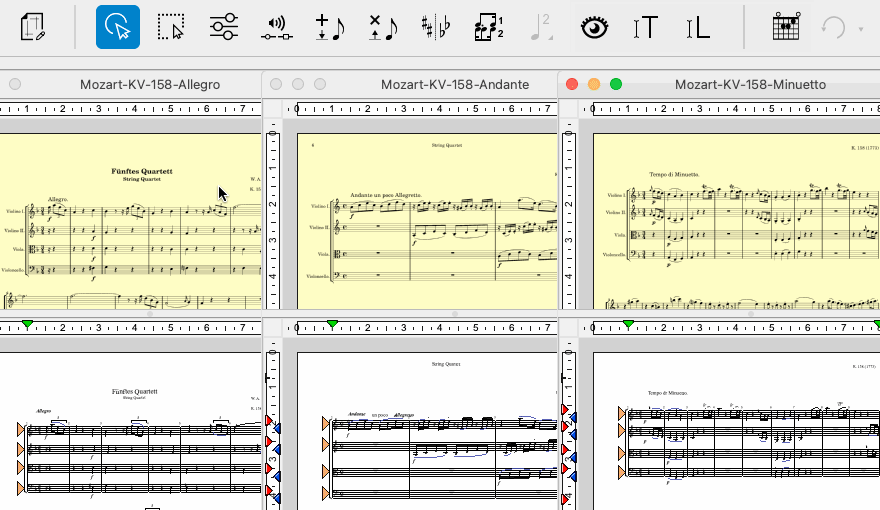
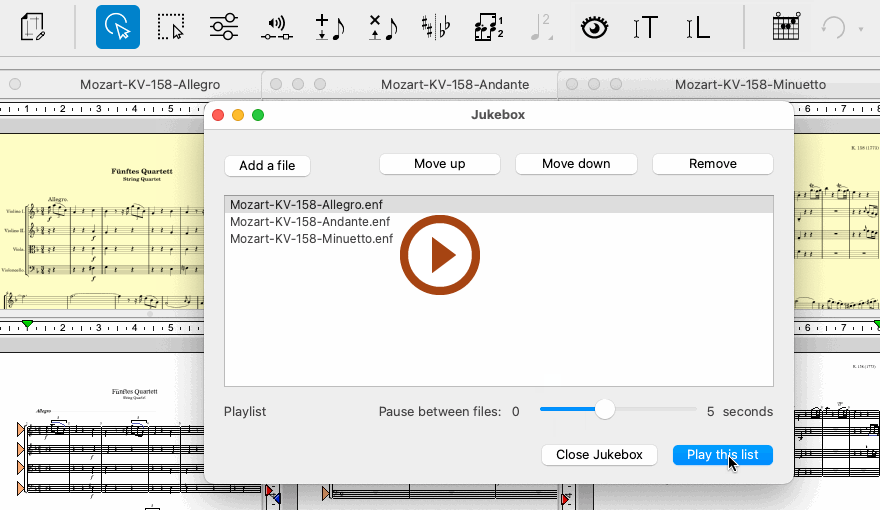
Animation (0:38) - Jukebox
Important info for Songbook
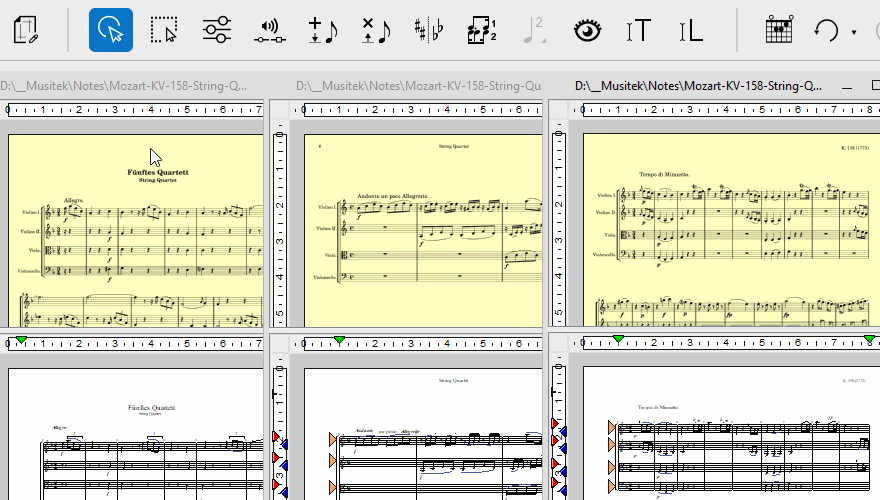
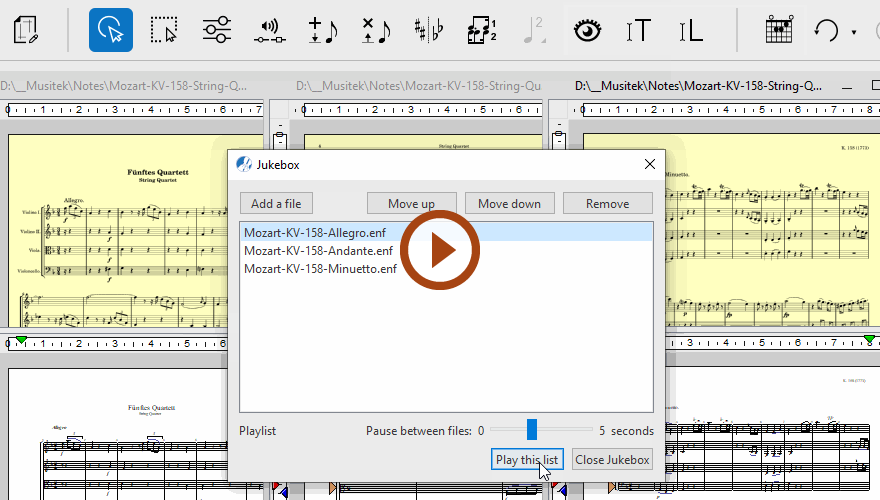
Animation (0:41) - Jukebox
Important info for Songbook
1
To open Jukebox, select .2
Click on the Add a file button to load multiple .ENF files.3
Move individual files within the playlist using the buttons Move up and Move down.4
Adjust the pause between files with the Pause slider.5
Click on Play this list.