Deleting a symbol
Deleting a single symbol is easily done by activating the Delete mode (hitting the "X" key on your keyboard).



How it works …
How to delete any symbol with the X key
1
Press the X key on your keyboard to enter Delete mode 2
Position the arrow of the cursor over the object you wish to delete. It will highlight in color. Left-click to delete the highlighted object.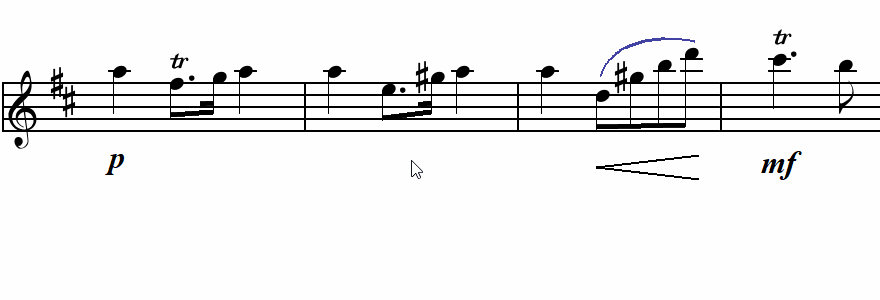
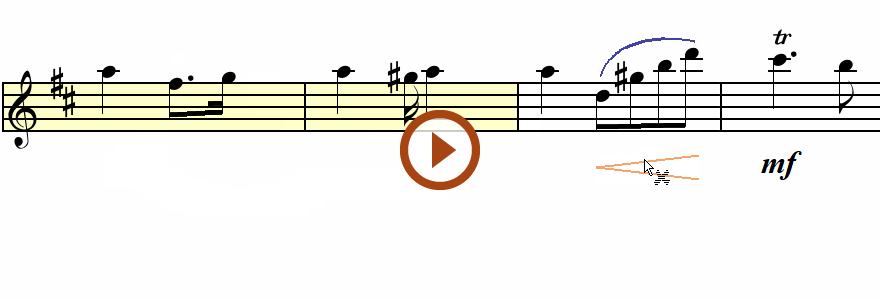
Animation (0:32) - Deleting a symbol
Tip …
Use the Selector tool to highlight groups of objects then hitting the Delete key.