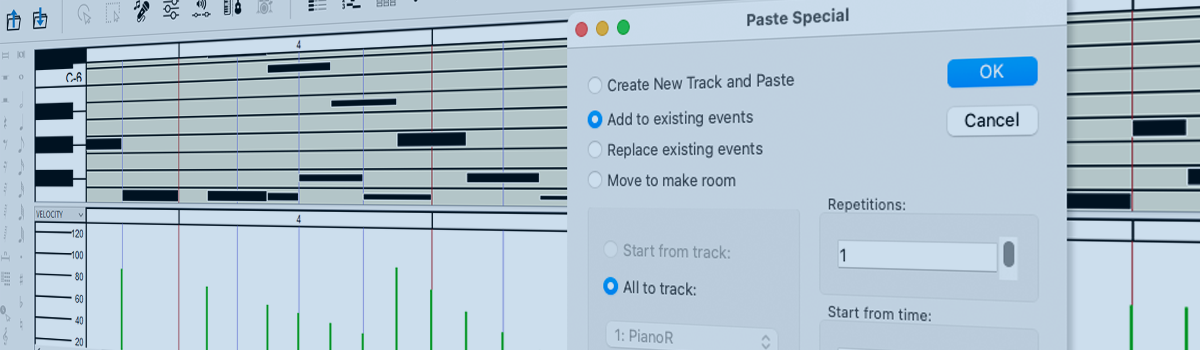
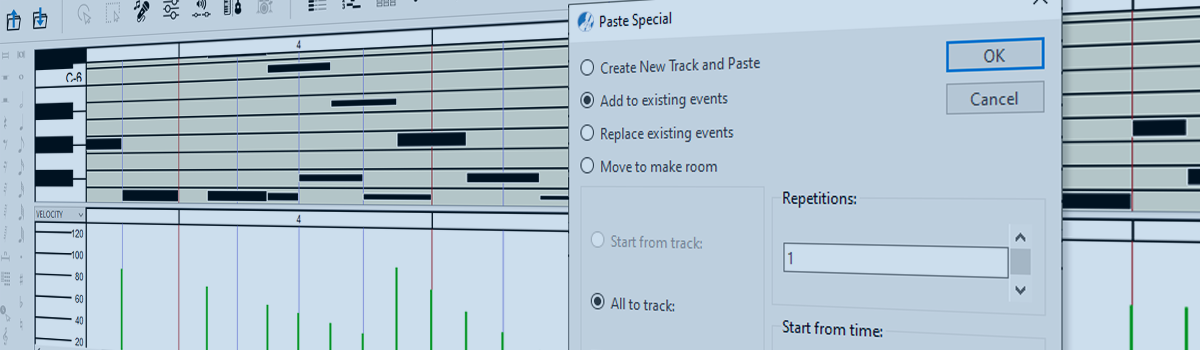
MIDI Piano Roll
The Piano Roll view is a familiar display in most MIDI sequencers. Colored "events" populate the grid wherever a note occurs; its length being equal to its duration in time. Pitch is represented along the vertical axis matching the white or black keys on the keyboard to the left. Horizontally, measures (red vertical lines) are demarcated by beats (black vertical lines). Playback is marked by a green line that moves from left to right as the music plays.
In this chapter …
Select a specific topic or read this chapter like in a book - page by page: