Installing SmartScore
SmartScore 64 NE is available by download or from a USB thumb drive. Installation credentials are included with download instructions or printed on the personalized label over the plastic media cover.
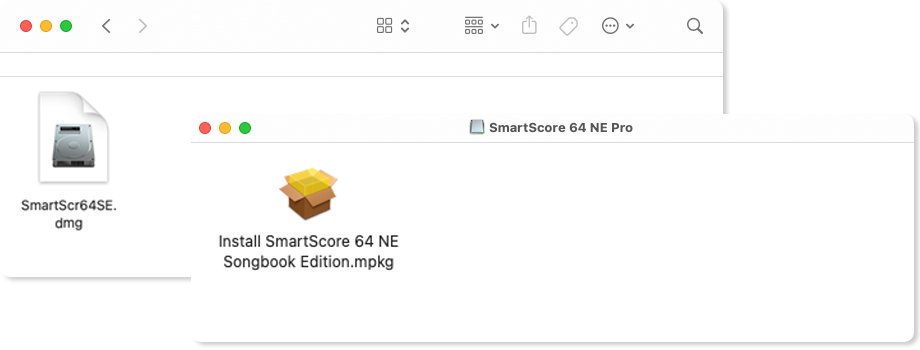
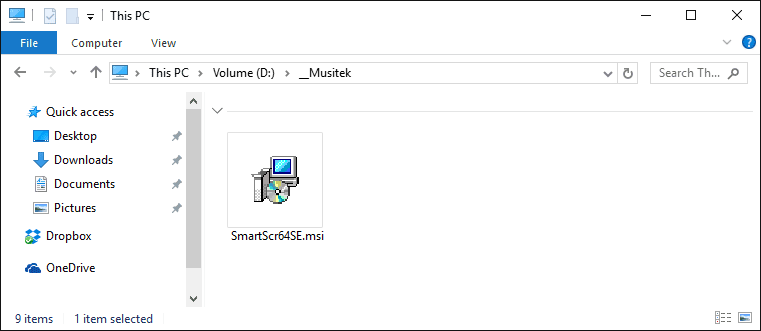
1
To install, simply double-click the DMG file (download or on USB thumb drive). The file will be unpacked.2
Now double-click the included file "SmartScore 64 NE Songbook Edition.mpkg" to start the installation.3
Please follow the instructions during installation.1
To install, simply double-click the file "SmartScore64SE.msi" (download or on USB thumb drive).2
Please follow the instructions during installation.Limits on number of installations …
Each license holder is allowed up to 5 installations on any computer regardless of platform (Mac or Windows)*
* In cases where a qualified user exceeds the installation limit, a simple e-mail or telephone call to Customer Service will initiate a reset of the counter to zero. Musitek reserves to right to withhold resetting the installation counter if fraud is expected.