Recognizing tablature scores
The process of recognizing TAB scores is identical to recognizing standard music notation. You simply have to tell it to do so in the Options part of the Begin Recognition dialog.
It’s important …
You’ll have to check this box for TAB parts to be recognized. SmartScore will not recognize TAB parts with more than 6 lines (representing 6 guitar strings).
You’ll have to check this box for TAB parts to be recognized. SmartScore will not recognize TAB parts with more than 6 lines (representing 6 guitar strings).
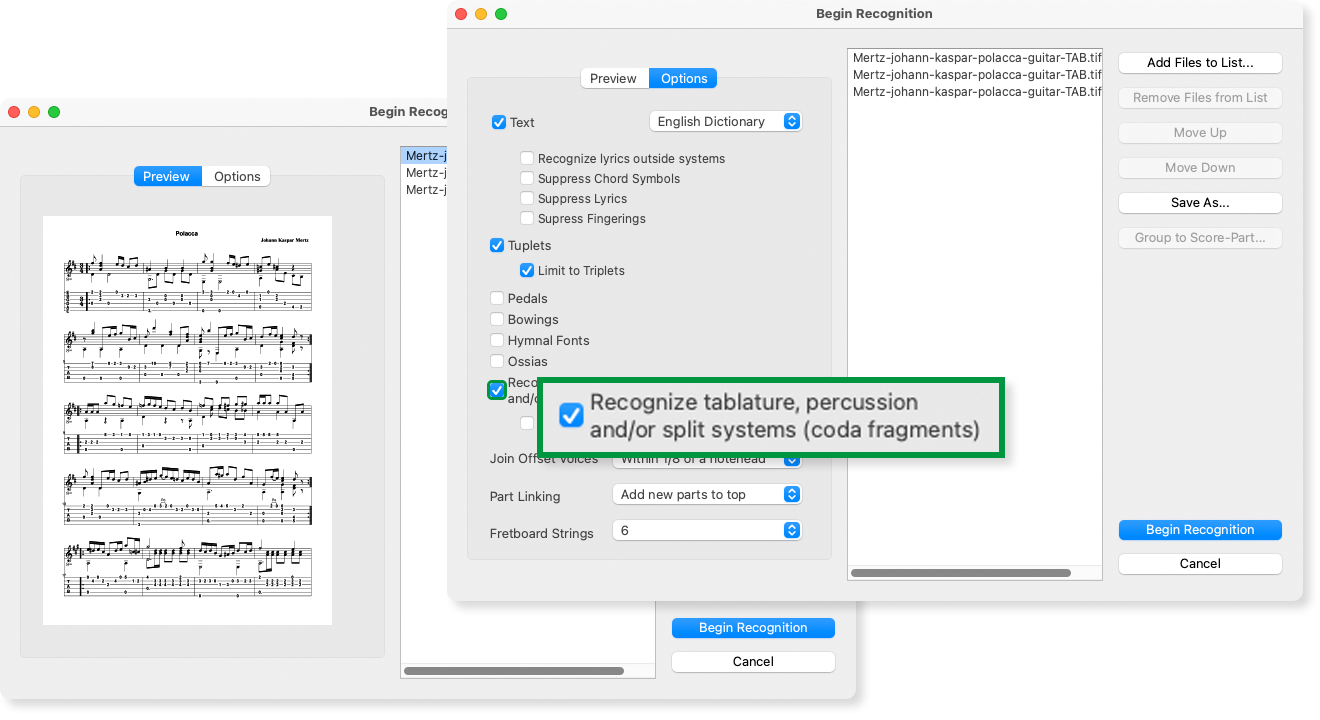
It’s important …
You’ll have to check this box for TAB parts to be recognized. SmartScore will not recognize TAB parts with more than 6 lines (representing 6 guitar strings).
You’ll have to check this box for TAB parts to be recognized. SmartScore will not recognize TAB parts with more than 6 lines (representing 6 guitar strings).
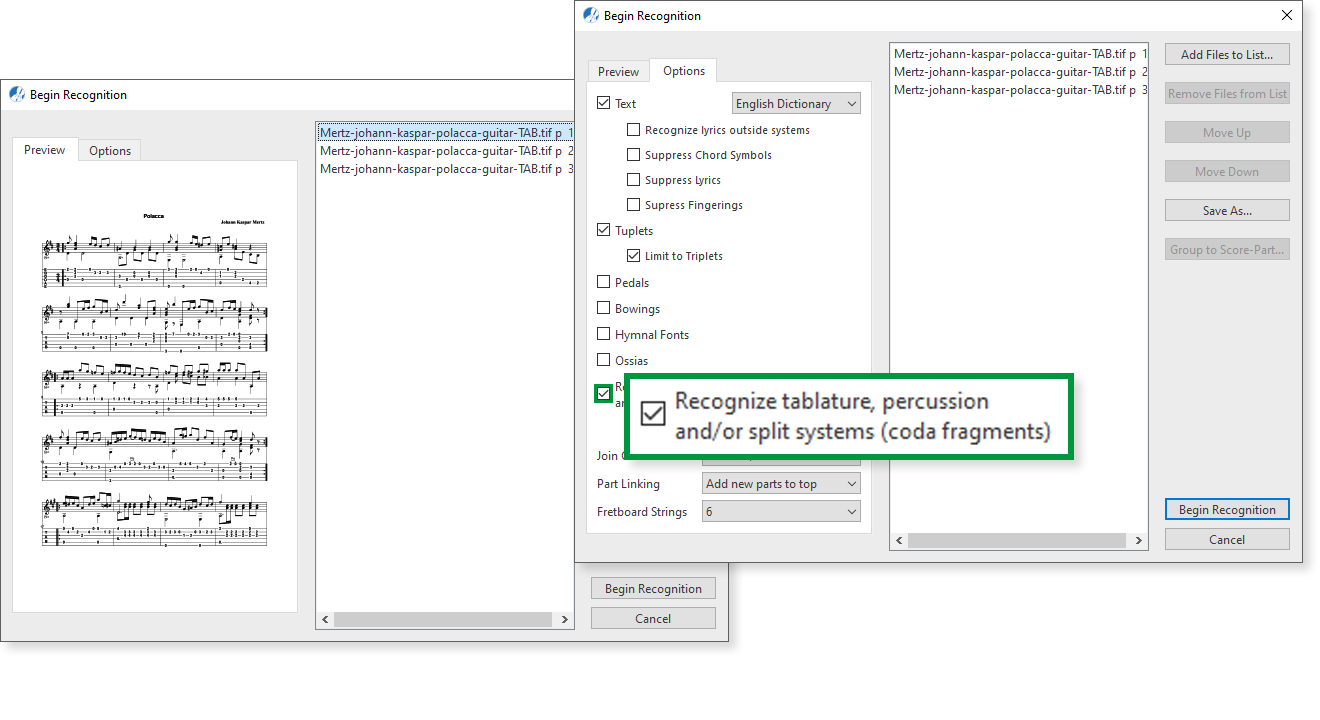

How it works …
1
After scanning your TAB score, you will encounter the Begin Recognition dialog.2
Be sure to check the box titled Recognize tablature, percussion and / or split systems (coda fragments).