Bracketing
Sections of an orchestra, choir or band are grouped together using specialized brackets (grand staff, etc.). It’ easy to reconfigure brackets using SmartScore’s bracketing tool. Here’s how …

How it works …
1
Activate the Properties tool 2
Right-click inside any active staff line top open the Score Properties window. 3
Select Bracketing. The Bracketing Options dialog will open.4
Configure bracket and barline groups or remove existing groups.5
Click OK.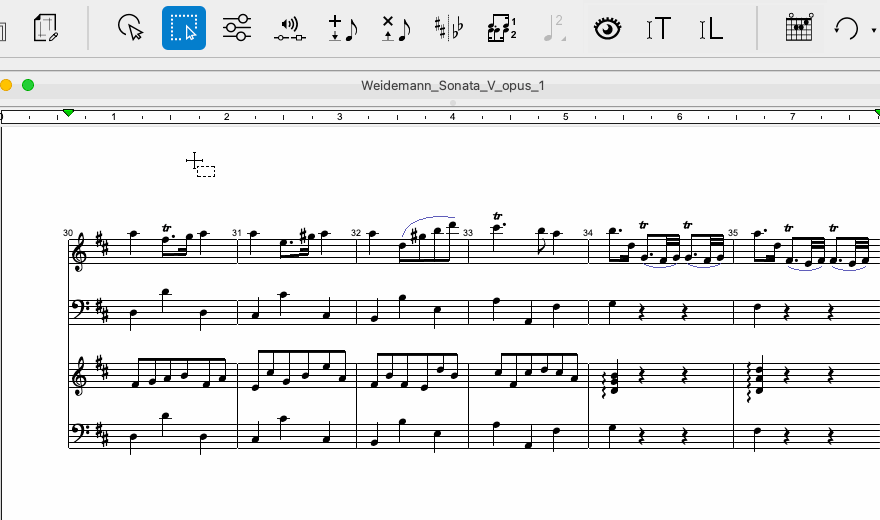
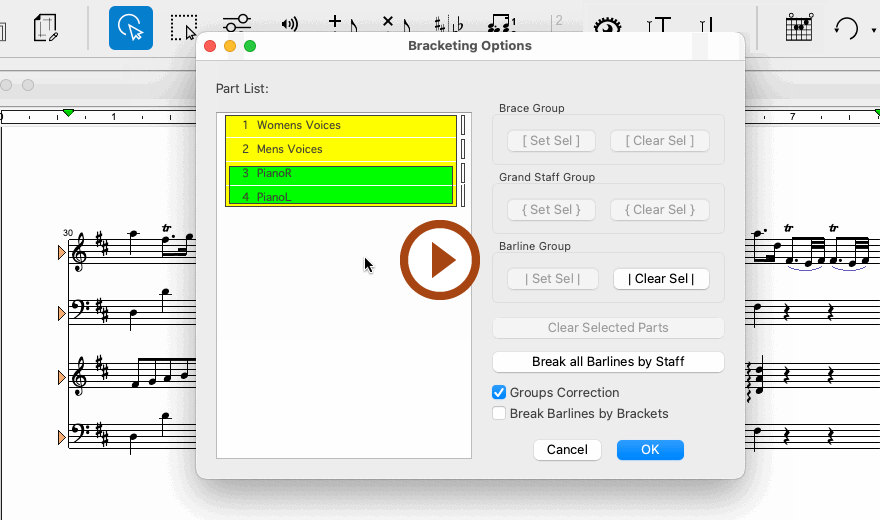
Animation (0:44) - Bracketing
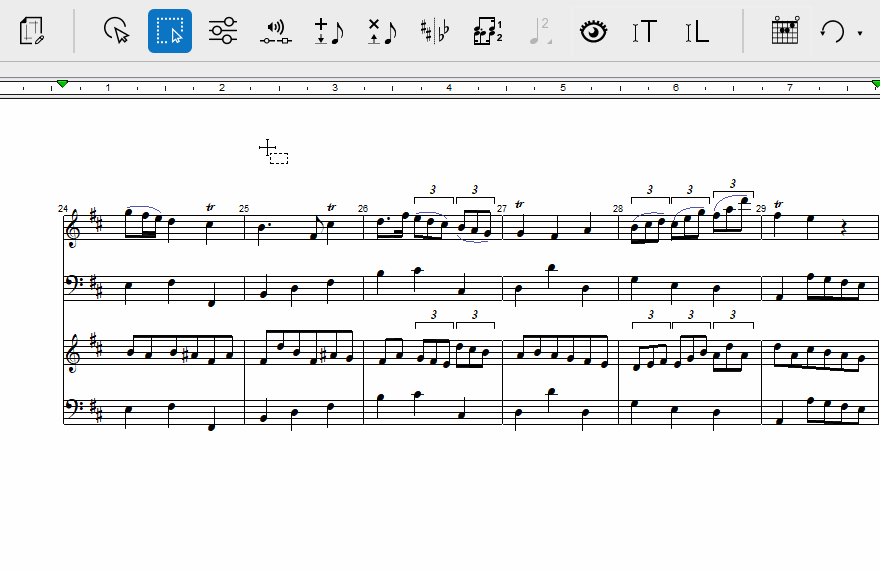
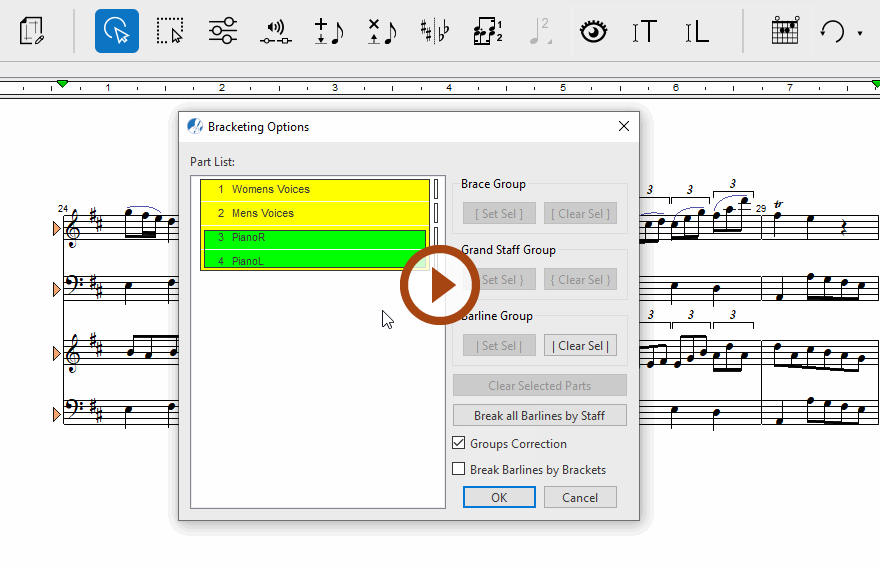
Animation (0:39) - Bracketing