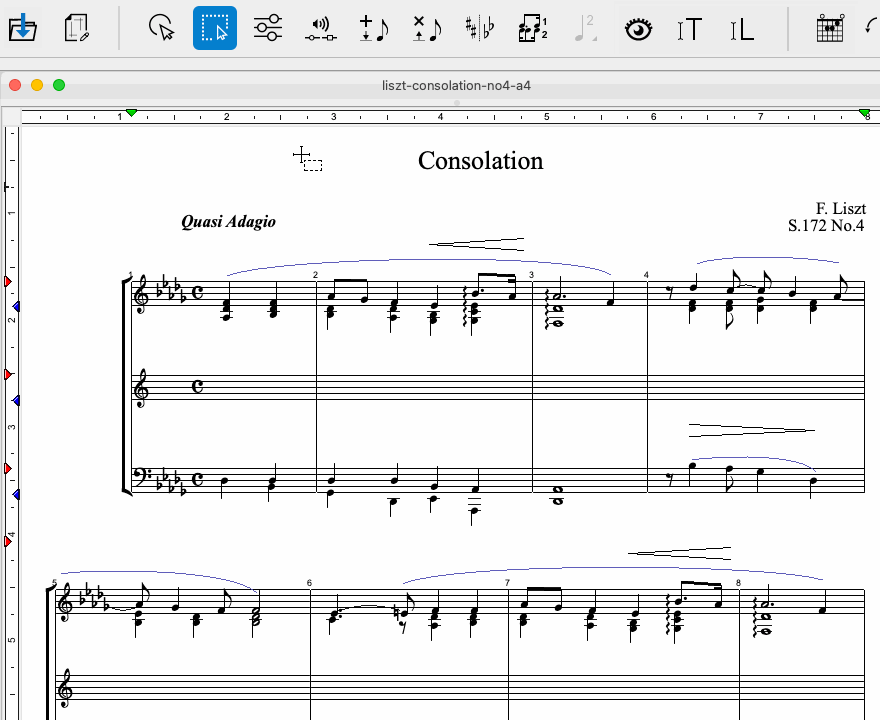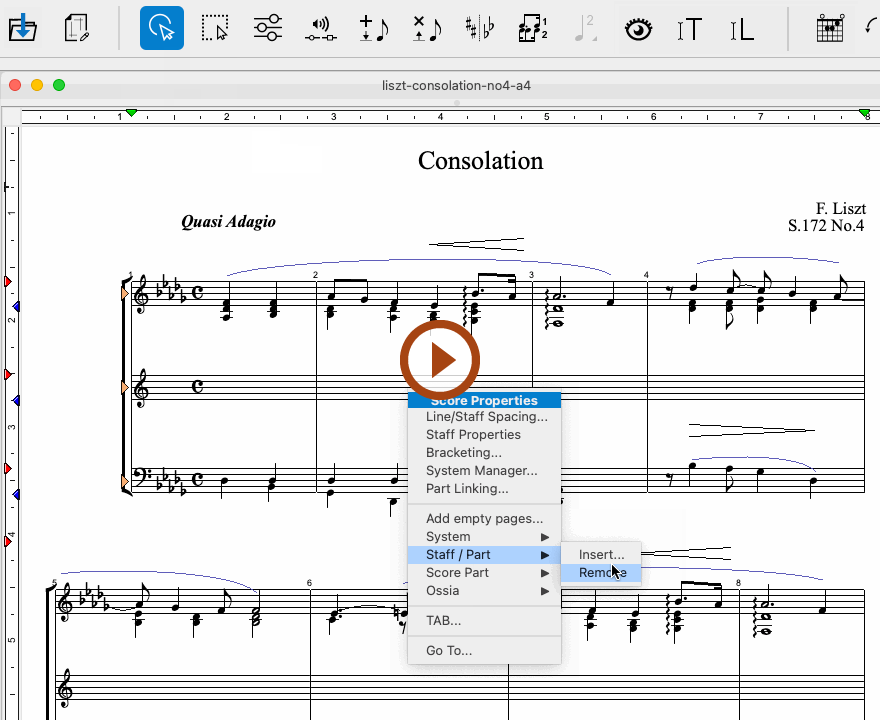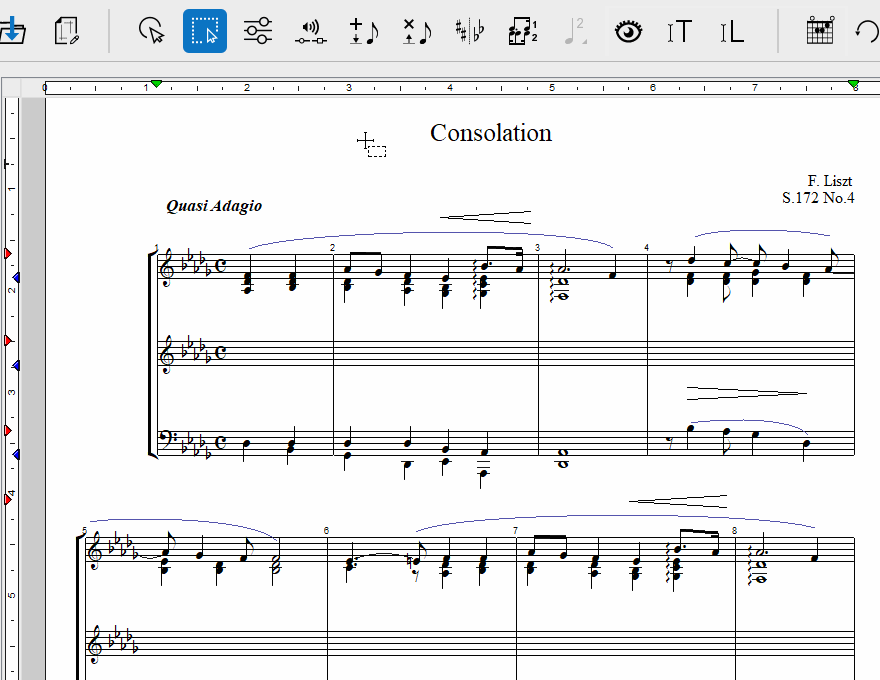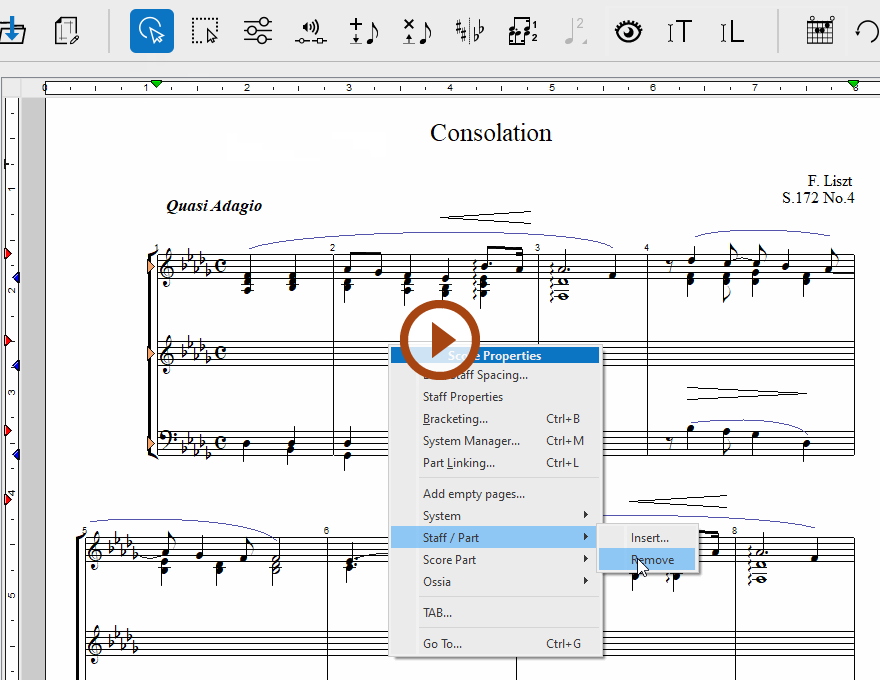Editing parts in Score Properties
With the Properties Tool right-click inside any active staff line and select "Properties" from the Properties menu. You can remove (hide) one or more active staff lines from a system by choosing "Staff/Part > Remove". It’s also possible to add a brand new part to the ENF document by selecting "Staff/Part > Insert".

How it works …
Adding a new staff/part to the ENF document
Adding or deleting an entire part is done from inside the System Manager. Adding a part can only be done when selecting Super System as the Controlling System as shown in this video. For more details see System Manager. Alternatively, you can add or remove an entire part "graphically" using the Score Structure tool. See Score Structure for more.
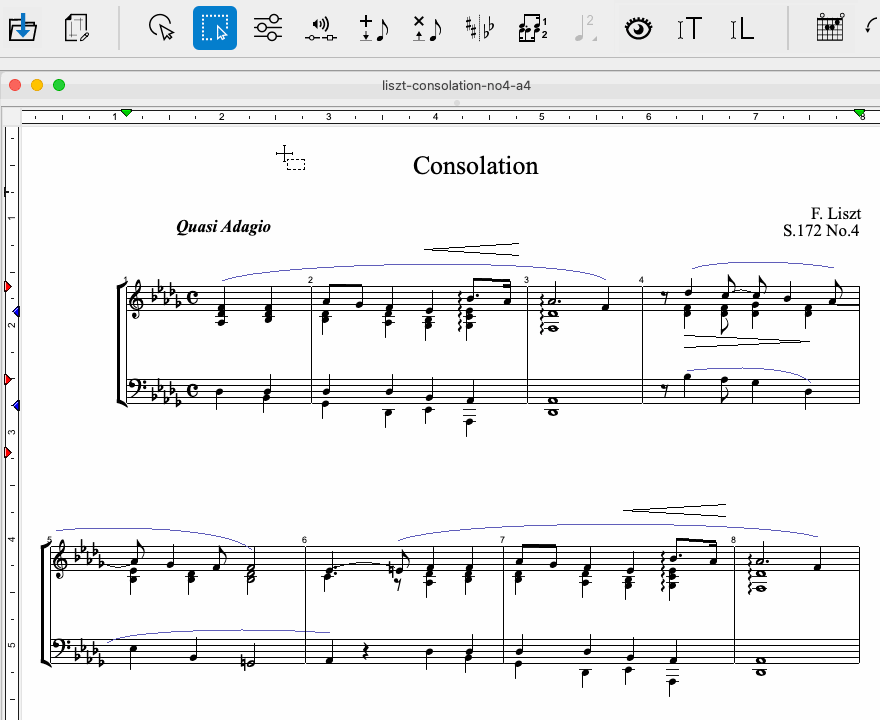
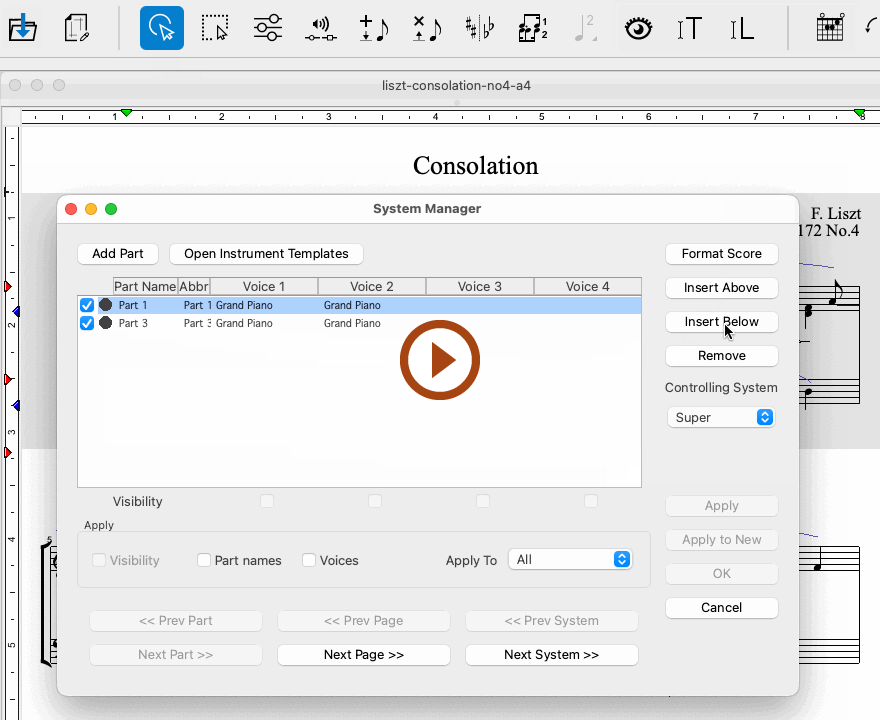
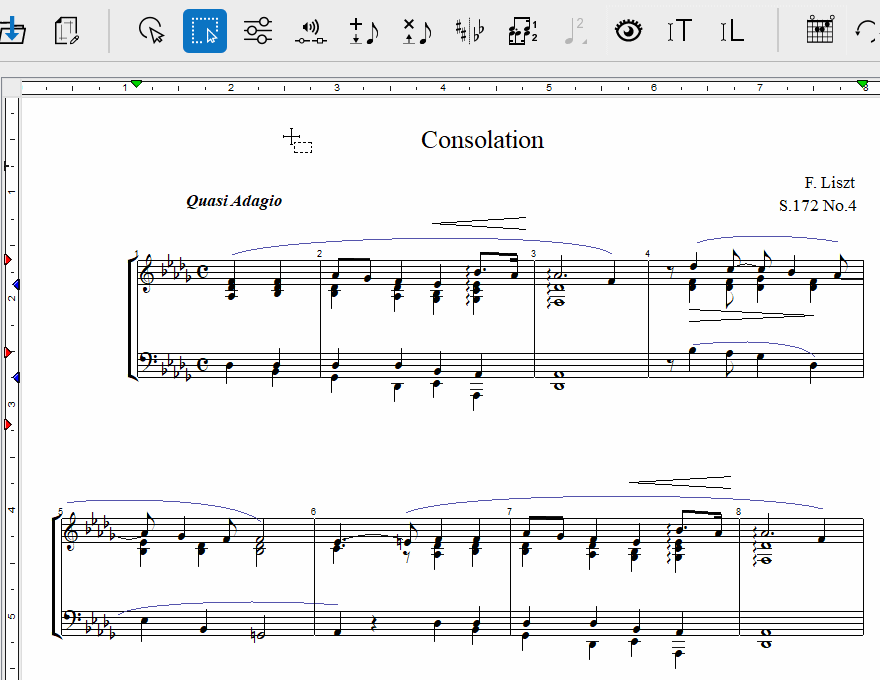

Removing a staff from a single system
To remove a staff from a single system, select Staff / Part > Remove from the Staff Properties menu. This will "hide" it from that system. This is useful for systems containing empty staff lines. To delete an ENTIRE part from your ENF document, use Score Structure or the System Manager.