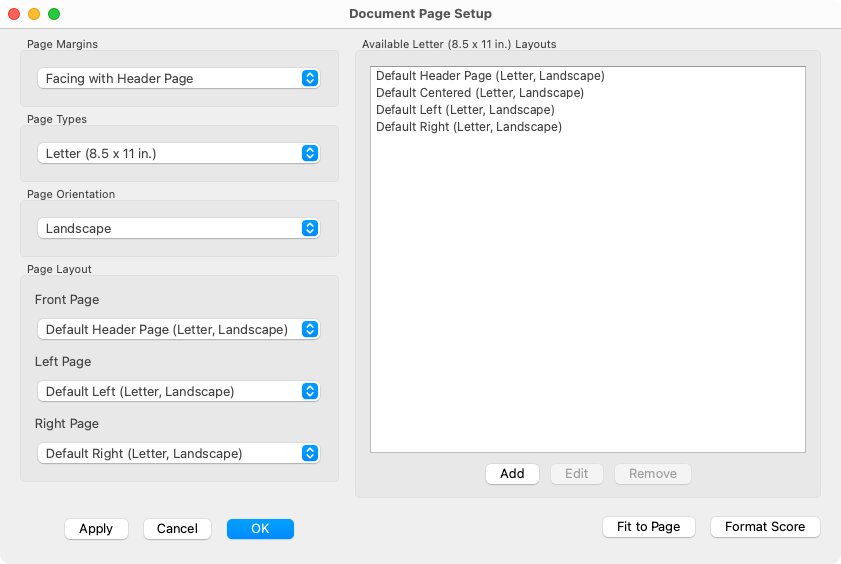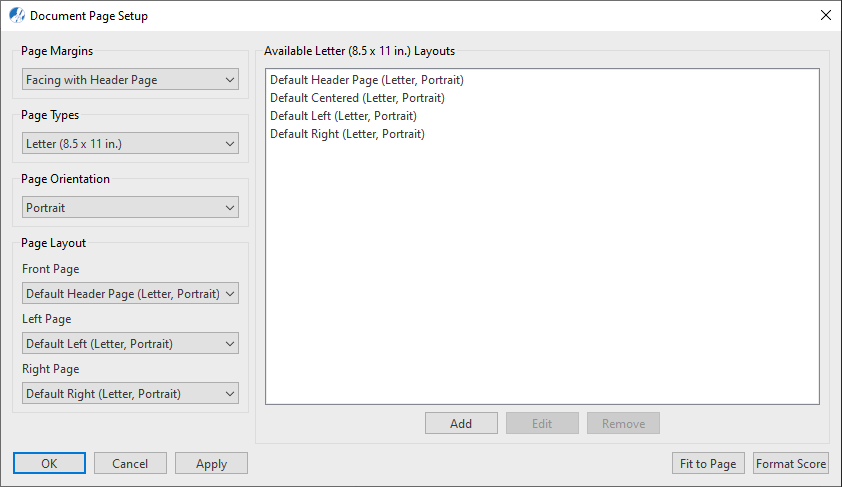Page Setup (Preset and custom layouts)
Refine your work in Page Setup so your output has a finished look. Center your workspace to the page, reformat the entire score, choose preset margin layouts or customize and apply your own margins.

How to get there …
choose .
Page Setup (preset and custom layouts) …
Re-center the entire score by changing the Page Margin pull-down selection (From Recognition to Center on Page). Or choose one of several Loose Leaf presets.
To create your own customer layout, select Custom from the Page Types pull-down menu. Push Add then build and name your own layout using page size, orientation and margin settings. Push OK when done.
Page Orientation: Re-orient your vertically-formatted score into the familiar "horizontal" format. Or just the reverse, re-orient your horizontally-formatted score to fit standard letter-sized pages.
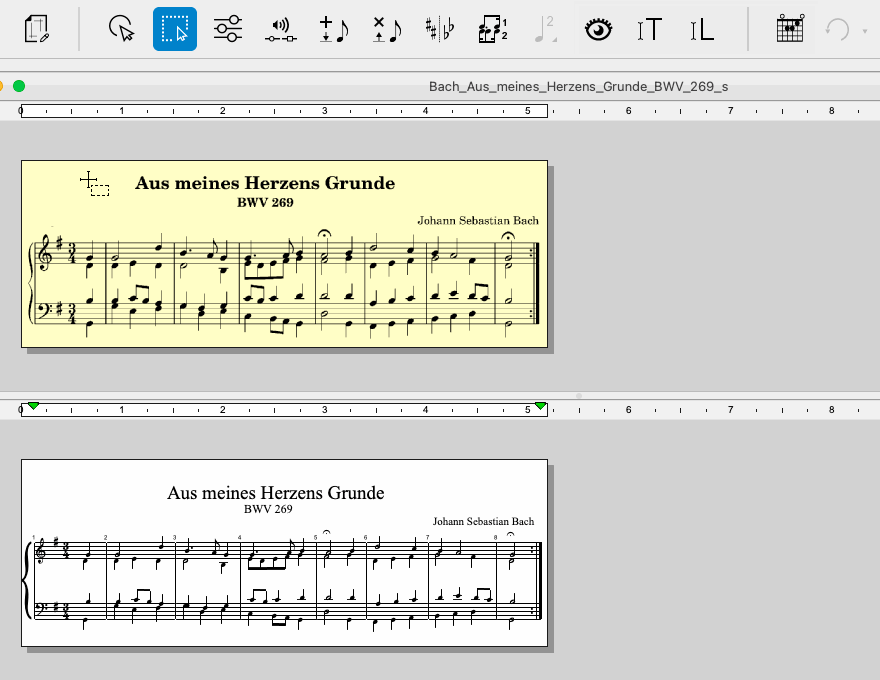
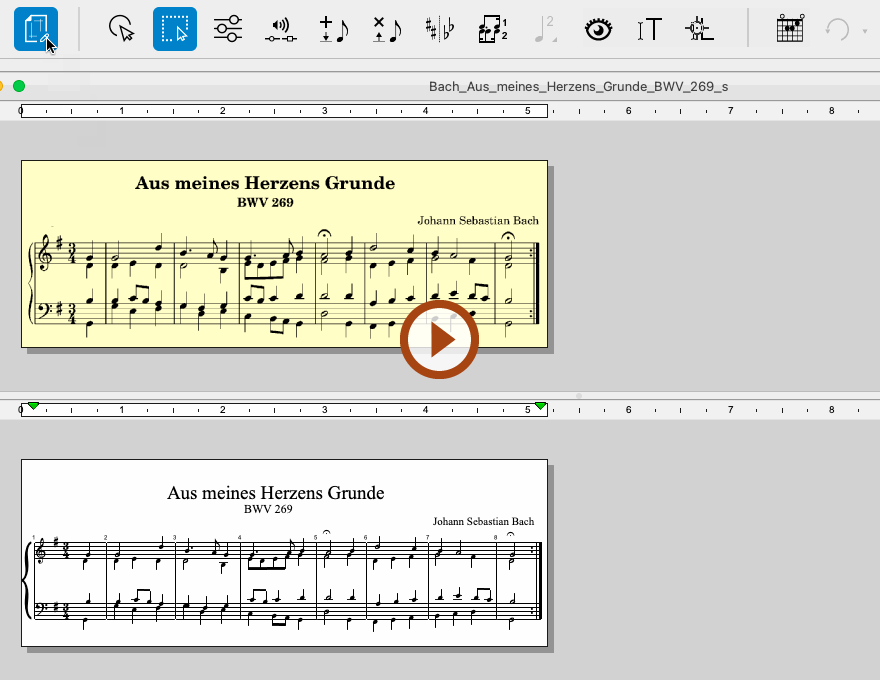
Animation (0:40) - Changing Page Orientation from Portrait to Landscape
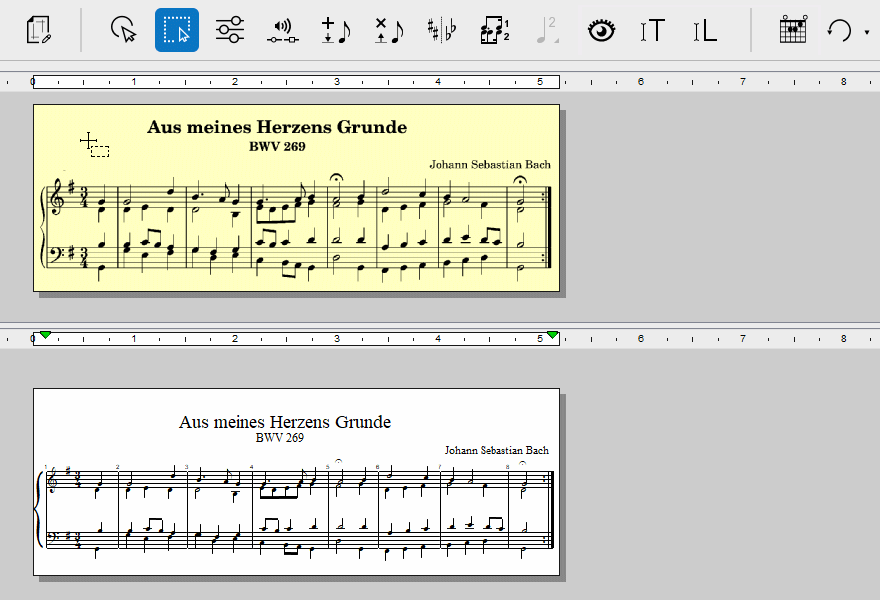
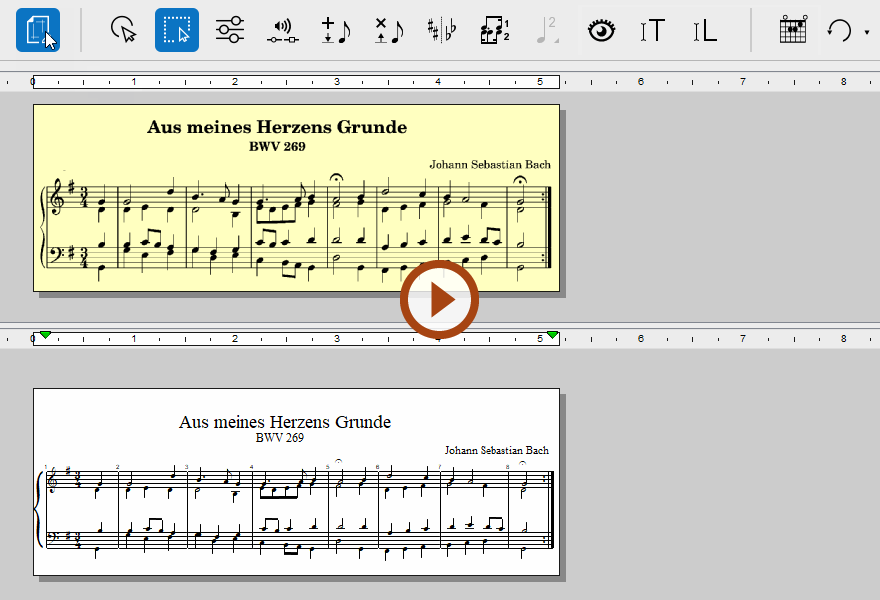
Animation (0:38) - Changing Page Orientation from Portrait to Landscape
SEE ALSO…
For more info about layout, reformatting and resizing scores, see Reformatting score (Fit to Page).