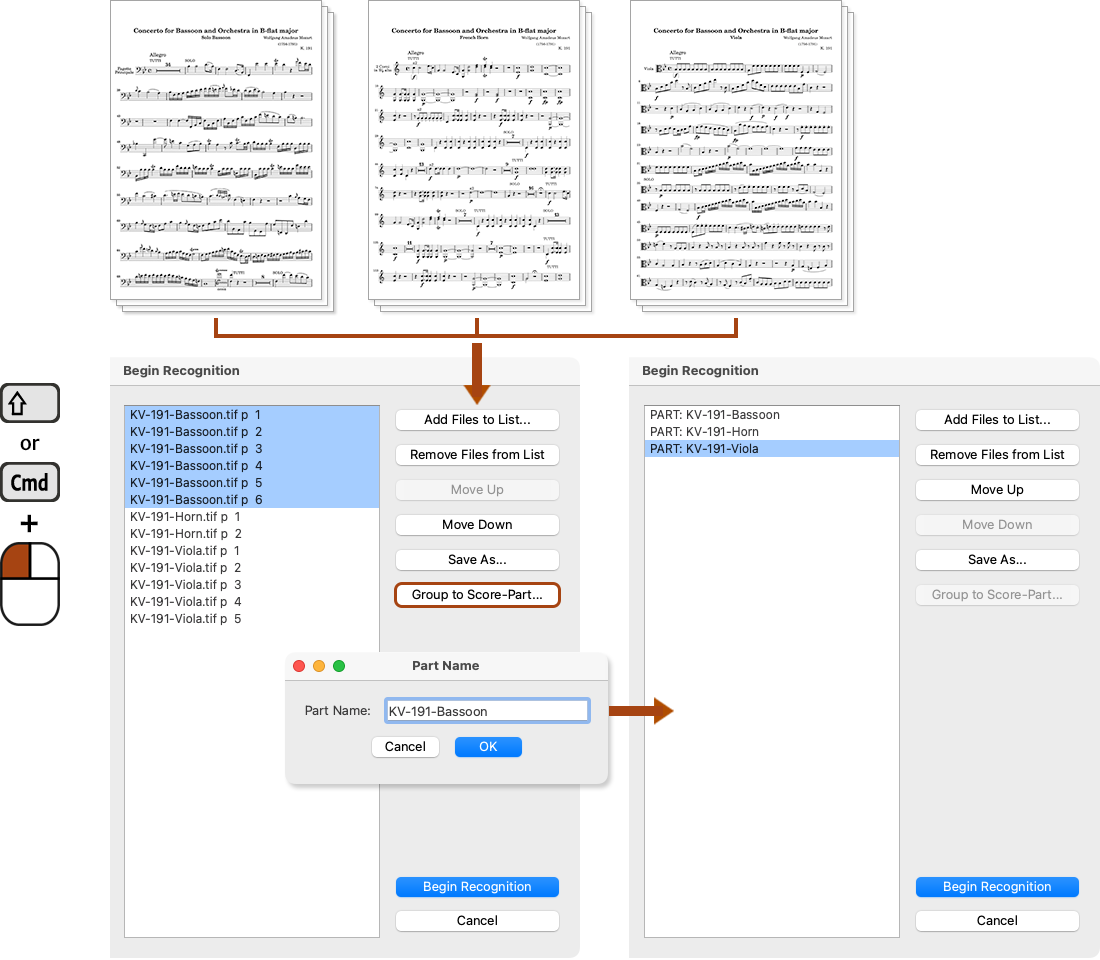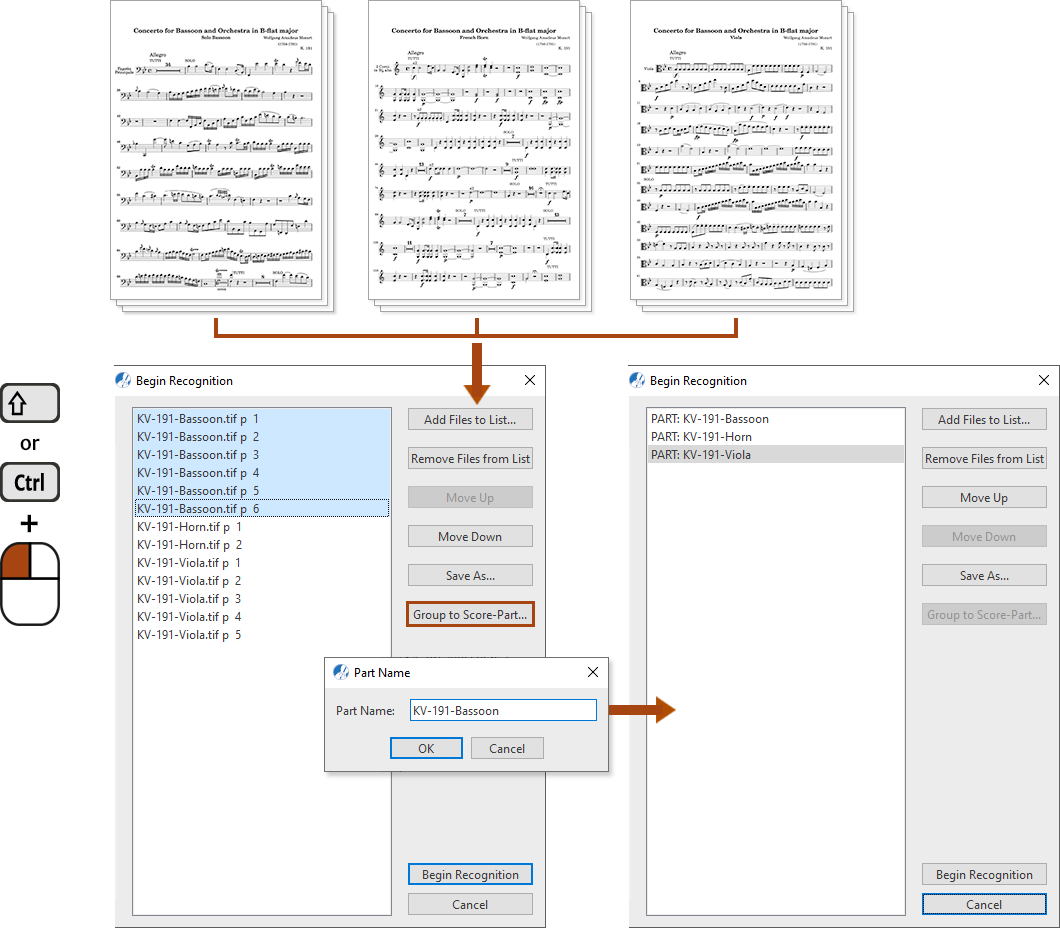Processing individual Score-Parts
SmartScore makes it possible to scan in separate instrumental parts and combine them into an ensemble / conductor’s score. Here’s how…
Most recognition sessions are done with ensemble scores, where instruments are grouped together into systems. Alternatively, you may want to process individual instrumental parts and have them play simultaneously or even recombine them into a conductors score. SmartScore provides special tools for those purposes. Following Score-Part recognition, individual parts are displayed as separate documents, one after the other, but during playback, all parts will sound simultaneously.
Using Score Structure you will be able to interleave parts so they group into larger systems, forming an ensemble (or conductor’s) score. For more information on combining parts into larger systems, see Score Structure.
Explained step by step …
Grouping and recognizing Score-Parts
Important fact to remember …
In order for SmartScore to properly sync all individual parts during playback, each part must contain the same number of measures. This is an intuitively obvious but easily missed fact. Following recognition, check that the measure count for each part is the same and, if necessary, edit those parts that may require some cleanup.