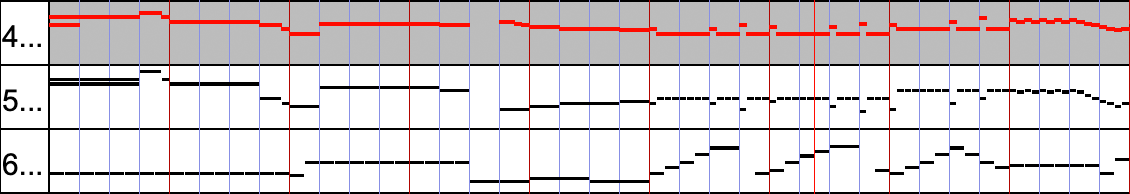Major features of the MIDI Overview
You can use the MIDI Overview environment for track-specific editing functions such as working with controllers and inserting a program change. Here are the unique features …
Select one or more complete tracks
The Track Properties dialog box
You can use the Track Properties dialog box to edit the properties of each track. This includes, for example, the name of the track and its transposition interval. The dialog box can also be used to create new tracks or to open the currently selected track in the Piano Roll or Event List view using the corresponding buttons.
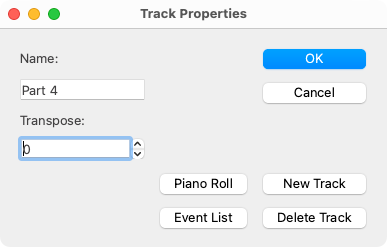
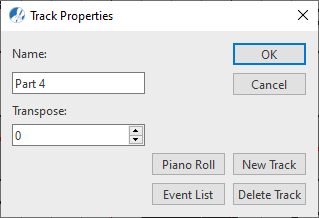
Transpose function …
Choose an interval to transpose the playback pitch of the track. NOTE: This action does NOT transpose the notation in the ENF view. It merely transposes the playback pitch by the selected number of half-steps.