Repositioning lyrics and text blocks
The Nudge mode (hold down the key) allows you to move lyrics and text blocks. Lyrics can be moved up, down, left and right. Text blocks can be moved anywhere on the page.

How it works …
1
Hold down the 2
For Text blocks (black characters) click into the handle in the upper right portion of the text block and drag to reposition.3
For Lyric syllables (blue characters), click into the handles above or below the note stem associated with the lyric syllable. Drag left or right.4
To move all lyric lines up or down within a system, hold the 5
To move all lyric blocks at the same time, hold down 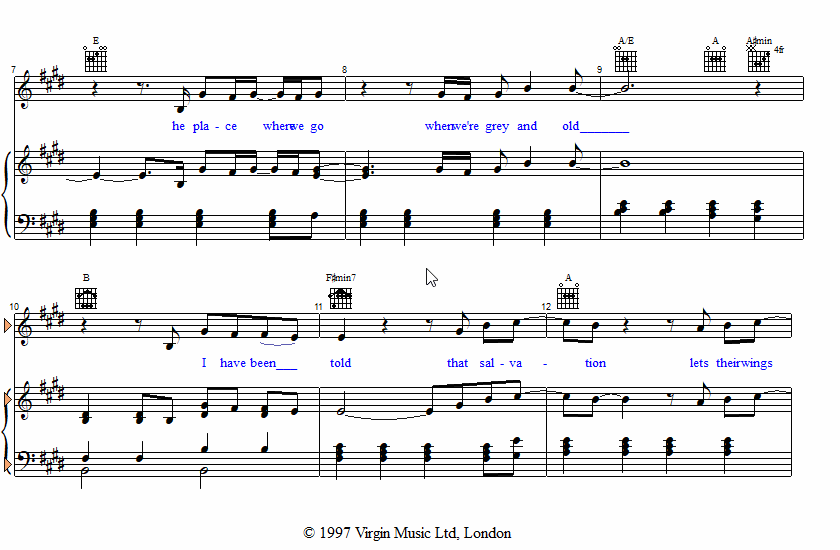

Animation (0:54) - Repositioning lyrics and text blocks