Rotating scanned pages
Some music is printed in landscape format and needs be scanned "sideways" relative to the top edge of the scanner glass. This is not a problem since you can rotate the page in the Image Editor.


How it works …
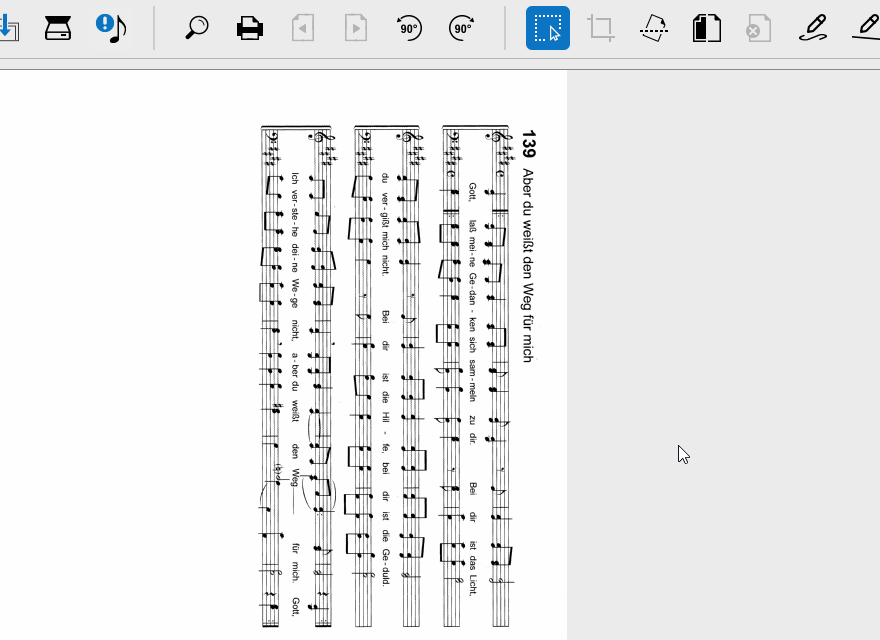
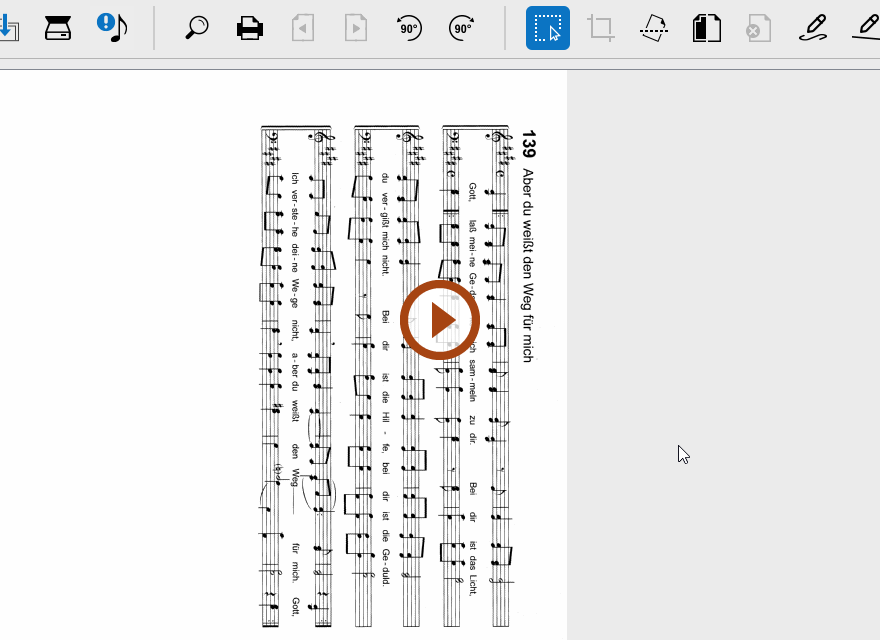
Animation (0:12) - Rotating scanned pages
Explained step by step …
1
Click the Left rotate or Right rotate, button to rotate each page so that it becomes right-side-up. If the page was scanned upside-down, click either rotate button twice to rotate the page 180°