Product Registration and Online Activation
On first run, complete the required fields (*) on the Registration form and enter the Customer ID and Serial Number given you.
How it works …
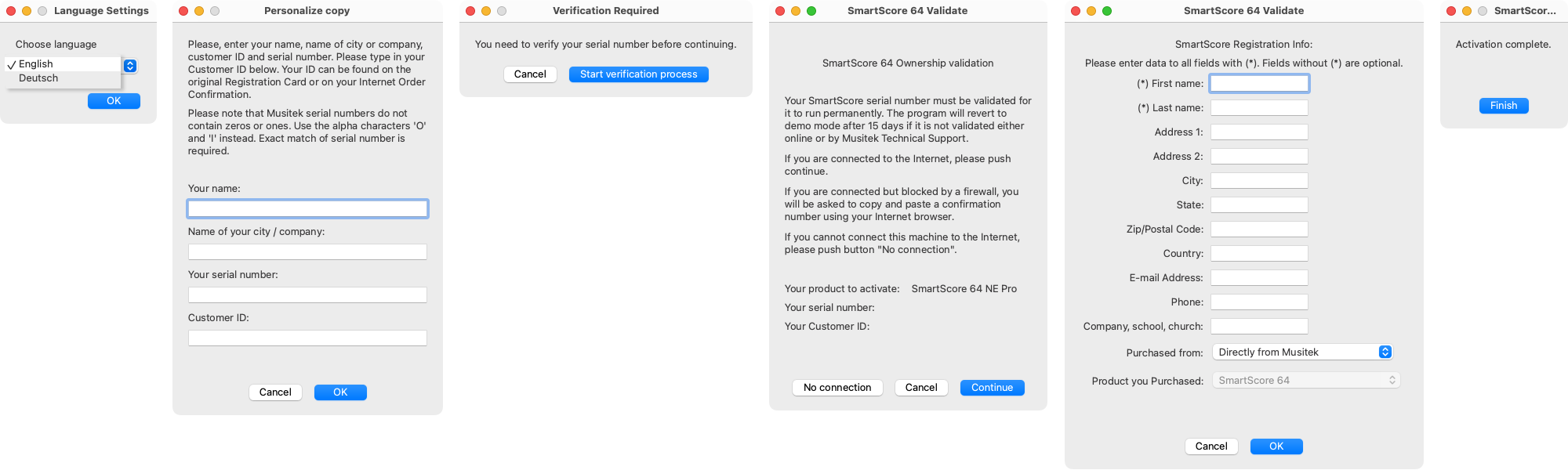
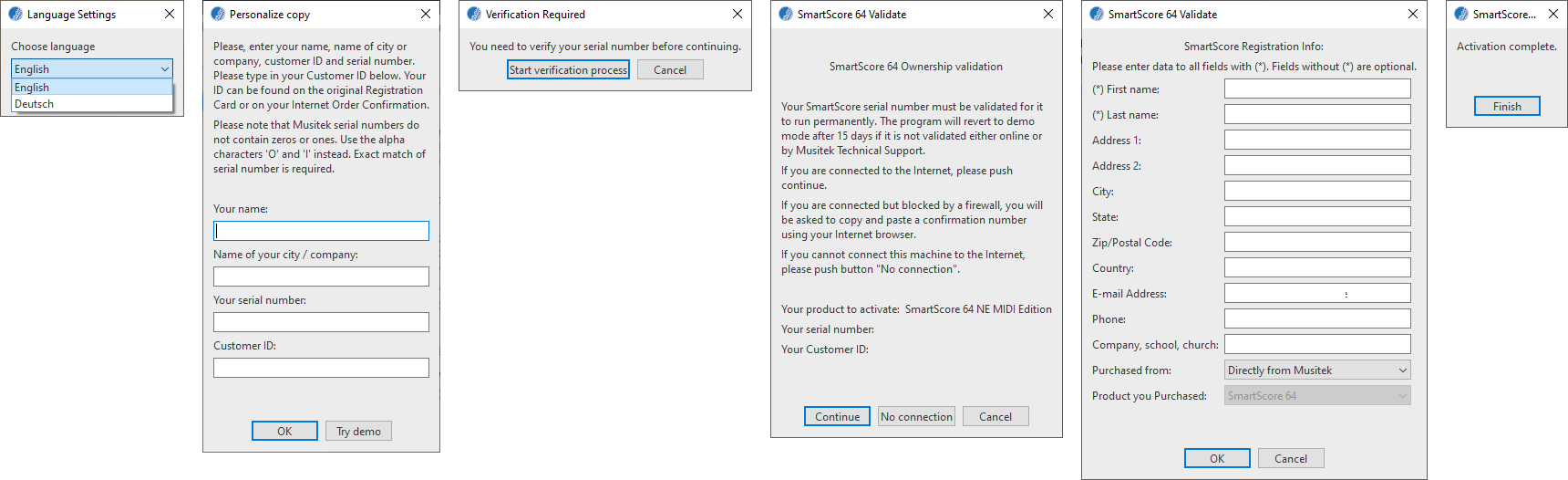
On first run of SmartScore …
1
Choose your user language: English or German. You can change the user language at any time under .2
Personalize your copy of SmartScore. Enter your name, name of city or company, your serial number and customer ID. Click OK.NOTE …
Musitek serial numbers do not contain zeros or ones. Use the alpha characters "O" and "I" instead. Exact match of serial number is required.
3
Your SmartScore serial number must be validated for it to run permanently. The program will revert to demo mode after 15 days if it is not validated. Click the Start verification process button.4
In the SmartScore 64 Validate window, if you are connected to the internet, push the Continue button (for information about offline activation click here.)5
Fill out the registration form and click OK.6
That’s it!