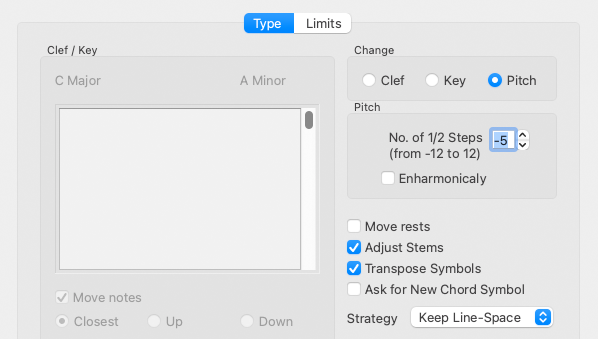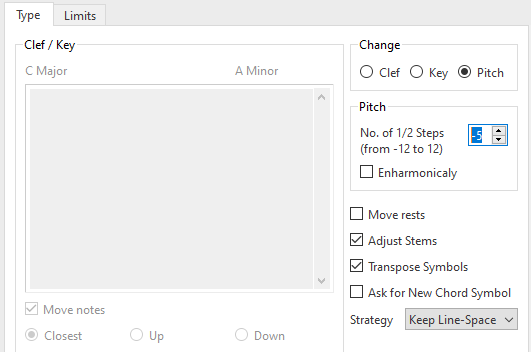Transposing by pitch
Transpose one or more parts by pitch. e.g. you want to detune a transposed instrument by moving the notes so they play at concert pitch.

How it works …
1
Open the Transposition dialog. Select the Transposition button 2
Select the Pitch radio button from the Change section of the Type tab.3
Specify the number of half-tones to be pitch-shifted (up 12 or down 12).4
To limit the scope of the change-of-pitch, go to the Limits tab and set a range of measures or select a part or voice.5
Click OK.