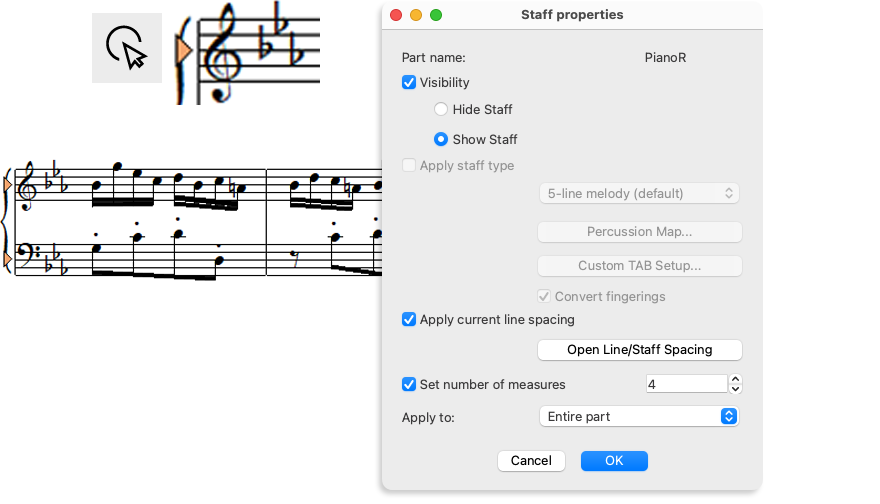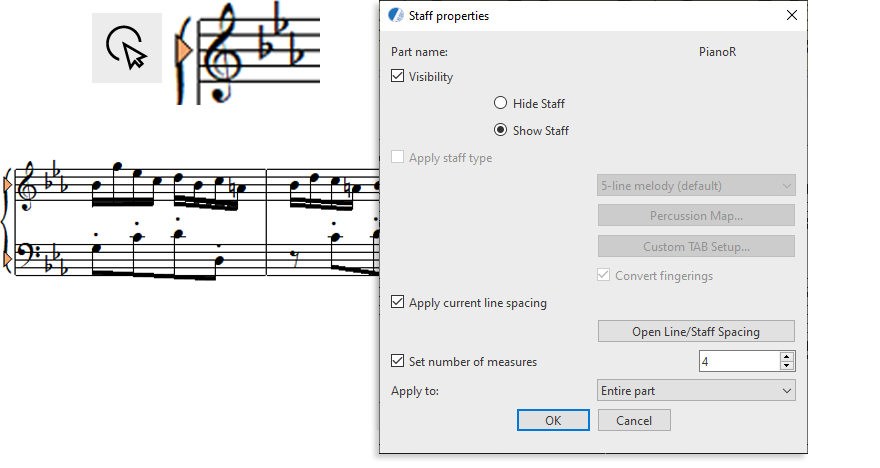Staff Properties
The staff where your cursor is positioned is the "Active Staff". Right-click over the staff and "Staff Properties" window will open. Here, you can make the staff invisible (without deleting the part), apply current staffline spacing to other staves (or open the Line/Staff Spacing dialog) and set the number of measures per system. You can apply the changes made to the active staff, subsequent staves or to all staves throughout the score.

How to get there …
a
Right-clicking inside any active staff line will open the Score Properties window. Select Staff Properties.b
Activate the Properties tool