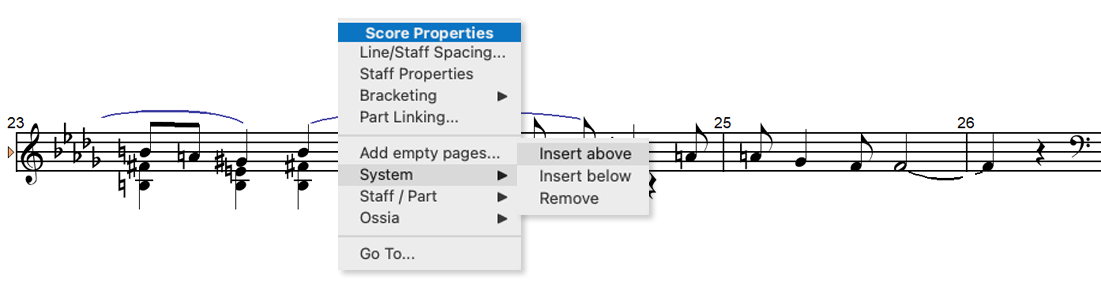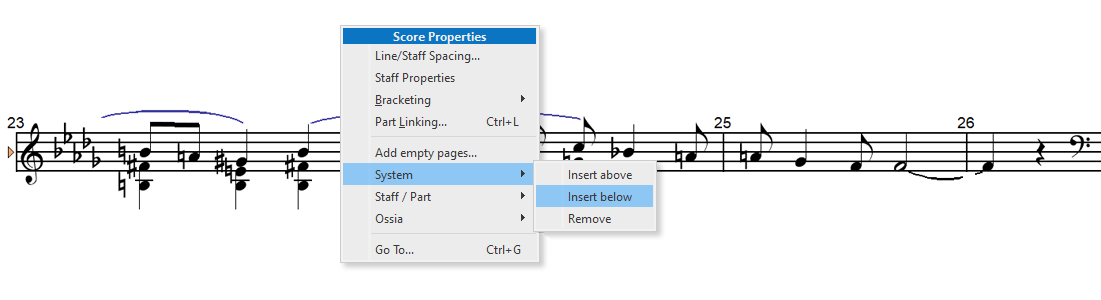Editing parts in Score Properties
With the Properties Tool right-click inside any active staff line to open the Score Properties menu. You can remove (hide) one or more active staff lines from a system by choosing "Staff/Part > Remove". It’s also possible to add a brand new part to the ENF document by selecting "Staff/Part > Insert".

How it works …
1. Adding a new staff/part to the ENF document
1
Activate the Properties tool 2
Right-click inside any active staff line top open the Score Properties window. 3
Select Staff / Part > Insert.
2. Removing a staff from a single system
To remove a staff from a single system, select Staff / Part > Remove from the Staff Properties menu. This will "hide" it from that system. This is useful for systems containing empty staff lines.
1
Activate the Properties tool 2
Right-click inside any active staff line top open the Score Properties window.3
Select Staff / Part > Remove.