Grace Notes
Grace notes are a kind of ornament that precede and "lean into" the note that immediately follows. SmartScore 64 supports two types of grace notes: The appoggiatura (with a slur mark) and the acciaccatura (with a slash mark). Grace notes can appear signally or joined together in a beam group.
NOTE …
Acciaccaturas will not sound if placed before the first note of a measure. If you wish to insert a grace note before the first note, it must be an appoggiatura in order to be heard.


How it works …
1
Choose a duration to be applied to the grace note by selecting an appropriate note value. You must choose between an eighth and thirty-second note.2
To insert a grace note, open the NOTES sub-menu in the Symbol Selection window 3
Click anywhere in the staff to insert.4
You may insert more than one grace note. To beam multiple grace notes together, activate the Selector Tool 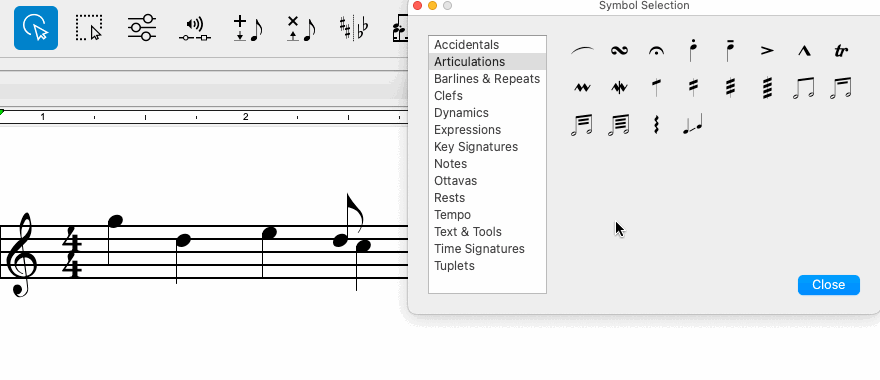
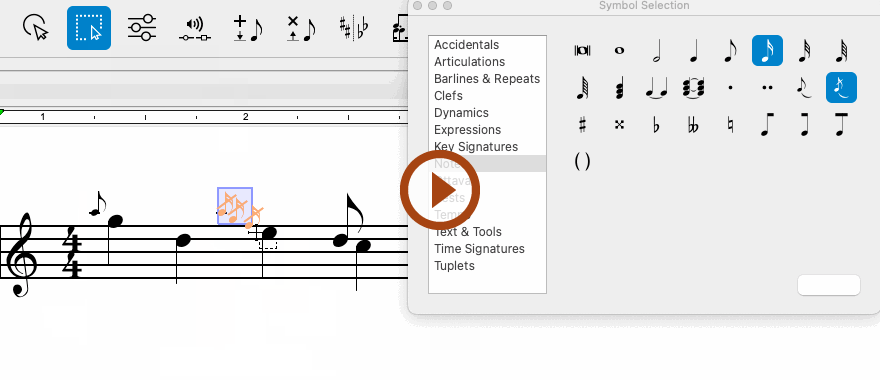
Animation (0:39) - Working with Grace Notes
Important info for MIDI
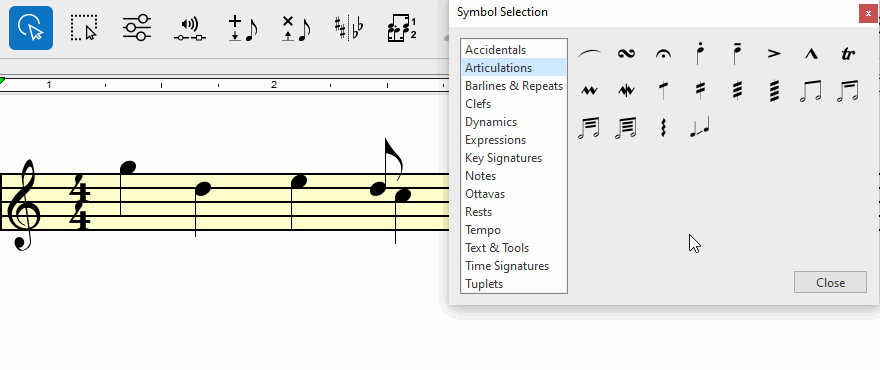
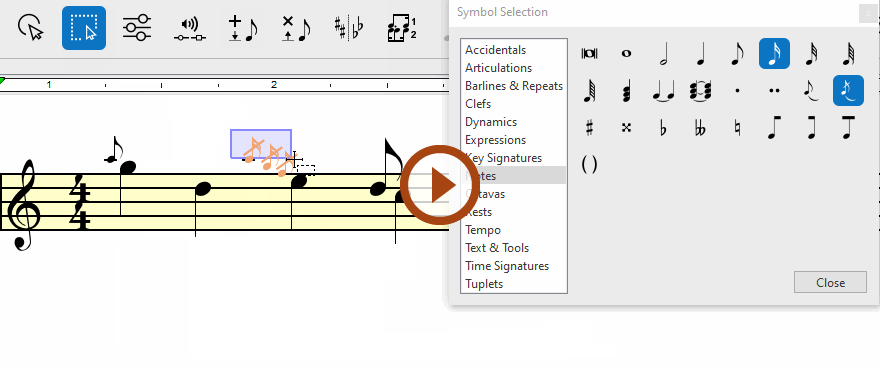
Animation (0:43) - Working with Grace Notes
Important info for MIDI
5
To change a standard notehead into a grace note, simply select the desired grace note symbol, then click on the notehead to change.