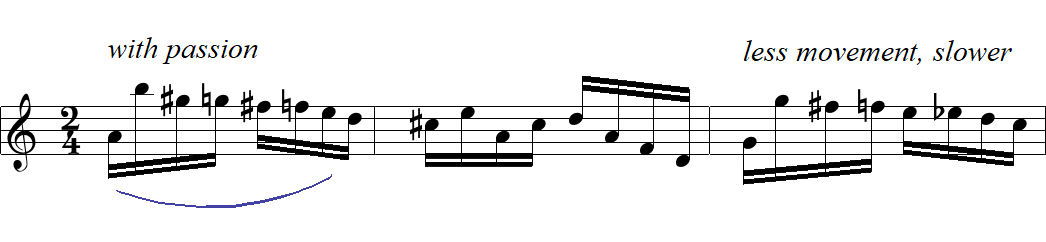Expressions
Expressions in a score convey information about how a particular section of the music ought to be performed. Expressions are generally simple phrases and are more suggestive than say, a metronome marking, which would be considered strict.
SmartScore comes with a library containing hundreds of the most common Expressions in German, Italian, French and English. You may edit the wording of an existing expression or simply type in your own wording when the Expression dialog opens.



How it works …
Inserting, editing and deleting Expressions
1
Select the Expressions tool 2
Click inside the score where you wish to insert the phrase. The Expression window pops open.3
Type in your own custom phrase or select a preferred language. Scroll down to select a phrase from the list. Click OK to insert the expression.5
To change an existing Expression, choose the Expressions tool 6
To delete an Expression, switch to Delete mode 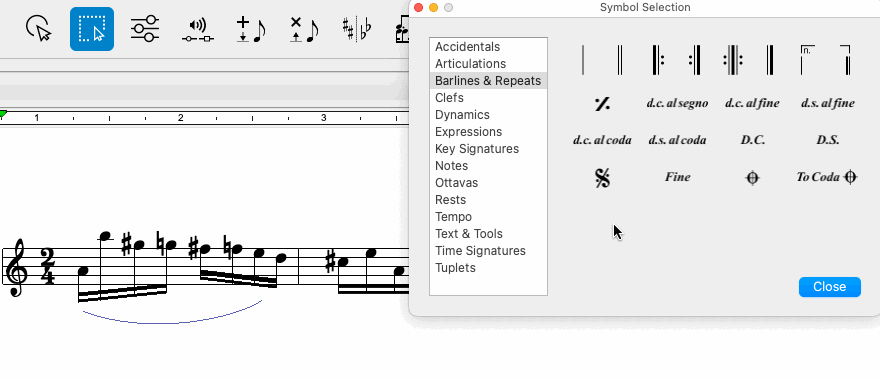
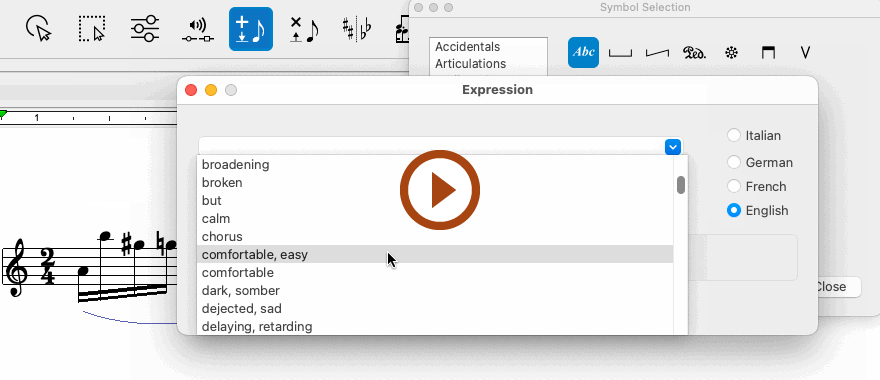
Animation (0:56) - Inserting, editing and deleting Expressions
Important info for MIDI
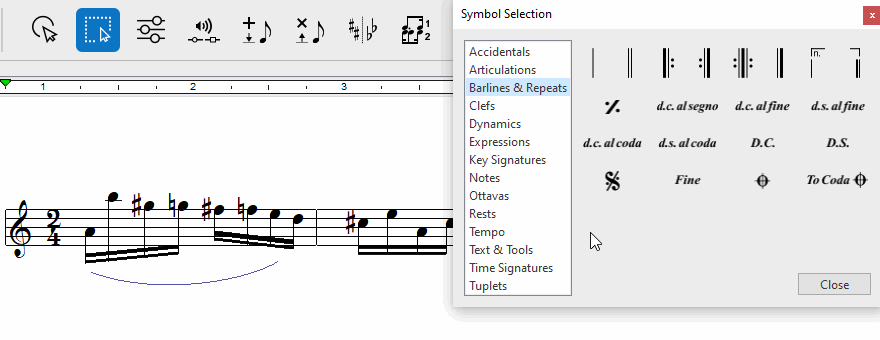
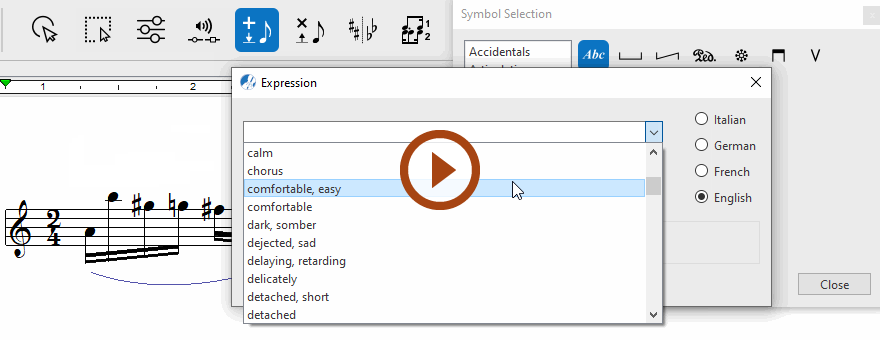
Animation (0:55) - Inserting, editing and deleting Expressions
Important info for MIDI