Barline / measure attributes
To view and edit playback and layout functions of a given measure, activate the Properties tool (the ESC key) and click on a barline or a repeat sign.
Editable barline / measure attributes include:
Play default number of beats or play only what is written in the measure.
Define the number of repeats (for left/right repeat barlines).
Insert a page break at the bar or Never allow system break at the bar.
Make barlines invisible.
Split current system at barline (Coda fragment).

How it works …
1
Select the Properties tool 2
Click on a barline or a repeat sign. The Measure Properties dialog box appears.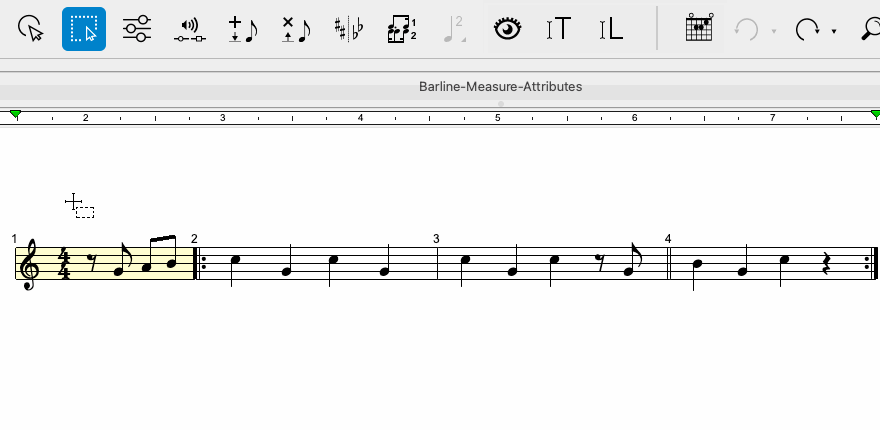
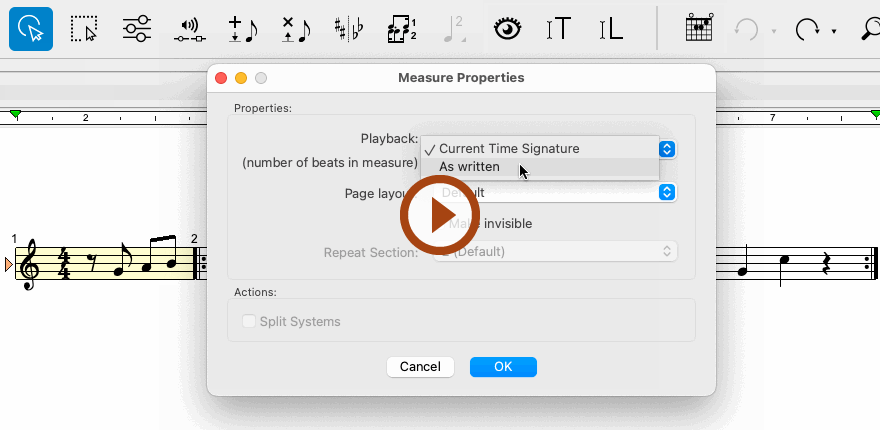
Animation (0:46) - Editing barline / measure attributes
Important info for MIDI
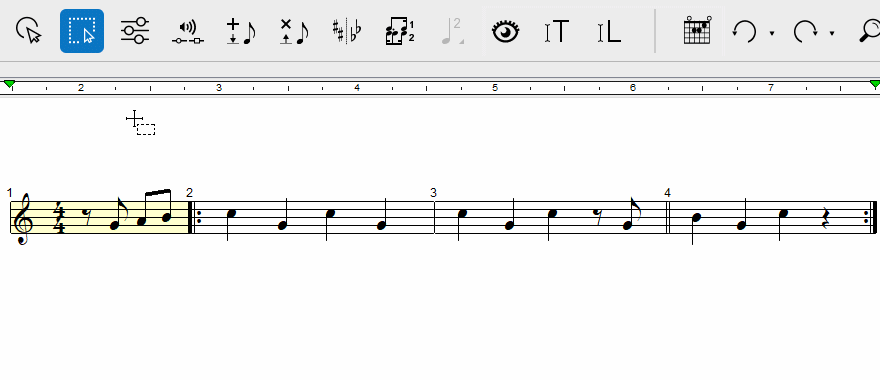
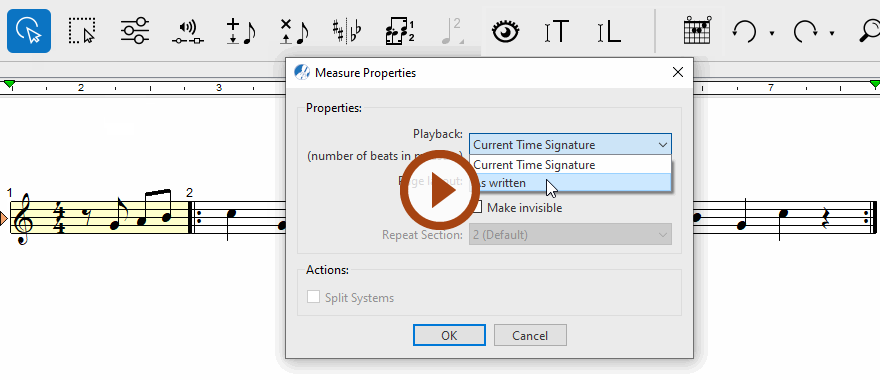
Animation (0:43) - Editing barline / measure attributes
Important info for MIDI