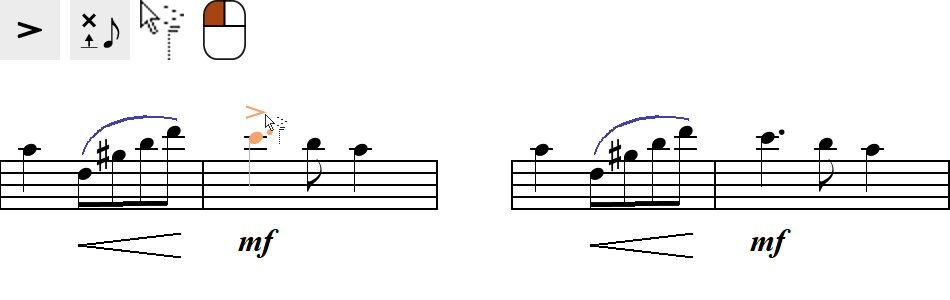Deleting specific symbols
You may need to delete a specific symbol and nothing else nearby. Here is how it works.


How it works …
1
Select a symbol (Quick-Select or Symbol Selector). In this case, a accent symbol will be deleted from a note head.2
Click on the note head associated with the accent. Only the accent (or any other accidental associated with a notehea). The accent is removed and the note remains.