Changing note pitches
Note pitches can be easily changed with + Click and drag.



How it works …
Changing the pitch of a single note
2
Click onto a note head and drag to up or down to change its pitch.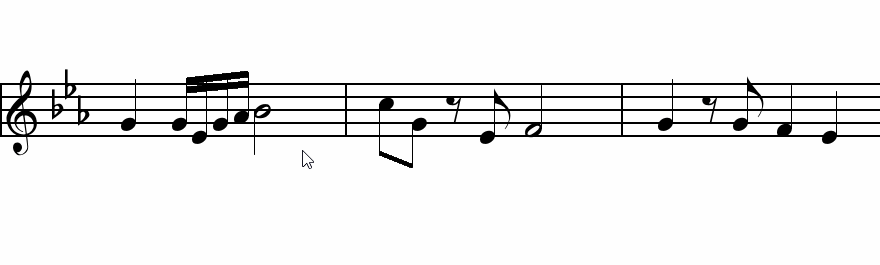

Animation (0:31) - Changing the pitch of a single note
Changing pitches of a group of notes (NUDGE mode)
1
Choose the Selector tool 2
Click and drag the bounding box around the notes you wish to change pitch.4
Click any note head and drag notes up or down to new pitch.NOTE …
Click + Shifting note pitches isn’t "transposing".
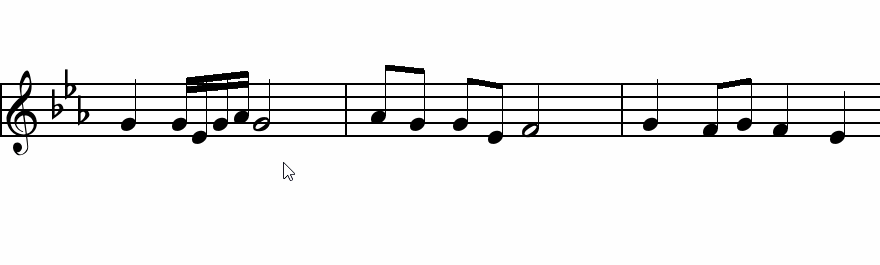
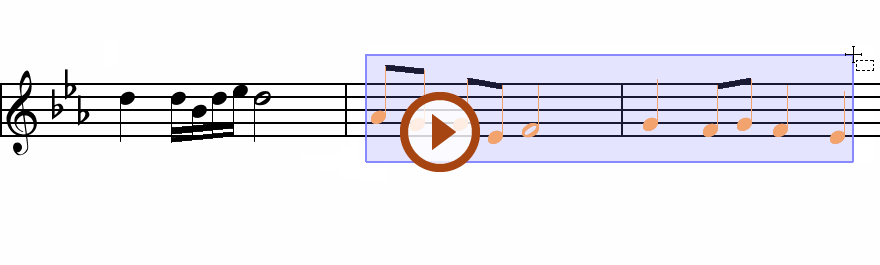
Animation (0:30) - Changing pitches of a group of notes (NUDGE mode)