Cluster mode
Note clusters have multiple note heads that belong to the same note stem. Inserting or deleting a single notehead from a chord cluster requires using the special "cluster" tool (The key on your keyboard).


How it works …
How to add a note onto an existing note stem (single note or existing cluster)
1
Hit the 2
Move the arrow of your cursor over to the stem you wish to add a note head and left-click to insert.
How to delete a single note from a chord cluster
1
Hit the 2
Move the arrow of your cursor over the note head you wish to remove and left-click.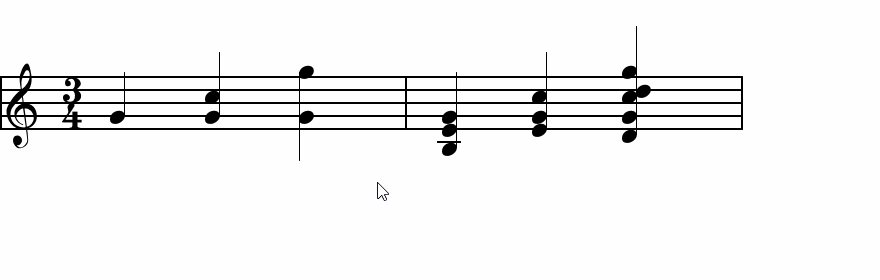
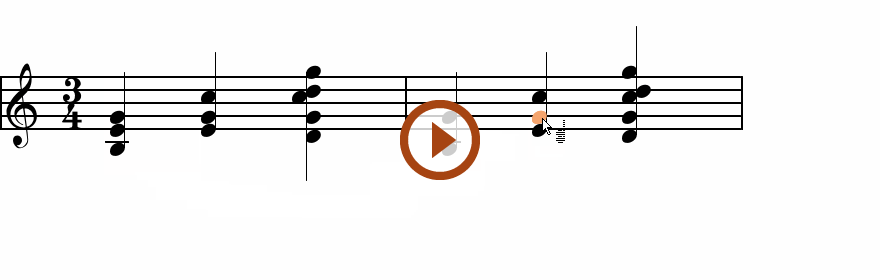
Animation (0:43) - Inserting and deleting chord clusters