Note head shapes
Percussion scores come in several varieties. It makes sense to know what works and what doesn’t in SmartScore.
Currently, SmartScore recognizes percussion staves containing solid black note heads. Notes with triangle, square, diamond and "x" heads will most likely be dropped altogether.

Changing note head shapes
While recognition of "non-standard" note heads is currently not possible, you are able to change the shape of note heads to one of several common "Shaped note" (Sacred harp) note heads.


How it works …
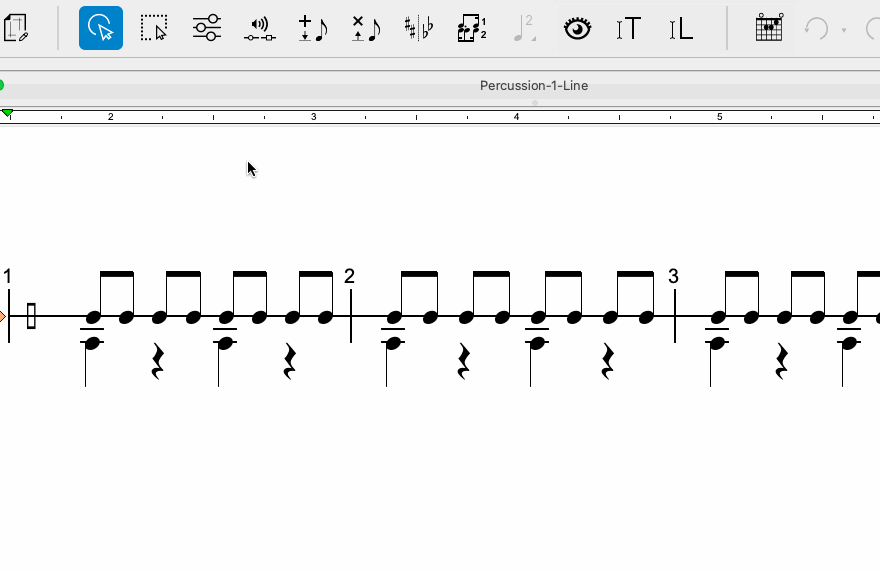
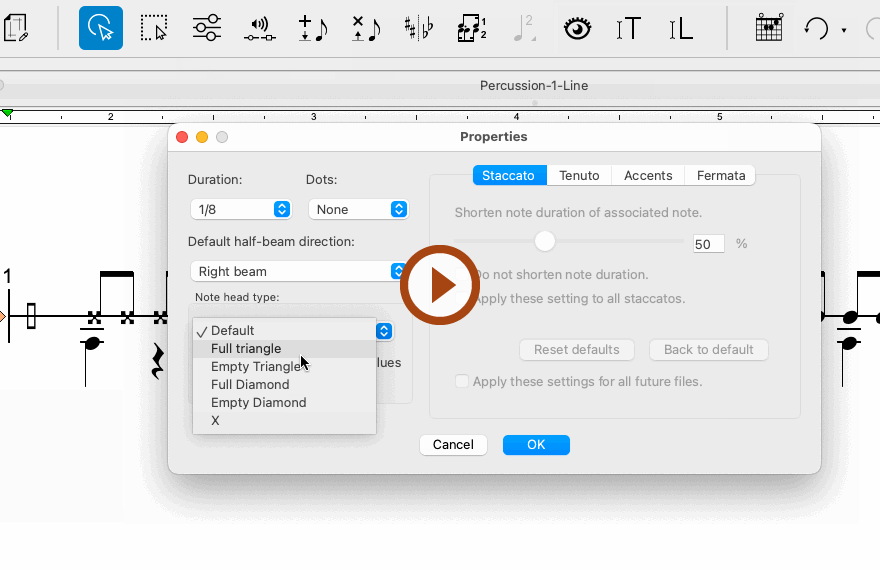
Animation (0:43) - Changing note head shapes
Important info for MIDI
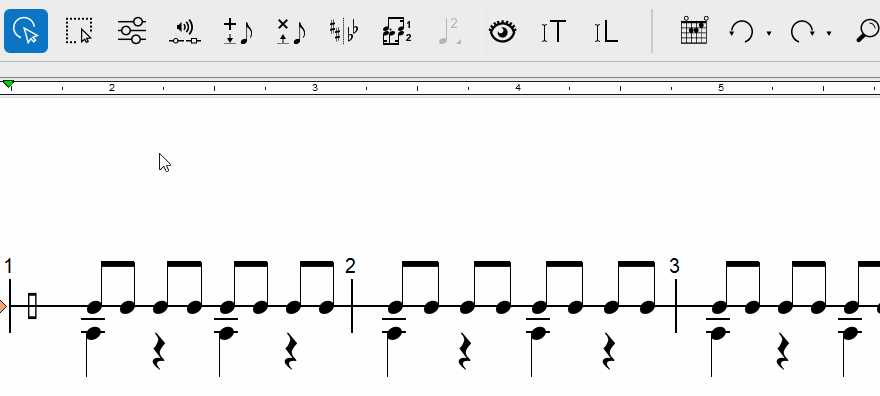
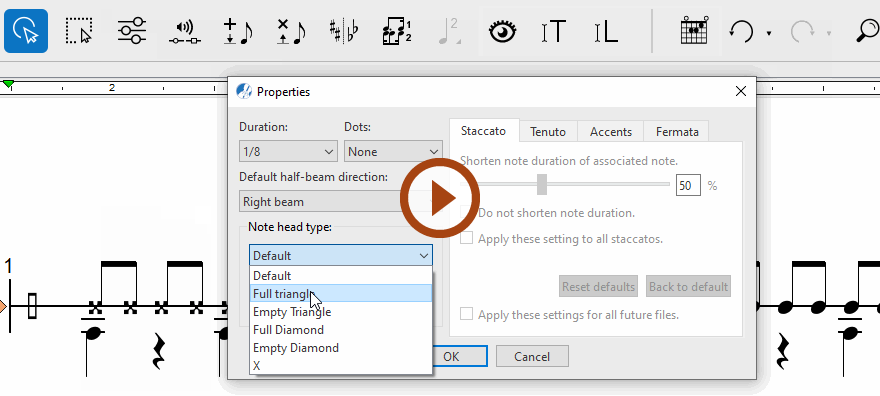
Animation (0:36) - Changing note head shapes
Important info for MIDI
Select the Properties tool  (ESC key) and click on any given note head or …
(ESC key) and click on any given note head or …
activate the Selector tool  (
(  key) and drag a box around the note whose note heads you wish to change to another shape. Then select the Properties tool
key) and drag a box around the note whose note heads you wish to change to another shape. Then select the Properties tool  (ESC), and click on any of the highlighted notes.
(ESC), and click on any of the highlighted notes.
1
In the Note Properties dialog box, choose a note head shape from the Note head type pull-down menu.2
Click OK. All highlighted notes will inherit the selected note head shape.